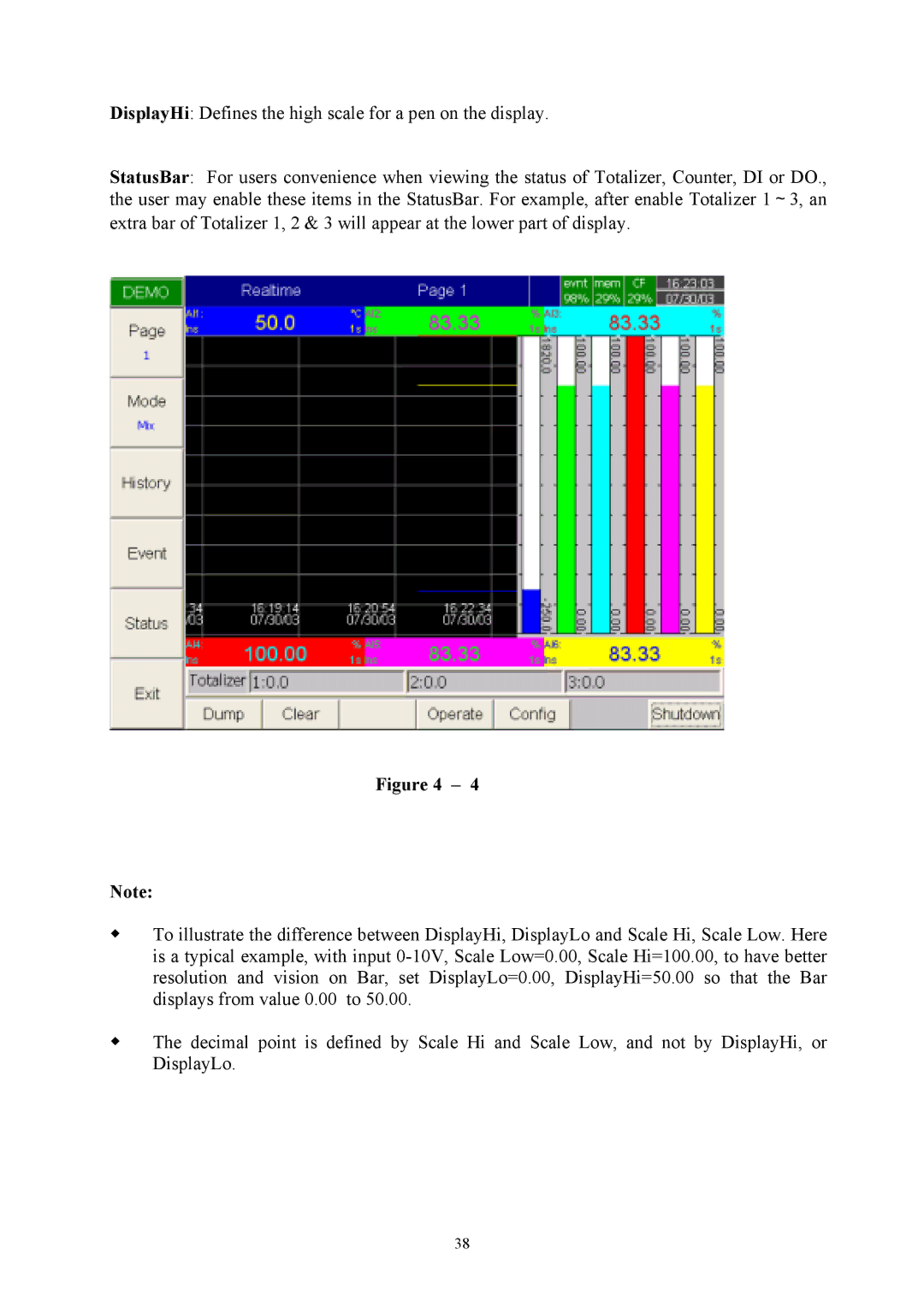DisplayHi: Defines the high scale for a pen on the display.
StatusBar: For users convenience when viewing the status of Totalizer, Counter, DI or DO., the user may enable these items in the StatusBar. For example, after enable Totalizer 1 3, an extra bar of Totalizer 1, 2 & 3 will appear at the lower part of display.
Figure 4 – 4
Note:
耟 To illustrate the difference between DisplayHi, DisplayLo and Scale Hi, Scale Low. Here is a typical example, with input
耟 The decimal point is defined by Scale Hi and Scale Low, and not by DisplayHi, or DisplayLo.
38