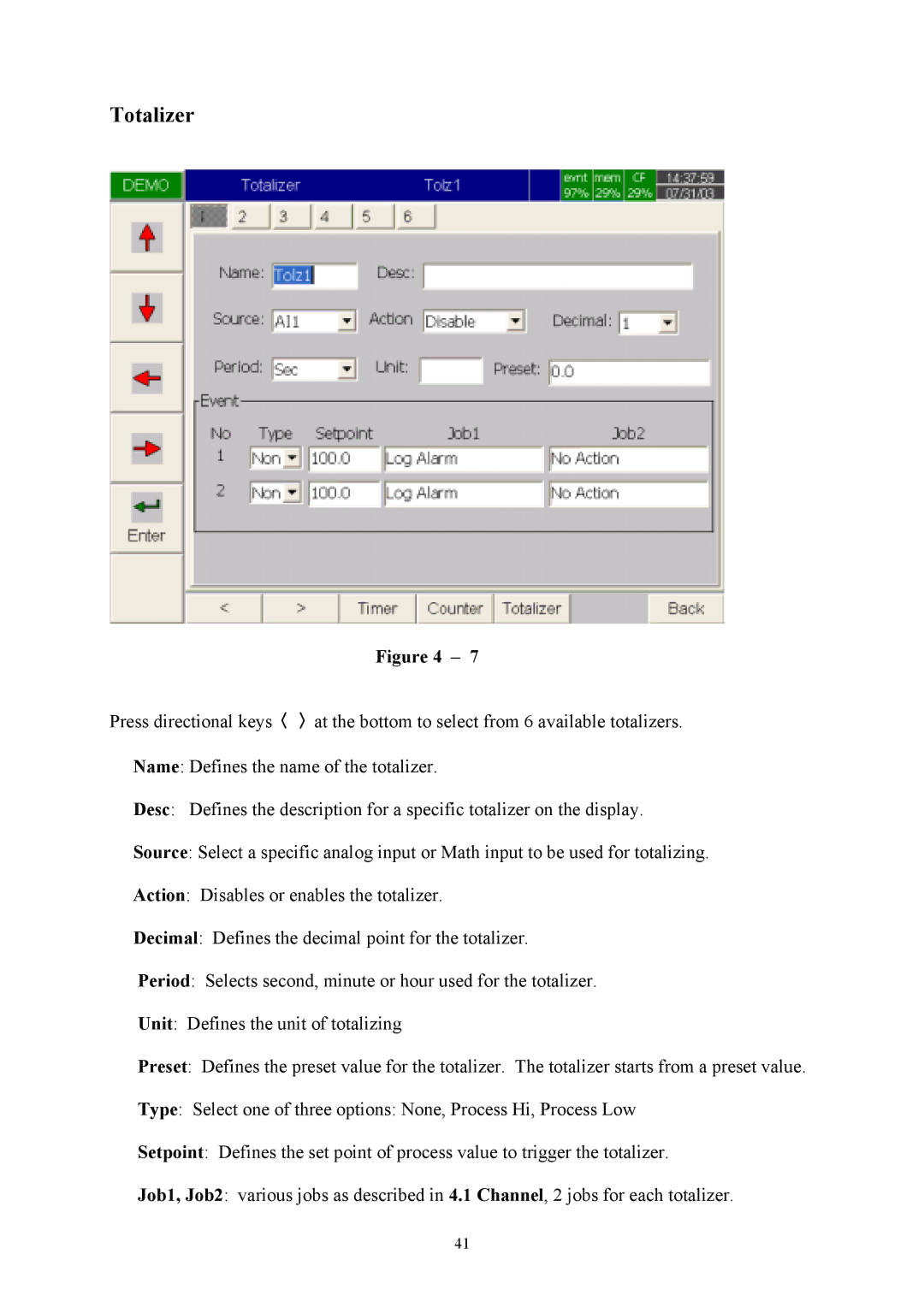Totalizer
| Figure 4 – 7 |
Press directional keys | at the bottom to select from 6 available totalizers. |
Name: Defines the name of the totalizer.
Desc: Defines the description for a specific totalizer on the display.
Source: Select a specific analog input or Math input to be used for totalizing.
Action: Disables or enables the totalizer.
Decimal: Defines the decimal point for the totalizer.
Period: Selects second, minute or hour used for the totalizer.
Unit: Defines the unit of totalizing
Preset: Defines the preset value for the totalizer. The totalizer starts from a preset value.
Type: Select one of three options: None, Process Hi, Process Low
Setpoint: Defines the set point of process value to trigger the totalizer.
Job1, Job2: various jobs as described in 4.1 Channel, 2 jobs for each totalizer.
41