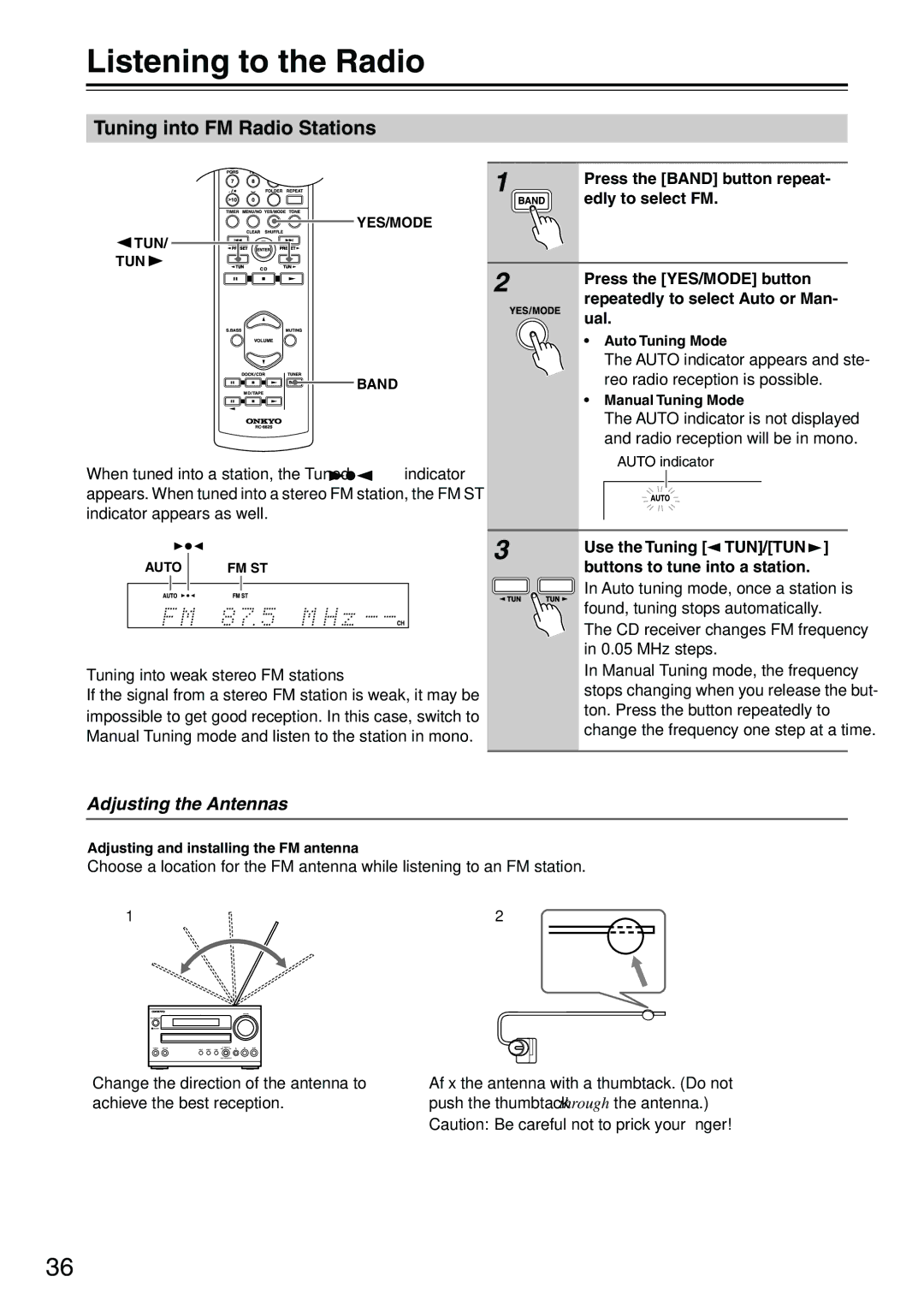Listening to the Radio
Tuning into FM Radio Stations
YES/MODE
![]() TUN/
TUN/
TUN ![]()
BAND
When tuned into a station, the Tuned ![]()
![]() indicator appears. When tuned into a stereo FM station, the FM ST indicator appears as well.
indicator appears. When tuned into a stereo FM station, the FM ST indicator appears as well.
AUTO | FM ST | ||
|
|
|
|
|
|
|
|
|
|
|
|
Tuning into weak stereo FM stations
If the signal from a stereo FM station is weak, it may be impossible to get good reception. In this case, switch to Manual Tuning mode and listen to the station in mono.
1
2
3
Press the [BAND] button repeat- edly to select FM.
Press the [YES/MODE] button repeatedly to select Auto or Man- ual.
•Auto Tuning Mode
The AUTO indicator appears and ste- reo radio reception is possible.
•Manual Tuning Mode
The AUTO indicator is not displayed and radio reception will be in mono.
AUTO indicator
Use the Tuning [ TUN]/[TUN
TUN]/[TUN ] buttons to tune into a station.
] buttons to tune into a station.
In Auto tuning mode, once a station is found, tuning stops automatically.
The CD receiver changes FM frequency in 0.05 MHz steps.
In Manual Tuning mode, the frequency stops changing when you release the but- ton. Press the button repeatedly to change the frequency one step at a time.
Adjusting the Antennas
Adjusting and installing the FM antenna
Choose a location for the FM antenna while listening to an FM station.
1 | 2 |
Change the direction of the antenna to achieve the best reception.
Affix the antenna with a thumbtack. (Do not push the thumbtack through the antenna.) Caution: Be careful not to prick your finger!
36