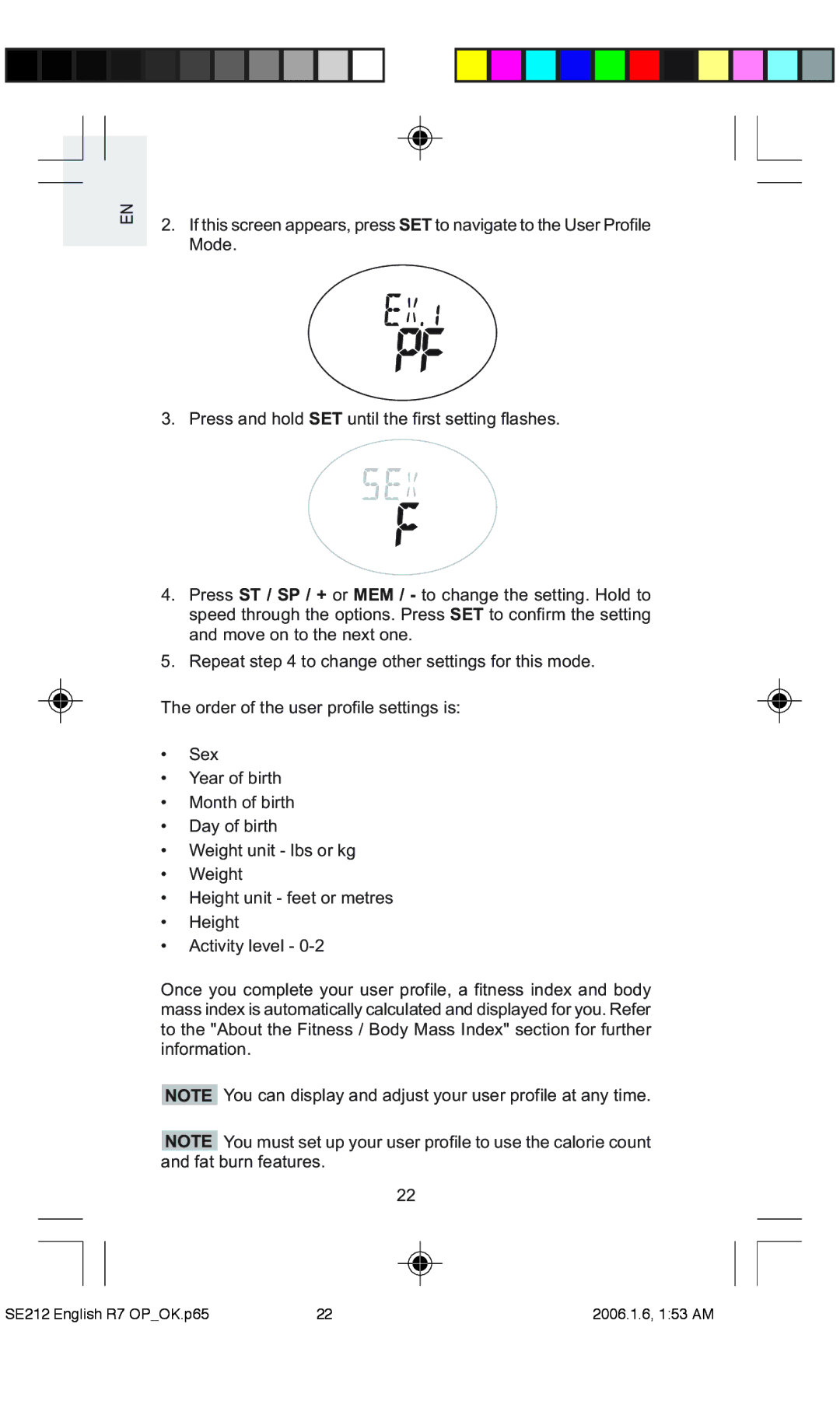EN
2.If this screen appears, press SET to navigate to the User Profile Mode.
3. Press and hold SET until the first setting flashes.
4.Press ST / SP / + or MEM / - to change the setting. Hold to speed through the options. Press SET to confirm the setting and move on to the next one.
5.Repeat step 4 to change other settings for this mode.
The order of the user profile settings is:
•Sex
•Year of birth
•Month of birth
•Day of birth
•Weight unit - lbs or kg
•Weight
•Height unit - feet or metres
•Height
•Activity level -
Once you complete your user profile, a fitness index and body mass index is automatically calculated and displayed for you. Refer to the "About the Fitness / Body Mass Index" section for further information.
NOTE You can display and adjust your user profile at any time.
NOTE You must set up your user profile to use the calorie count and fat burn features.
22
SE212 English R7 OP_OK.p65 | 22 | 2006.1.6, 1:53 AM |