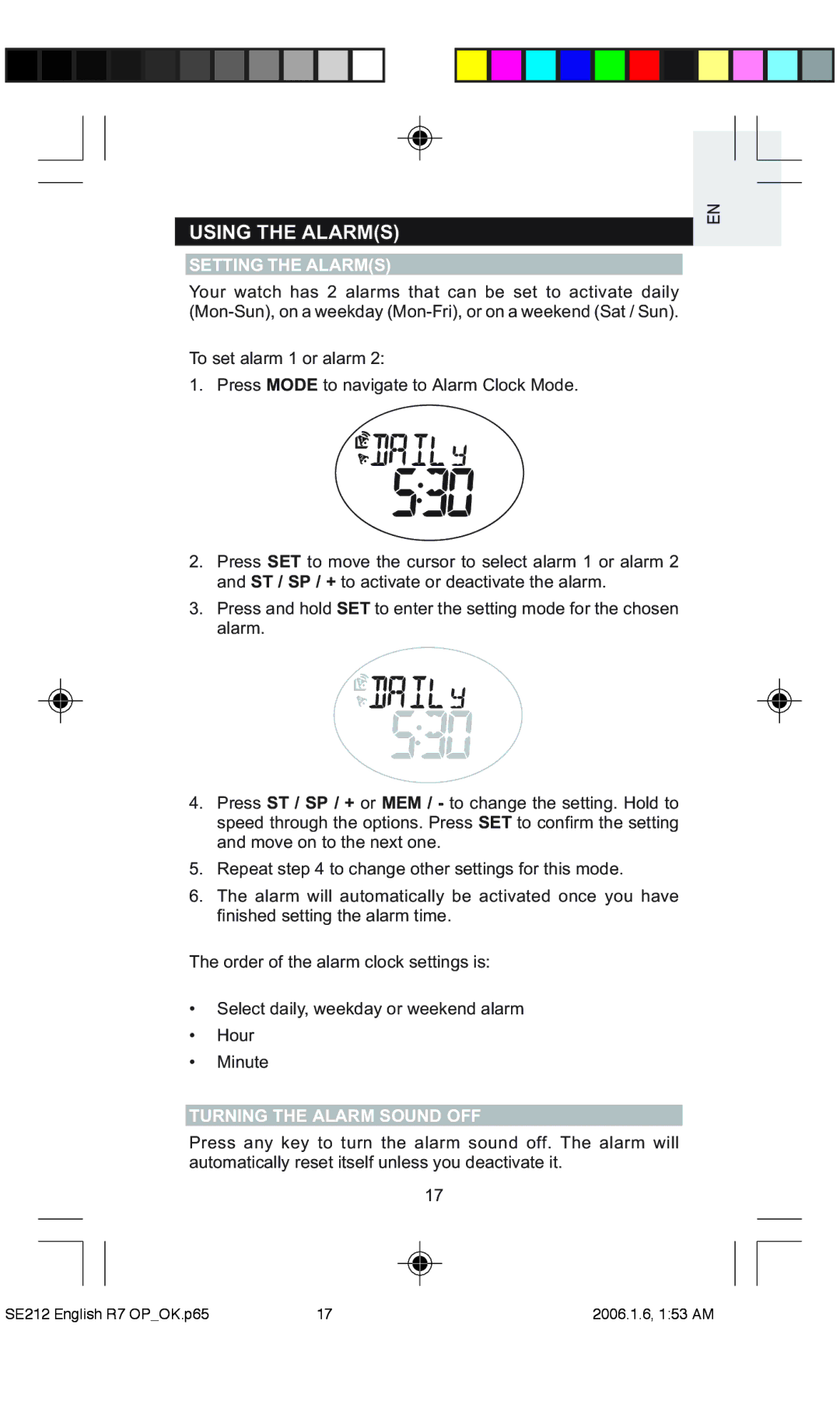USING THE ALARM(S)
SETTING THE ALARM(S)
Your watch has 2 alarms that can be set to activate daily
To set alarm 1 or alarm 2:
1. Press MODE to navigate to Alarm Clock Mode.
2.Press SET to move the cursor to select alarm 1 or alarm 2 and ST / SP / + to activate or deactivate the alarm.
3.Press and hold SET to enter the setting mode for the chosen alarm.
4.Press ST / SP / + or MEM / - to change the setting. Hold to speed through the options. Press SET to confirm the setting and move on to the next one.
5.Repeat step 4 to change other settings for this mode.
6.The alarm will automatically be activated once you have finished setting the alarm time.
The order of the alarm clock settings is:
•Select daily, weekday or weekend alarm
•Hour
•Minute
TURNING THE ALARM SOUND OFF
Press any key to turn the alarm sound off. The alarm will automatically reset itself unless you deactivate it.
17
EN
SE212 English R7 OP_OK.p65 | 17 | 2006.1.6, 1:53 AM |