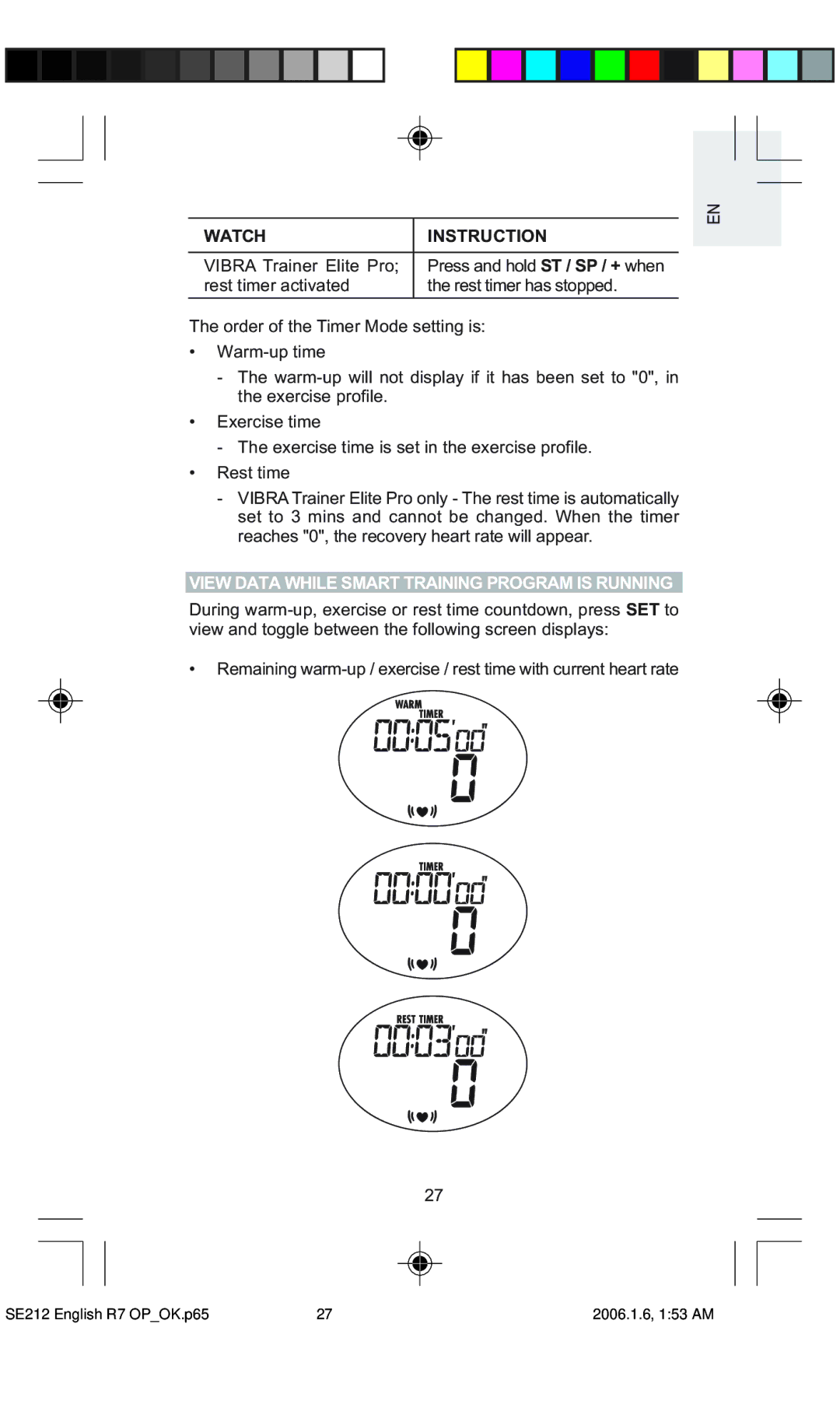EN
WATCH | INSTRUCTION |
|
|
VIBRA Trainer Elite Pro; | Press and hold ST / SP / + when |
rest timer activated | the rest timer has stopped. |
The order of the Timer Mode setting is:
•
-The
•Exercise time
-The exercise time is set in the exercise profile.
•Rest time
-VIBRA Trainer Elite Pro only - The rest time is automatically set to 3 mins and cannot be changed. When the timer reaches "0", the recovery heart rate will appear.
VIEW DATA WHILE SMART TRAINING PROGRAM IS RUNNING
During
•Remaining
27
SE212 English R7 OP_OK.p65 | 27 | 2006.1.6, 1:53 AM |