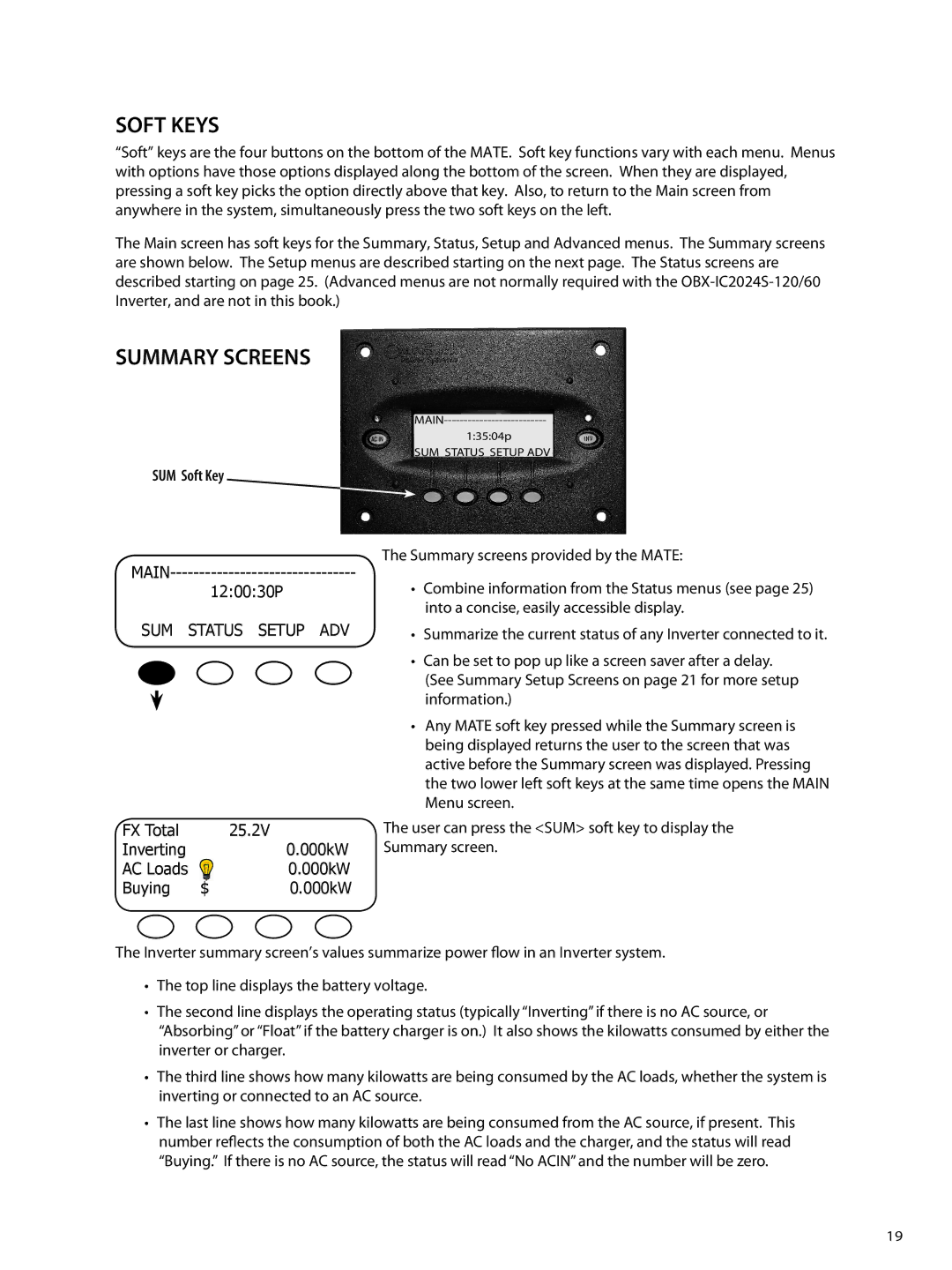SOFT KEYS
“Soft” keys are the four buttons on the bottom of the MATE. Soft key functions vary with each menu. Menus with options have those options displayed along the bottom of the screen. When they are displayed, pressing a soft key picks the option directly above that key. Also, to return to the Main screen from anywhere in the system, simultaneously press the two soft keys on the left.
The Main screen has soft keys for the Summary, Status, Setup and Advanced menus. The Summary screens are shown below. The Setup menus are described starting on the next page. The Status screens are described starting on page 25. (Advanced menus are not normally required with the
SUMMARY SCREENS
SUM Soft Key
12:00:30P
SUM STATUS SETUP ADV
FX Total |
| 25.2V |
Inverting |
| 0.000kW |
AC Loads |
| 0.000kW |
Buying | $ | 0.000kW |
1:35:04p
SUM STATUS SETUP ADV
The Summary screens provided by the MATE:
•Combine information from the Status menus (see page 25) into a concise, easily accessible display.
•Summarize the current status of any Inverter connected to it.
•Can be set to pop up like a screen saver after a delay. (See Summary Setup Screens on page 21 for more setup information.)
•Any MATE soft key pressed while the Summary screen is being displayed returns the user to the screen that was active before the Summary screen was displayed. Pressing the two lower left soft keys at the same time opens the MAIN Menu screen.
The user can press the <SUM> soft key to display the Summary screen.
The Inverter summary screen’s values summarize power flow in an Inverter system.
•The top line displays the battery voltage.
•The second line displays the operating status (typically “Inverting” if there is no AC source, or “Absorbing” or “Float” if the battery charger is on.) It also shows the kilowatts consumed by either the inverter or charger.
•The third line shows how many kilowatts are being consumed by the AC loads, whether the system is inverting or connected to an AC source.
•The last line shows how many kilowatts are being consumed from the AC source, if present. This number reflects the consumption of both the AC loads and the charger, and the status will read
“Buying.” If there is no AC source, the status will read “No ACIN” and the number will be zero.
19