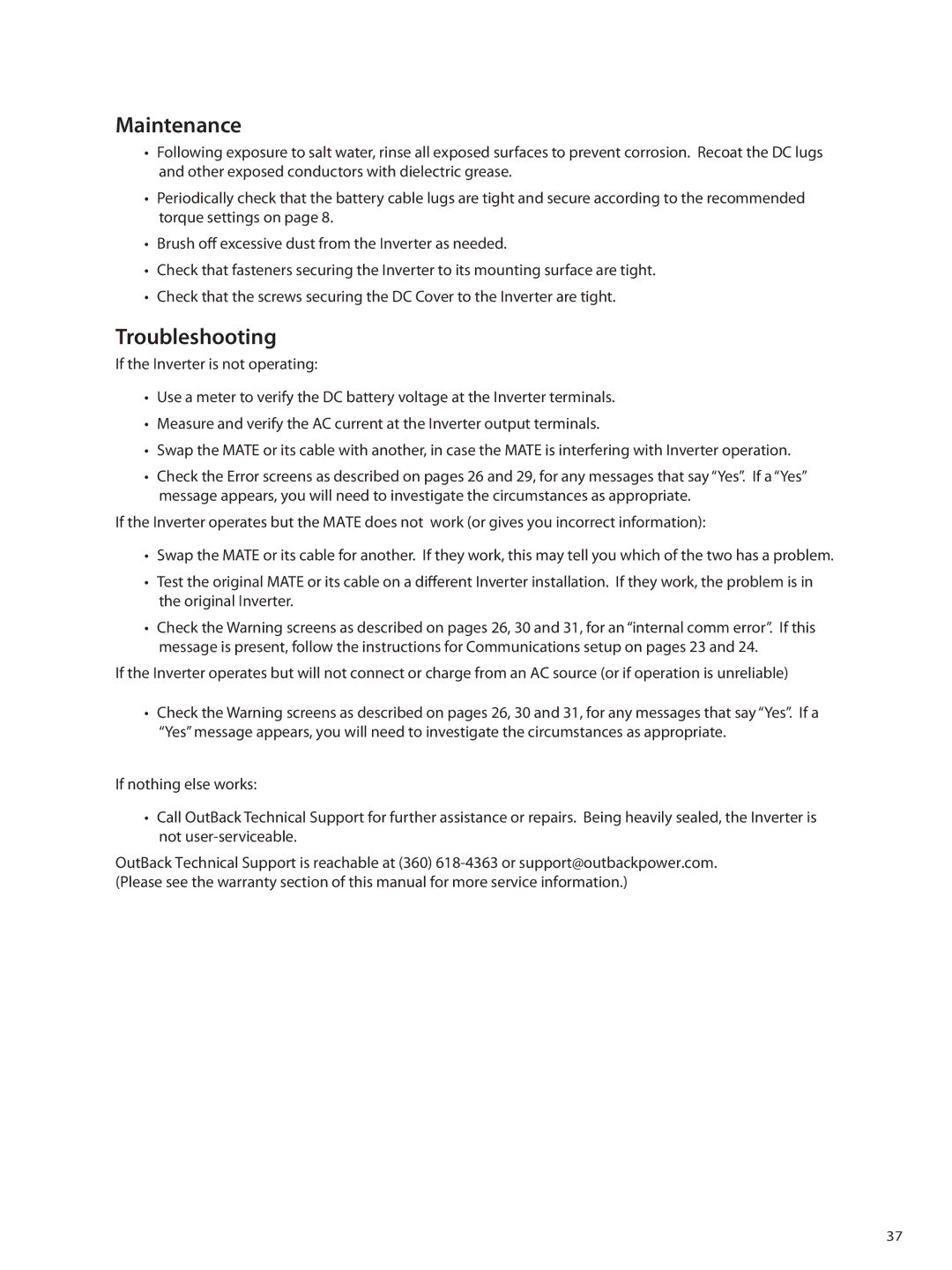Maintenance
•Following exposure to salt water, rinse all exposed surfaces to prevent corrosion. Recoat the DC lugs and other exposed conductors with dielectric grease.
•Periodically check that the battery cable lugs are tight and secure according to the recommended torque settings on page 8.
•Brush off excessive dust from the Inverter as needed.
•Check that fasteners securing the Inverter to its mounting surface are tight.
•Check that the screws securing the DC Cover to the Inverter are tight.
Troubleshooting
If the Inverter is not operating:
•Use a meter to verify the DC battery voltage at the Inverter terminals.
•Measure and verify the AC current at the Inverter output terminals.
•Swap the MATE or its cable with another, in case the MATE is interfering with Inverter operation.
•Check the Error screens as described on pages 26 and 29, for any messages that say “Yes”. If a “Yes” message appears, you will need to investigate the circumstances as appropriate.
If the Inverter operates but the MATE does not work (or gives you incorrect information):
•Swap the MATE or its cable for another. If they work, this may tell you which of the two has a problem.
•Test the original MATE or its cable on a different Inverter installation. If they work, the problem is in the original Inverter.
•Check the Warning screens as described on pages 26, 30 and 31, for an “internal comm error”. If this message is present, follow the instructions for Communications setup on pages 23 and 24.
If the Inverter operates but will not connect or charge from an AC source (or if operation is unreliable)
•Check the Warning screens as described on pages 26, 30 and 31, for any messages that say “Yes”. If a “Yes” message appears, you will need to investigate the circumstances as appropriate.
If nothing else works:
•Call OutBack Technical Support for further assistance or repairs. Being heavily sealed, the Inverter is not
OutBack Technical Support is reachable at (360)
37