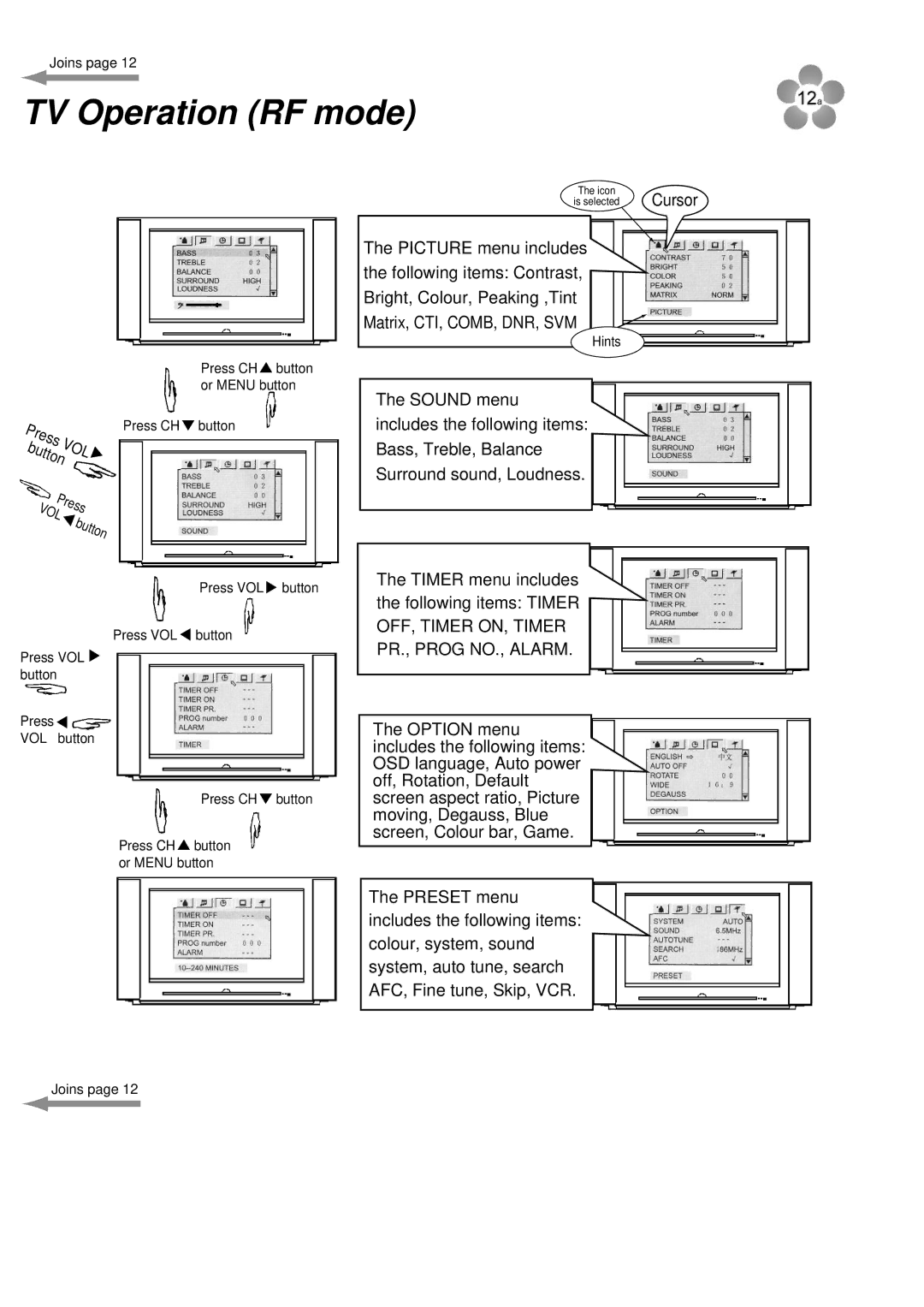Joins page 12
TV Operation (RF mode)
The icon | Cursor |
is selected |
Press CH![]() button or MENU button
button or MENU button
|
| s VOL |
| |||||
| s |
|
|
|
|
| Press CH button | |
re |
|
|
|
|
|
| ||
P | tton |
|
|
|
| |||
bu |
|
|
|
|
|
|
| |
|
|
|
|
|
| s |
|
|
|
|
|
|
| s |
|
| |
|
|
|
| re |
|
|
| |
|
|
| P |
|
|
| n | |
|
| O | L |
|
|
|
| |
| V |
|
|
|
| tto | ||
|
|
|
|
| u |
| ||
|
|
|
|
|
| b |
|
|
Press VOL![]() button
button
Press VOL![]() button
button
Press VOL ![]() button
button
Press![]()
![]()
VOL button
Press CH![]() button
button
Press CH![]() button or MENU button
button or MENU button
The PICTURE menu includes the following items: Contrast, Bright, Colour, Peaking ,Tint Matrix, CTI, COMB, DNR, SVM
Hints
The SOUND menu includes the following items: Bass, Treble, Balance Surround sound, Loudness.
The TIMER menu includes the following items: TIMER OFF, TIMER ON, TIMER PR., PROG NO., ALARM.
The OPTION menu includes the following items: OSD language, Auto power off, Rotation, Default screen aspect ratio, Picture moving, Degauss, Blue screen, Colour bar, Game.
The PRESET menu includes the following items: colour, system, sound system, auto tune, search AFC, Fine tune, Skip, VCR.
Joins page 12