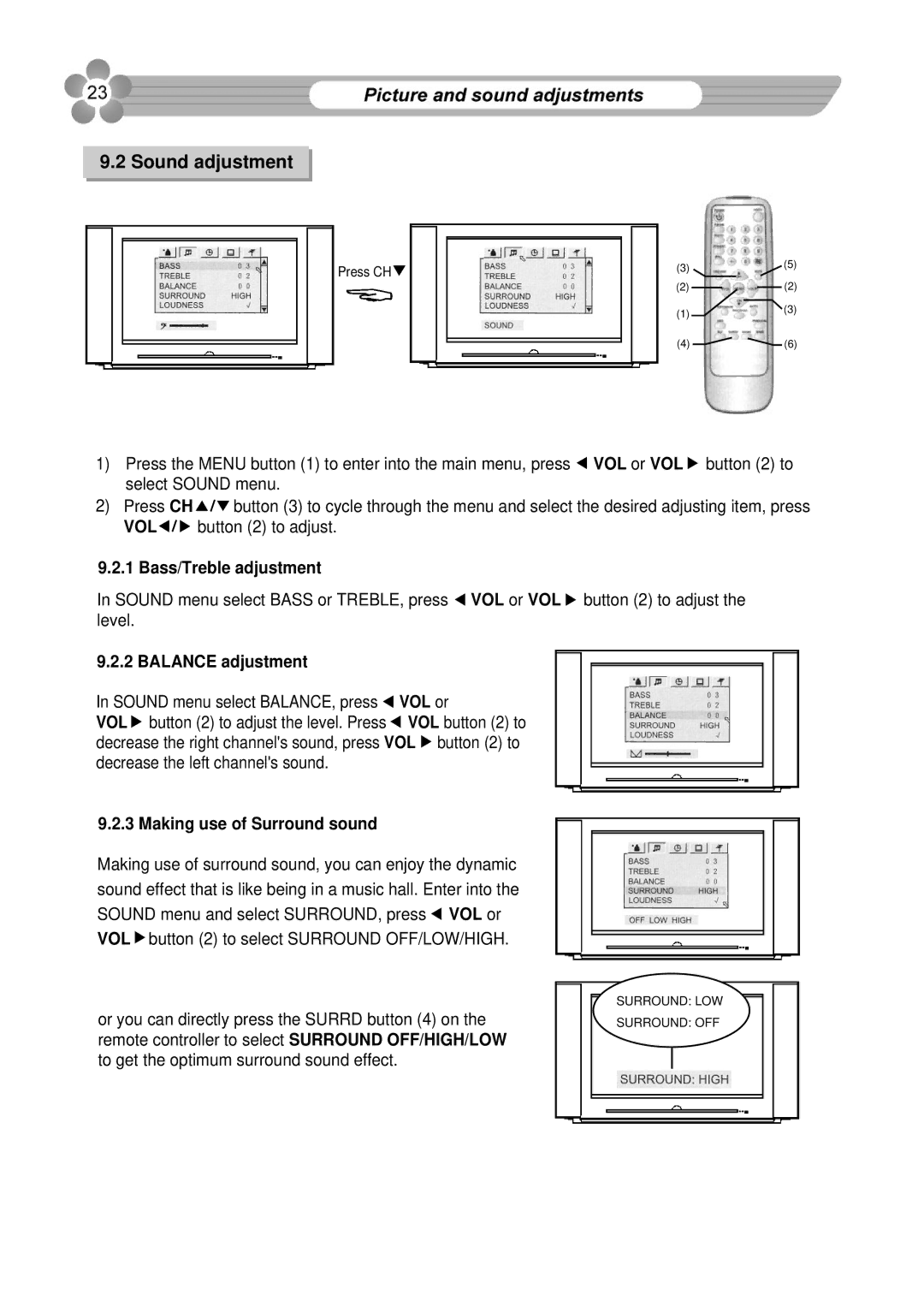9.2 Sound adjustment
Press CH | (3) | (5) | |||
|
|
| (2) | ||
| (2) |
|
|
| |
|
|
| |||
| (1) | (3) | |||
|
|
|
|
| |
| (4) | (6) | |||
1)Press the MENU button (1) to enter into the main menu, press ![]() VOL or VOL
VOL or VOL ![]() button (2) to select SOUND menu.
button (2) to select SOUND menu.
2)Press CH ![]()
![]()
![]() button (3) to cycle through the menu and select the desired adjusting item, press
button (3) to cycle through the menu and select the desired adjusting item, press
VOL![]()
![]()
![]() button (2) to adjust.
button (2) to adjust.
9.2.1Bass/Treble adjustment
In SOUND menu select BASS or TREBLE, press ![]() VOL or VOL
VOL or VOL ![]() button (2) to adjust the level.
button (2) to adjust the level.
9.2.2 BALANCE adjustment
In SOUND menu select BALANCE, press ![]() VOL or
VOL or
VOL ![]() button (2) to adjust the level. Press
button (2) to adjust the level. Press ![]() VOL button (2) to decrease the right channel's sound, press VOL
VOL button (2) to decrease the right channel's sound, press VOL ![]() button (2) to decrease the left channel's sound.
button (2) to decrease the left channel's sound.
9.2.3 Making use of Surround sound
Making use of surround sound, you can enjoy the dynamic sound effect that is like being in a music hall. Enter into the SOUND menu and select SURROUND, press ![]() VOL or VOL
VOL or VOL ![]() button (2) to select SURROUND OFF/LOW/HIGH.
button (2) to select SURROUND OFF/LOW/HIGH.
or you can directly press the SURRD button (4) on the remote controller to select SURROUND OFF/HIGH/LOW to get the optimum surround sound effect.
SURROUND: LOW
SURROUND: OFF