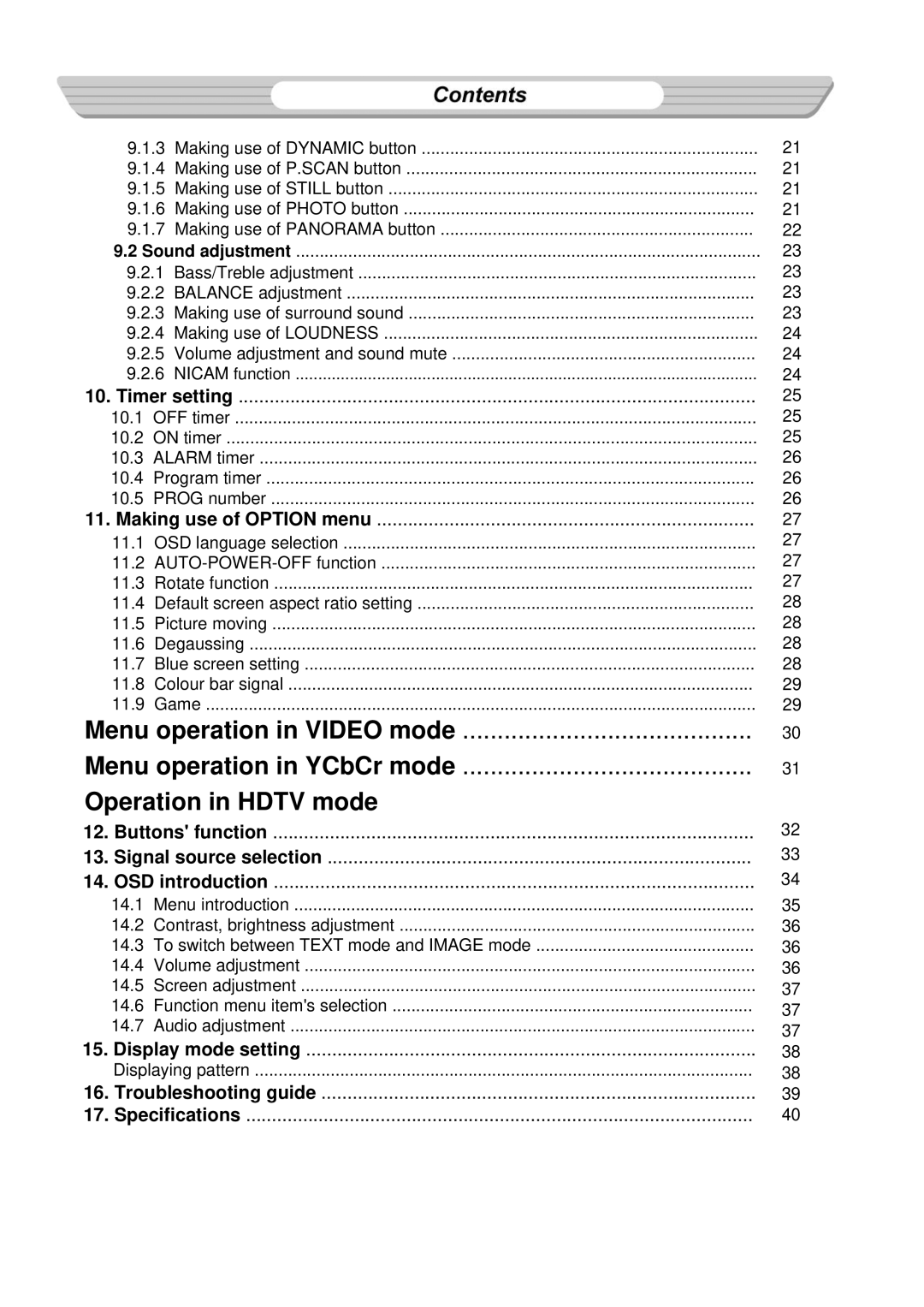9.1.3 Making use of DYNAMIC button | 21 | |
9.1.4 Making use of P.SCAN button | 21 | |
9.1.5 Making use of STILL button | 21 | |
9.1.6 Making use of PHOTO button | 21 | |
9.1.7 Making use of PANORAMA button | 22 | |
9.2 Sound adjustment | 23 | |
9.2.1 Bass/Treble adjustment | 23 | |
9.2.2 BALANCE adjustment | 23 | |
9.2.3 Making use of surround sound | 23 | |
9.2.4 Making use of LOUDNESS | 24 | |
9.2.5 Volume adjustment and sound mute | 24 | |
9.2.6 NICAM function | 24 | |
10. Timer setting | 25 | |
10.1 | OFF timer | 25 |
10.2 | ON timer | 25 |
10.3 | ALARM timer | 26 |
10.4 | Program timer | 26 |
10.5 | PROG number | 26 |
11. Making use of OPTION menu | 27 | |
11.1 OSD language selection | 27 | |
11.2 | 27 | |
11.3 | Rotate function | 27 |
11.4 | Default screen aspect ratio setting | 28 |
11.5 | Picture moving | 28 |
11.6 Degaussing | 28 | |
11.7 | Blue screen setting | 28 |
11.8 | Colour bar signal | 29 |
11.9 Game | 29 | |
Menu operation in VIDEO mode | 30 | |
Menu operation in YCbCr mode | 31 | |
Operation in HDTV mode |
| |
12. Buttons' function | 32 | |
13. Signal source selection | 33 | |
14. OSD introduction | 34 | |
14.1 | Menu introduction | 35 |
14.2 | Contrast, brightness adjustment | 36 |
14.3 | To switch between TEXT mode and IMAGE mode | 36 |
14.4 | Volume adjustment | 36 |
14.5 | Screen adjustment | 37 |
14.6 | Function menu item's selection | 37 |
14.7 | Audio adjustment | 37 |
15. Display mode setting | 38 | |
Displaying pattern | 38 | |
16. Troubleshooting guide | 39 | |
17. Specifications | 40 | |