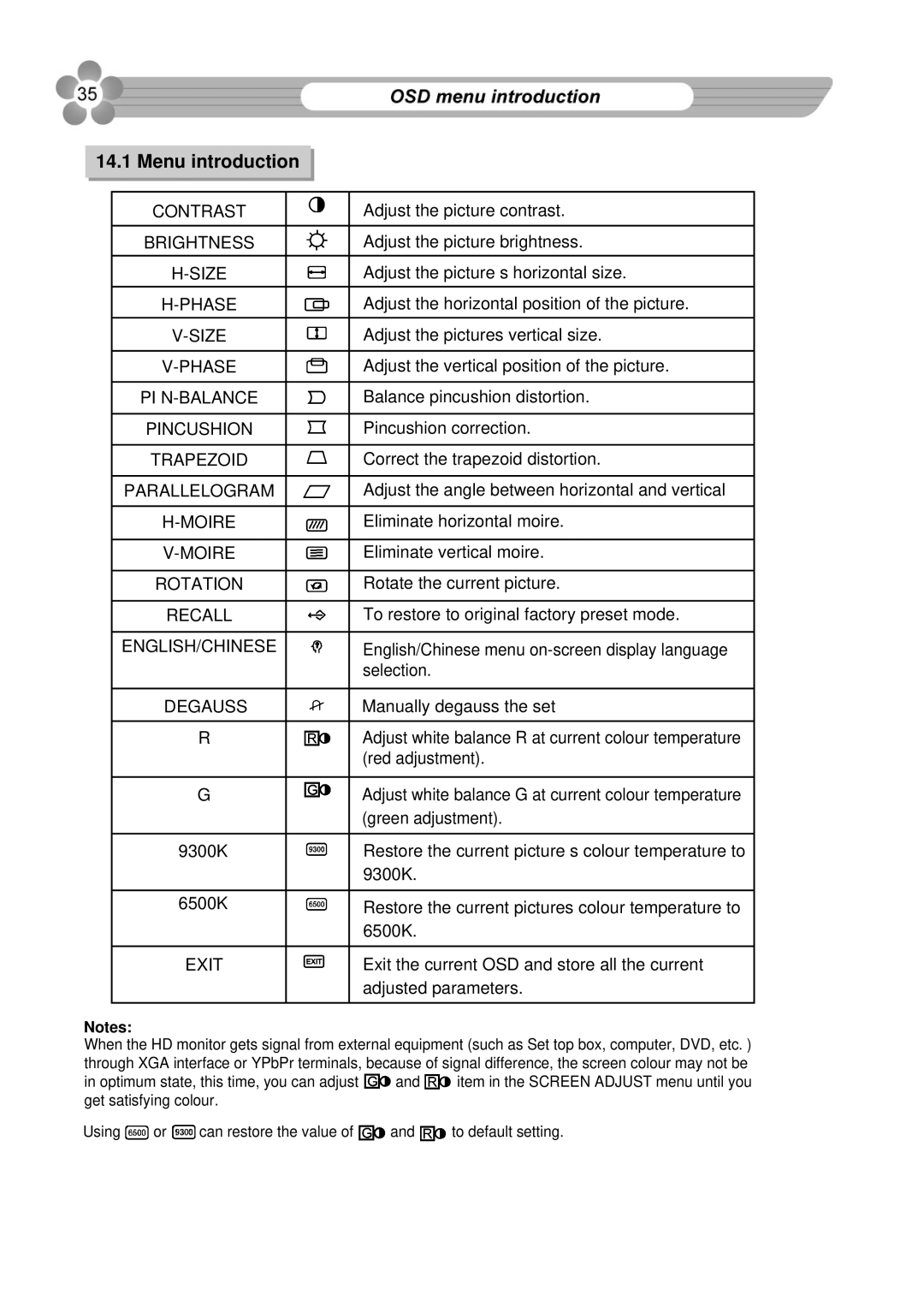14.1 Menu introduction
CONTRAST |
| Adjust the picture contrast. |
|
|
|
BRIGHTNESS |
| Adjust the picture brightness. |
| Adjust the picture s horizontal size. | |
| Adjust the horizontal position of the picture. | |
| Adjust the pictures vertical size. | |
|
|
|
| Adjust the vertical position of the picture. | |
|
|
|
PI |
| Balance pincushion distortion. |
|
|
|
PINCUSHION |
| Pincushion correction. |
|
|
|
TRAPEZOID |
| Correct the trapezoid distortion. |
|
|
|
PARALLELOGRAM |
| Adjust the angle between horizontal and vertical |
|
|
|
| Eliminate horizontal moire. | |
|
|
|
| Eliminate vertical moire. | |
|
|
|
ROTATION |
| Rotate the current picture. |
|
|
|
RECALL |
| To restore to original factory preset mode. |
|
|
|
ENGLISH/CHINESE |
| English/Chinese menu |
|
| selection. |
|
|
|
DEGAUSS |
| Manually degauss the set |
|
|
|
R |
| Adjust white balance R at current colour temperature |
|
| (red adjustment). |
|
|
|
G |
| Adjust white balance G at current colour temperature |
|
| (green adjustment). |
|
|
|
9300K |
| Restore the current picture s colour temperature to |
|
| 9300K. |
|
|
|
6500K |
| Restore the current pictures colour temperature to |
|
| 6500K. |
|
|
|
EXIT |
| Exit the current OSD and store all the current |
|
| adjusted parameters. |
|
|
|
Notes:
When the HD monitor gets signal from external equipment (such as Set top box, computer, DVD, etc. ) through XGA interface or YPbPr terminals, because of signal difference, the screen colour may not be
in optimum state, this time, you can adjust ![]() and item in the SCREEN ADJUST menu until you get satisfying colour.
and item in the SCREEN ADJUST menu until you get satisfying colour.
Using ![]() or
or ![]() can restore the value of
can restore the value of ![]() and
and ![]() to default setting.
to default setting.