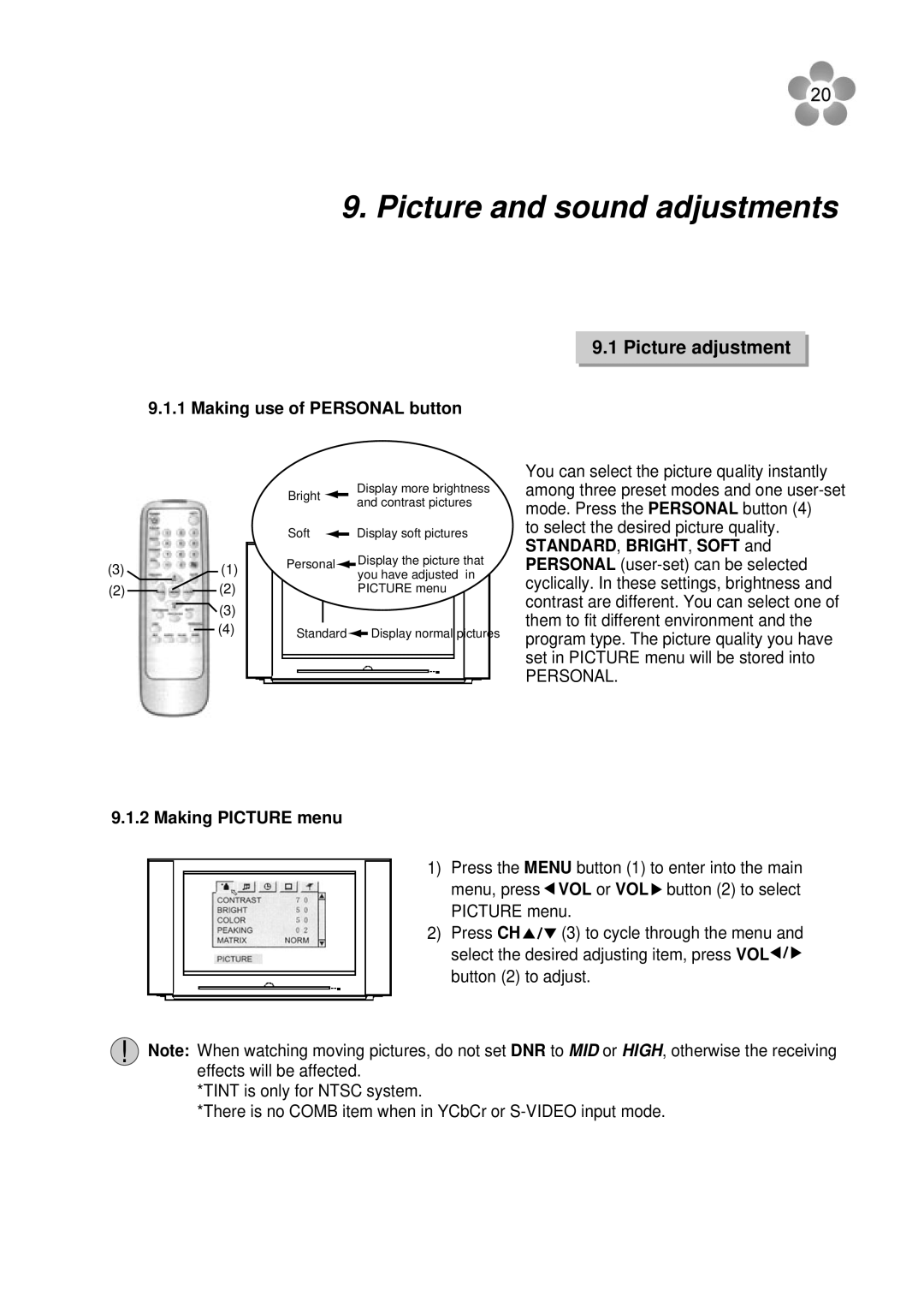9.Picture and sound adjustments
9.1Picture adjustment
9.1.1Making use of PERSONAL button
|
|
|
|
| Bright |
|
|
|
| Display more brightness |
|
|
|
|
|
|
|
|
| and contrast pictures | |
|
|
|
|
|
|
|
|
|
| |
|
|
|
|
| Soft |
|
|
| Display soft pictures | |
|
|
|
|
|
|
| ||||
(3) | (1) | Personal |
|
| Display the picture that | |||||
|
| |||||||||
|
|
|
|
| you have adjusted in | |||||
(2) |
|
|
| (2) |
|
|
|
|
| PICTURE menu |
|
|
|
|
|
| |||||
![]() (3)
(3)
(4)Standard![]() Display normal pictures
Display normal pictures
You can select the picture quality instantly among three preset modes and one
to select the desired picture quality. STANDARD, BRIGHT, SOFT and PERSONAL
PERSONAL.
9.1.2 Making PICTURE menu
1)Press the MENU button (1) to enter into the main menu, press ![]() VOL or VOL
VOL or VOL![]() button (2) to select PICTURE menu.
button (2) to select PICTURE menu.
2)Press CH![]()
![]()
![]() (3) to cycle through the menu and select the desired adjusting item, press VOL
(3) to cycle through the menu and select the desired adjusting item, press VOL![]()
![]()
![]() button (2) to adjust.
button (2) to adjust.
!Note: When watching moving pictures, do not set DNR to MID or HIGH, otherwise the receiving effects will be affected.
*TINT is only for NTSC system.
*There is no COMB item when in YCbCr or