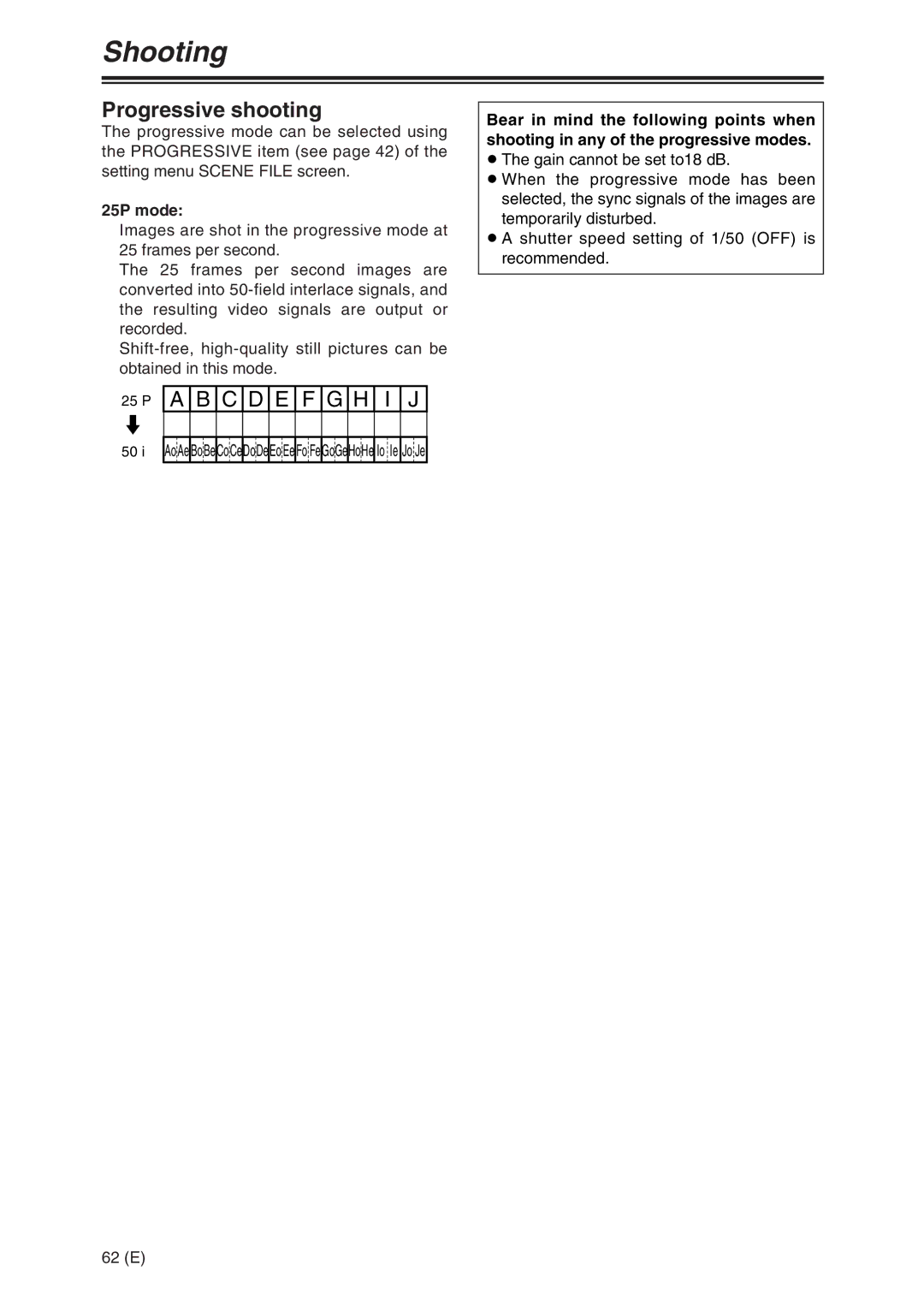Shooting
Progressive shooting
The progressive mode can be selected using the PROGRESSIVE item (see page 42) of the setting menu SCENE FILE screen.
25P mode:
Images are shot in the progressive mode at 25 frames per second.
The 25 frames per second images are converted into
25 P A B C D E F G H I J
50 i AoAeBoBeCoCeDoDeEoEeFo FeGoGeHoHe Io Ie Jo Je
Bear in mind the following points when shooting in any of the progressive modes.
O The gain cannot be set to18 dB.
O When the progressive mode has been selected, the sync signals of the images are temporarily disturbed.
O A shutter speed setting of 1/50 (OFF) is recommended.
62 (E)