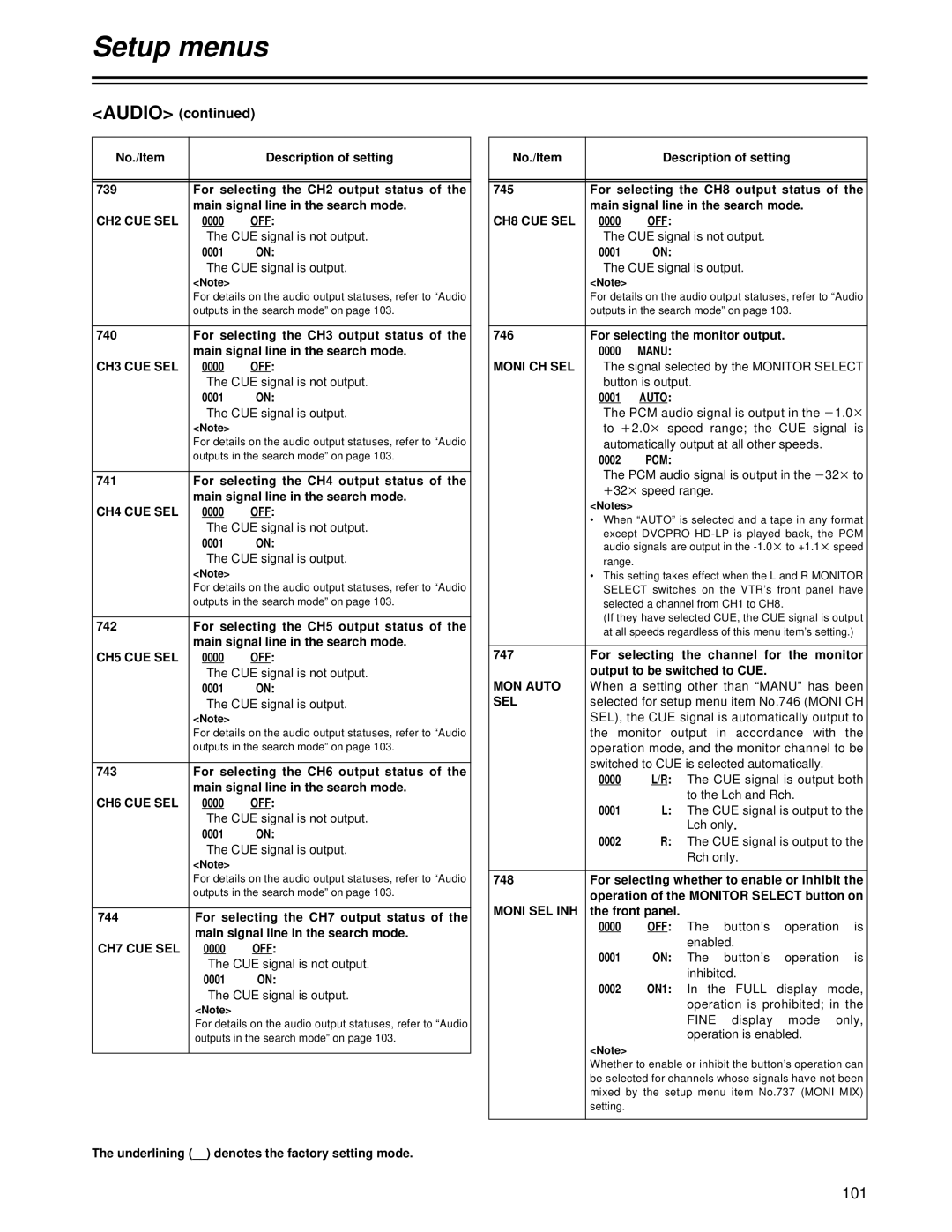Setup menus
<AUDIO> | (continued) |
|
|
|
|
| ||||
|
|
|
|
|
|
|
|
|
| |
No./Item |
|
|
|
|
|
| Description of setting | |||
|
|
|
|
|
|
|
|
|
| |
|
|
|
|
|
|
|
|
|
| |
739 |
| For selecting | the CH2 output status of the | |||||||
|
| main signal line in the search mode. | ||||||||
CH2 CUE SEL |
| 0000 |
|
|
| OFF | : | |||
|
|
|
|
|
|
|
|
| ||
|
|
| The CUE signal is not output. | |||||||
|
| 0001 |
|
| ON | : | ||||
|
|
| The CUE signal is output. | |||||||
|
| <Note> |
|
|
|
|
| |||
|
| For details on the audio output statuses, refer to “Audio | ||||||||
|
| outputs in the search mode” on page 103. | ||||||||
|
|
|
|
|
|
|
| |||
740 |
| For selecting | the CH3 output status of the | |||||||
|
| main signal line in the search mode. | ||||||||
CH3 CUE SEL |
| 0000 |
|
|
| OFF | : | |||
|
|
|
|
|
|
|
|
| ||
|
|
| The CUE signal is not output. | |||||||
|
| 0001 |
|
| ON | : | ||||
|
|
| The CUE signal is output. | |||||||
|
| <Note> |
|
|
|
|
| |||
|
| For details on the audio output statuses, refer to “Audio | ||||||||
|
| outputs in the search mode” on page 103. | ||||||||
|
|
|
|
|
|
|
| |||
741 |
| For selecting | the CH4 output status of the | |||||||
|
| main signal line in the search mode. | ||||||||
CH4 CUE SEL |
| 0000 |
|
|
| OFF | : | |||
|
|
|
|
|
|
|
|
| ||
|
|
| The CUE signal is not output. | |||||||
|
| 0001 |
|
| ON | : | ||||
|
|
| The CUE signal is output. | |||||||
|
| <Note> |
|
|
|
|
| |||
|
| For details on the audio output statuses, refer to “Audio | ||||||||
|
| outputs in the search mode” on page 103. | ||||||||
|
|
|
|
|
|
|
| |||
742 |
| For selecting | the CH5 output status of the | |||||||
|
| main signal line in the search mode. | ||||||||
CH5 CUE SEL |
| 0000 |
|
|
| OFF | : | |||
|
|
|
|
|
|
|
|
| ||
|
|
| The CUE signal is not output. | |||||||
|
| 0001 |
|
| ON | : | ||||
|
|
| The CUE signal is output. | |||||||
|
| <Note> |
|
|
|
|
| |||
|
| For details on the audio output statuses, refer to “Audio | ||||||||
|
| outputs in the search mode” on page 103. | ||||||||
|
|
|
|
|
|
|
| |||
743 |
| For selecting | the CH6 output status of the | |||||||
|
| main signal line in the search mode. | ||||||||
CH6 CUE SEL |
| 0000 |
|
|
| OFF | : | |||
|
|
|
|
|
|
|
|
| ||
|
|
| The CUE signal is not output. | |||||||
|
| 0001 |
|
| ON | : | ||||
|
|
| The CUE signal is output. | |||||||
|
| <Note> |
|
|
|
|
| |||
|
| For details on the audio output statuses, refer to “Audio | ||||||||
|
| outputs in the search mode” on page 103. | ||||||||
|
|
|
|
|
|
|
| |||
744 |
| For selecting |
| the CH7 output status of the | ||||||
|
| main signal line in the search mode. | ||||||||
CH7 CUE SEL |
|
| 0000 |
|
|
| OFF |
| : | |
|
|
| The CUE signal is not output. | |||||||
|
| 0001 |
|
| ON | : | ||||
|
|
| The CUE signal is output. | |||||||
|
| <Note> |
|
|
|
|
| |||
|
| For details on the audio output statuses, refer to “Audio | ||||||||
|
| outputs in the search mode” on page 103. | ||||||||
|
|
|
|
|
|
|
|
|
|
|
The underlining (__) denotes the factory setting mode.
No./Item |
|
|
|
|
| Description of setting |
|
| ||||
|
|
|
|
|
|
|
| |||||
|
|
|
|
|
|
|
| |||||
745 | For selecting the | CH8 output status of the |
| |||||||||
| main signal line in the search mode. |
|
| |||||||||
CH8 CUE SEL | 0000 |
|
| OFF | : |
|
|
|
|
| ||
|
|
|
|
|
|
|
|
|
| |||
|
| The CUE signal is not output. |
|
|
| |||||||
| 0001 |
|
| ON | : |
|
|
|
|
| ||
|
| The CUE signal is output. |
|
|
|
| ||||||
| <Note> |
|
|
|
|
|
| |||||
| For details on the audio output statuses, refer to “Audio |
| ||||||||||
| outputs in the search mode” on page 103. |
|
|
| ||||||||
|
|
|
|
|
|
| ||||||
746 | For selecting the monitor output. |
|
|
| ||||||||
| 0000 |
| MANU | : |
|
|
|
|
| |||
MONI CH SEL |
| The signal selected by the MONITOR SELECT |
| |||||||||
|
| button is output. |
|
|
|
|
|
| ||||
| 0001 |
| AUTO | : |
|
|
|
|
| |||
|
|
|
|
|
|
|
|
| ||||
|
| The PCM audio signal is output in the |
| j1.0 k | ||||||||
|
| to |
| i2.0 k speed range; the CUE signal is |
| |||||||
|
| automatically output at all other speeds. |
|
| ||||||||
| 0002 |
| PCM | : |
|
|
|
|
| |||
|
| The PCM audio signal is output in the |
| j32 k to | ||||||||
|
| i32 k speed range. |
|
|
|
|
| |||||
| <Notes> |
|
|
|
|
|
| |||||
| • When “AUTO” is selected and a tape in any format |
| ||||||||||
|
| except DVCPRO |
| |||||||||
|
| audio signals are output in the |
| k to +1.1 k speed | ||||||||
|
| range. |
|
|
|
|
|
| ||||
| • This setting takes effect when the L and R MONITOR |
| ||||||||||
|
| SELECT switches on the VTR’s front panel have |
| |||||||||
|
| selected a channel from CH1 to CH8. |
|
|
| |||||||
|
| (If they have selected CUE, the CUE signal is output |
| |||||||||
|
| at all speeds regardless of this menu item’s setting.) |
| |||||||||
|
|
|
|
|
|
| ||||||
747 | For selecting the | channel | for | the monitor |
| |||||||
| output to be switched to CUE. |
|
|
| ||||||||
MON AUTO | When | a setting other than “MANU” has been |
| |||||||||
SEL | selected for setup menu item No.746 (MONI CH |
| ||||||||||
| SEL), the CUE signal is automatically output to |
| ||||||||||
| the monitor output in accordance with | the |
| |||||||||
| operation mode, and the monitor channel to be |
|
| |||||||||
| switched to CUE is selected automatically. |
|
| |||||||||
| 0000 |
|
|
| L/R : | The | CUE signal is output both |
| ||||
|
|
|
|
|
|
|
| to the Lch and Rch. |
|
| ||
| 0001 |
|
|
| L | : | The CUE signal is output to the |
| ||||
|
|
|
|
|
|
|
| Lch only . |
|
| ||
| 0002 |
|
|
| R | : | The CUE signal is output to the |
| ||||
|
|
|
|
|
|
|
| Rch only. |
|
|
| |
|
|
|
| |||||||||
748 | For selecting whether to enable or inhibit the |
| ||||||||||
| operation of the MONITOR SELECT button on |
|
| |||||||||
MONI SEL INH | the front panel. |
|
|
|
|
|
| |||||
| 0000 |
|
| OFF | : | The | button’s | operation | is | |||
|
|
|
|
|
|
|
| enabled. |
|
|
| |
| 0001 |
|
| ON | : | The button’s operation is | ||||||
|
|
|
|
|
|
|
| inhibited. |
|
|
| |
| 0002 |
|
| ON1 | : | In | the | FULL | display | mode, | ||
|
|
|
|
|
|
|
| operation is prohibited; in the | ||||
|
|
|
|
|
|
|
| FINE | display | mode | only, | |
|
|
|
|
|
|
|
| operation is enabled. |
|
| ||
| <Note> |
|
|
|
|
|
| |||||
| Whether to enable or inhibit the button’s operation can |
| ||||||||||
| be selected for channels whose signals have not been |
|
| |||||||||
| mixed by the setup menu item No.737 (MONI MIX) |
| ||||||||||
| setting. |
|
|
|
|
|
|
|
|
|
| |
|
|
|
|
|
|
|
|
|
|
|
|
|