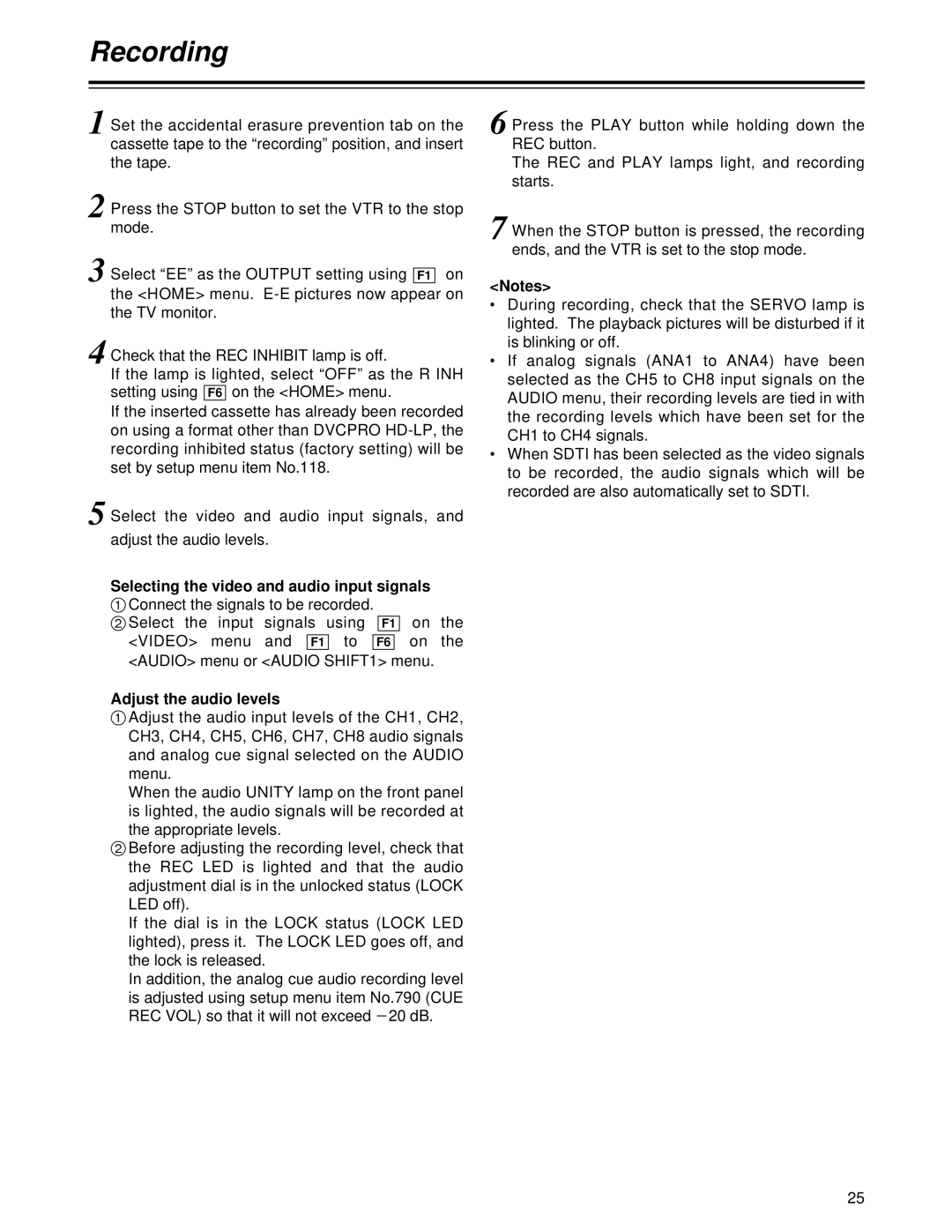Recording
1 Set the accidental erasure prevention tab on the cassette tape to the “recording” position, and insert the tape.
2 Press the STOP button to set the VTR to the stop mode.
3 Select “EE” as the OUTPUT setting using on the <HOME> menu.
4 Check that the REC INHIBIT lamp is off.
If the lamp is lighted, select “OFF” as the R INH
setting using | onF6the <HOME> menu. |
If the inserted cassette has already been recorded
on using a format other than DVCPRO
5 Select the video and audio input signals, and adjust the audio levels.
Selecting the video and audio input signals
1Connect the signals to be recorded. |
|
|
2Select the input signals using | on | the F1 |
<VIDEO> menu and | toF1 | onF6the |
<AUDIO> menu or <AUDIO SHIFT1> menu.
Adjust the audio levels
1Adjust the audio input levels of the CH1, CH2, CH3, CH4, CH5, CH6, CH7, CH8 audio signals and analog cue signal selected on the AUDIO
menu.
When the audio UNITY lamp on the front panel is lighted, the audio signals will be recorded at
the appropriate levels.
2Before adjusting the recording level, check that the REC LED is lighted and that the audio adjustment dial is in the unlocked status (LOCK LED off).
If the dial is in the LOCK status (LOCK LED lighted), press it. The LOCK LED goes off, and
the lock is released.
In addition, the analog cue audio recording level
is adjusted using setup menu item No.790 (CUE REC VOL) so that it will not exceed
F1
6 Press the PLAY button while holding down the REC button.
The REC and PLAY lamps light, and recording starts.
7 When the STOP button is pressed, the recording ends, and the VTR is set to the stop mode.
<Notes>
•During recording, check that the SERVO lamp is lighted. The playback pictures will be disturbed if it is blinking or off.
•If analog signals (ANA1 to ANA4) have been selected as the CH5 to CH8 input signals on the AUDIO menu, their recording levels are tied in with the recording levels which have been set for the CH1 to CH4 signals.
•When SDTI has been selected as the video signals to be recorded, the audio signals which will be recorded are also automatically set to SDTI.
25