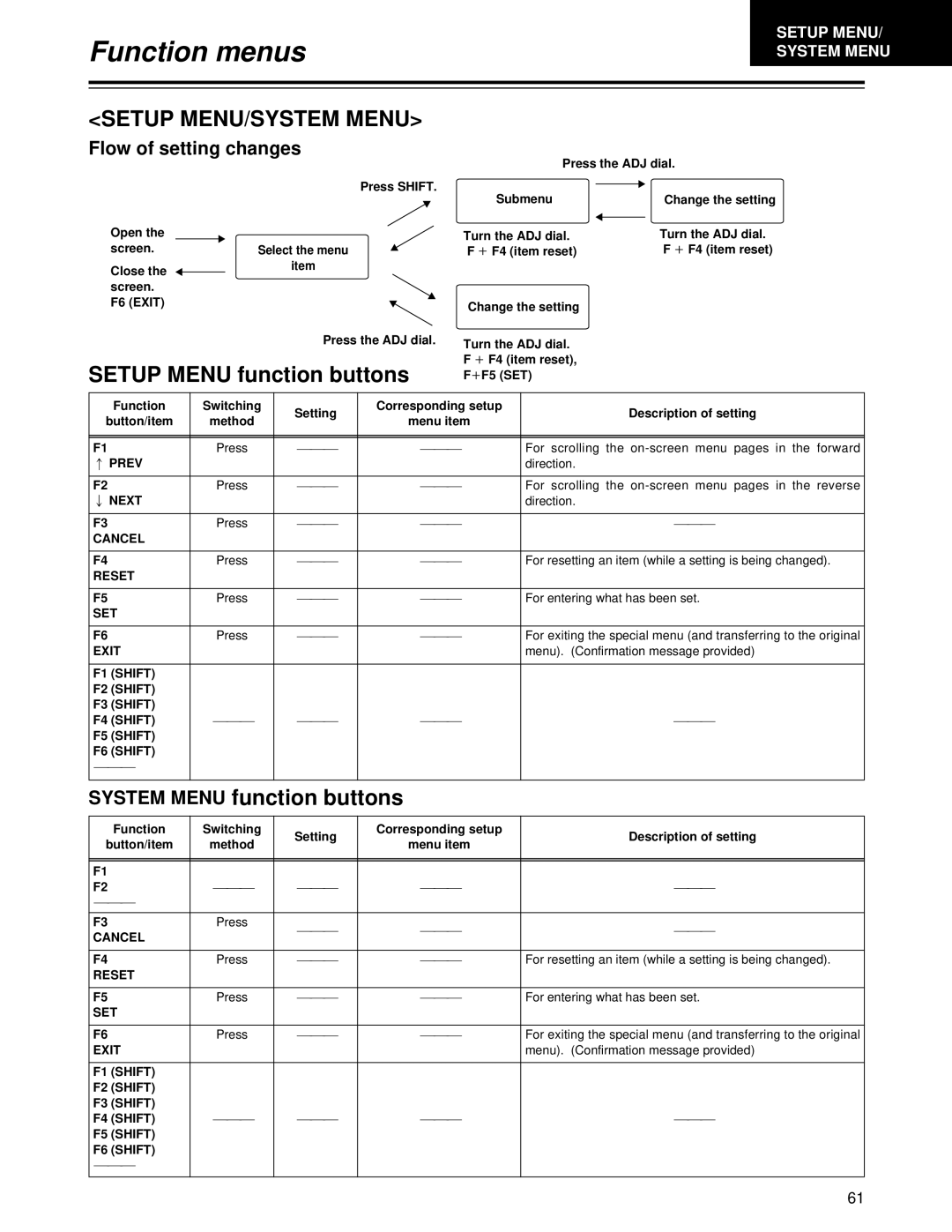Function menus
SETUP MENU/ SYSTEM MENU
<SETUP MENU/SYSTEM MENU>
Flow of setting changes
Press SHIFT.
Open the |
|
|
screen. |
| Select the menu |
Close the |
| item |
|
| |
screen. |
|
|
F6 (EXIT) |
|
|
Press the ADJ dial.
SETUP MENU function buttons
Press the ADJ dial.
Submenu
Turn the ADJ dial.
F i F4 (item reset)
Change the setting
Turn the ADJ dial.
Fi F4 (item reset), F iF5 (SET)
Change the setting
Turn the ADJ dial.
F i F4 (item reset)
Function | Switching | Setting | Corresponding setup | Description of setting | |
button/item | method | menu item | |||
|
| ||||
|
|
|
|
| |
|
|
|
|
| |
F1 | Press | ___ | ___ | For scrolling the | |
: PREV |
|
|
| direction. | |
|
|
|
|
| |
F2 | Press | ___ | ___ | For scrolling the | |
; NEXT |
|
|
| direction. | |
|
|
|
|
| |
F3 | Press | ___ | ___ | ___ | |
CANCEL |
|
|
|
| |
|
|
|
|
| |
F4 | Press | ___ | ___ | For resetting an item (while a setting is being changed). | |
RESET |
|
|
|
| |
|
|
|
|
| |
F5 | Press | ___ | ___ | For entering what has been set. | |
SET |
|
|
|
| |
|
|
|
|
| |
F6 | Press | ___ | ___ | For exiting the special menu (and transferring to the original | |
EXIT |
|
|
| menu). (Confirmation message provided) | |
|
|
|
|
| |
F1 (SHIFT) |
|
|
|
| |
F2 (SHIFT) |
|
|
|
| |
F3 (SHIFT) |
|
|
|
| |
F4 (SHIFT) | ___ | ___ | ___ | ___ | |
F5 (SHIFT) |
|
|
|
| |
F6 (SHIFT) |
|
|
|
| |
___ |
|
|
|
| |
|
|
|
|
| |
SYSTEM MENU | function buttons |
|
| ||
|
|
|
|
| |
Function | Switching | Setting | Corresponding setup | Description of setting | |
button/item | method | menu item | |||
|
| ||||
|
|
|
|
| |
|
|
|
|
| |
F1 |
|
|
|
| |
F2 | ___ | ___ | ___ | ___ | |
___ |
|
|
|
| |
F3 | Press | ___ | ___ | ___ | |
CANCEL |
| ||||
|
|
|
| ||
|
|
|
|
| |
F4 | Press | ___ | ___ | For resetting an item (while a setting is being changed). | |
RESET |
|
|
|
| |
|
|
|
|
| |
F5 | Press | ___ | ___ | For entering what has been set. | |
SET |
|
|
|
| |
|
|
|
|
| |
F6 | Press | ___ | ___ | For exiting the special menu (and transferring to the original | |
EXIT |
|
|
| menu). (Confirmation message provided) | |
|
|
|
|
| |
F1 (SHIFT) |
|
|
|
| |
F2 (SHIFT) |
|
|
|
| |
F3 (SHIFT) |
|
|
|
| |
F4 (SHIFT) | ___ | ___ | ___ | ___ | |
F5 (SHIFT) |
|
|
|
| |
F6 (SHIFT) |
|
|
|
| |
___ |
|
|
|
| |
|
|
|
|
| |
61