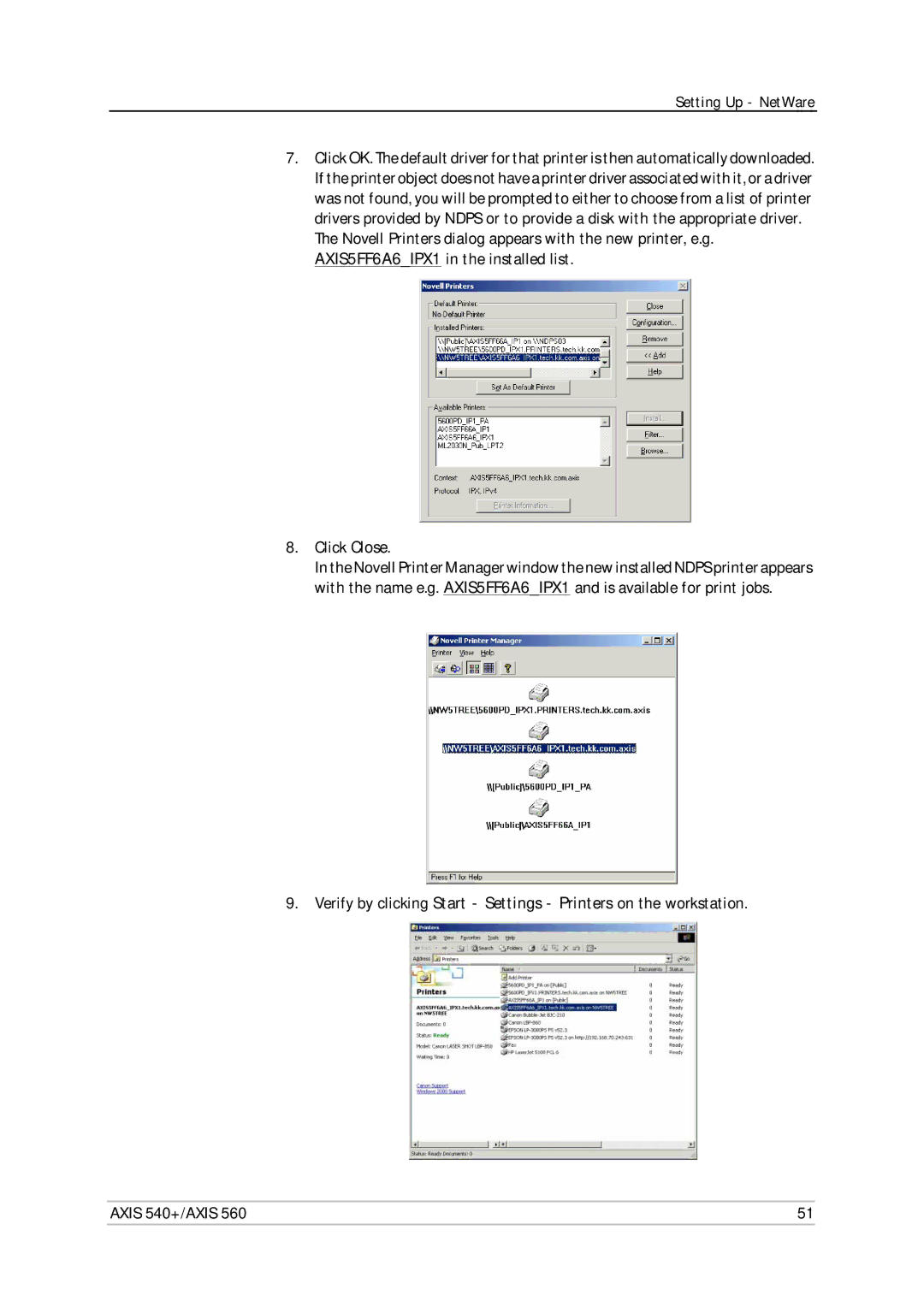Setting Up - NetWare
7.Click OK. The default driver for that printer is then automatically downloaded. If the printer object does not have a printer driver associated with it, or a driver was not found, you will be prompted to either to choose from a list of printer drivers provided by NDPS or to provide a disk with the appropriate driver.
The Novell Printers dialog appears with the new printer, e.g. AXIS5FF6A6_IPX1 in the installed list.
8.Click Close.
In the Novell Printer Manager window the new installed NDPS printer appears with the name e.g. AXIS5FF6A6_IPX1 and is available for print jobs.
9. Verify by clicking Start - Settings - Printers on the workstation.
AXIS 540+/AXIS 560 | 51 |