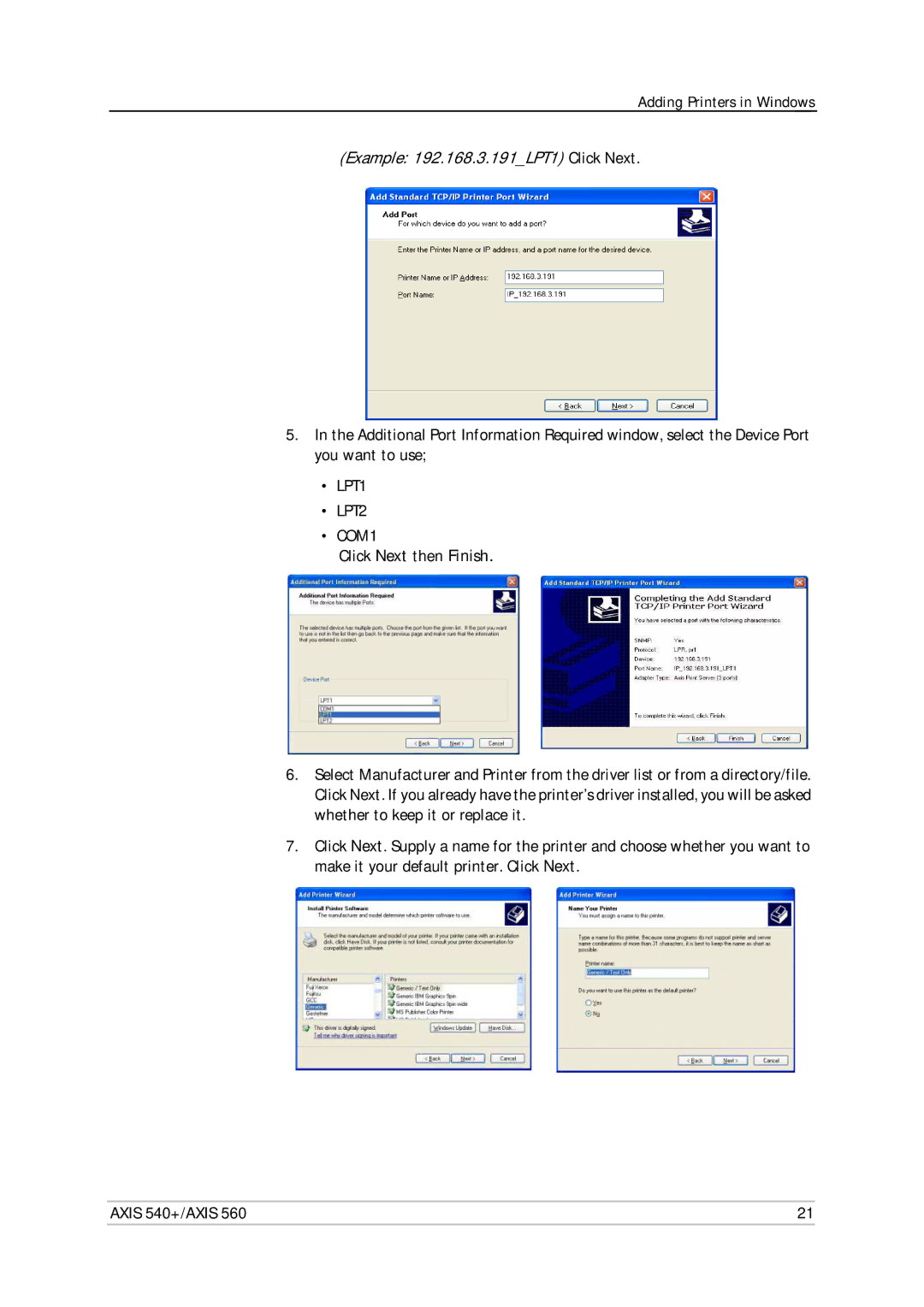Adding Printers in Windows
(Example: 192.168.3.191_LPT1) Click Next.
5.In the Additional Port Information Required window, select the Device Port you want to use;
•LPT1
•LPT2
•COM1
Click Next then Finish.
6.Select Manufacturer and Printer from the driver list or from a directory/file. Click Next. If you already have the printer’s driver installed, you will be asked whether to keep it or replace it.
7.Click Next. Supply a name for the printer and choose whether you want to make it your default printer. Click Next.
AXIS 540+/AXIS 560 | 21 |