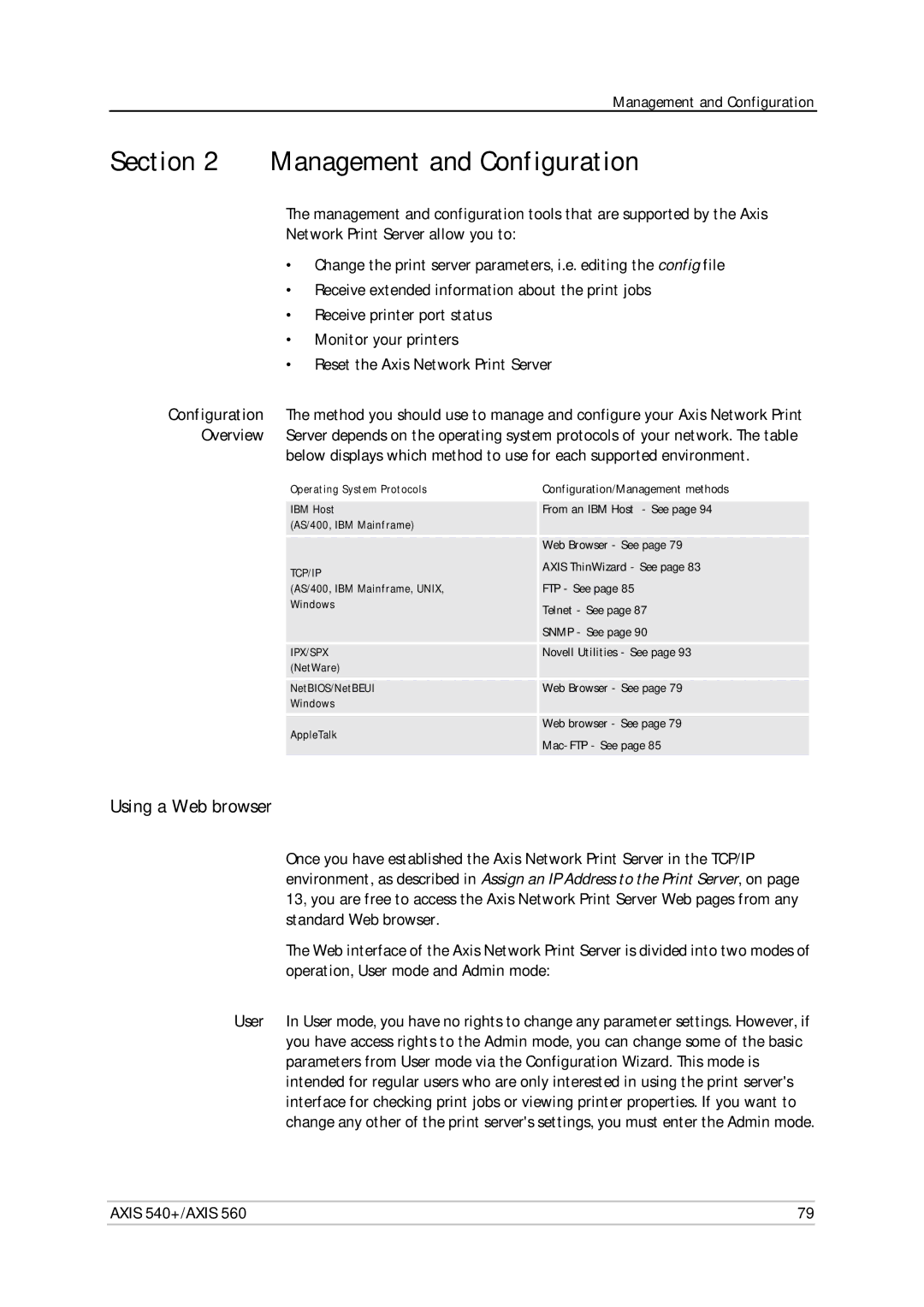Management and Configuration
Section 2 Management and Configuration
The management and configuration tools that are supported by the Axis
Network Print Server allow you to:
•Change the print server parameters, i.e. editing the config file
•Receive extended information about the print jobs
•Receive printer port status
•Monitor your printers
•Reset the Axis Network Print Server
Configuration The method you should use to manage and configure your Axis Network Print Overview Server depends on the operating system protocols of your network. The table
below displays which method to use for each supported environment.
Operating System Protocols | Configuration/Management methods | |
|
| |
IBM Host | From an IBM Host - See page 94 | |
(AS/400, IBM Mainframe) |
| |
| Web Browser - See page 79 | |
TCP/IP | AXIS ThinWizard - See page 83 | |
| ||
(AS/400, IBM Mainframe, UNIX, | FTP - See page 85 | |
Windows | Telnet - See page 87 | |
| ||
| SNMP - See page 90 | |
IPX/SPX | Novell Utilities - See page 93 | |
(NetWare) |
| |
NetBIOS/NetBEUI | Web Browser - See page 79 | |
Windows |
| |
AppleTalk | Web browser - See page 79 | |
| ||
|
|
Using a Web browser
Once you have established the Axis Network Print Server in the TCP/IP environment, as described in Assign an IP Address to the Print Server, on page 13, you are free to access the Axis Network Print Server Web pages from any standard Web browser.
The Web interface of the Axis Network Print Server is divided into two modes of operation, User mode and Admin mode:
User In User mode, you have no rights to change any parameter settings. However, if you have access rights to the Admin mode, you can change some of the basic parameters from User mode via the Configuration Wizard. This mode is intended for regular users who are only interested in using the print server's interface for checking print jobs or viewing printer properties. If you want to change any other of the print server's settings, you must enter the Admin mode.
AXIS 540+/AXIS 560 | 79 |