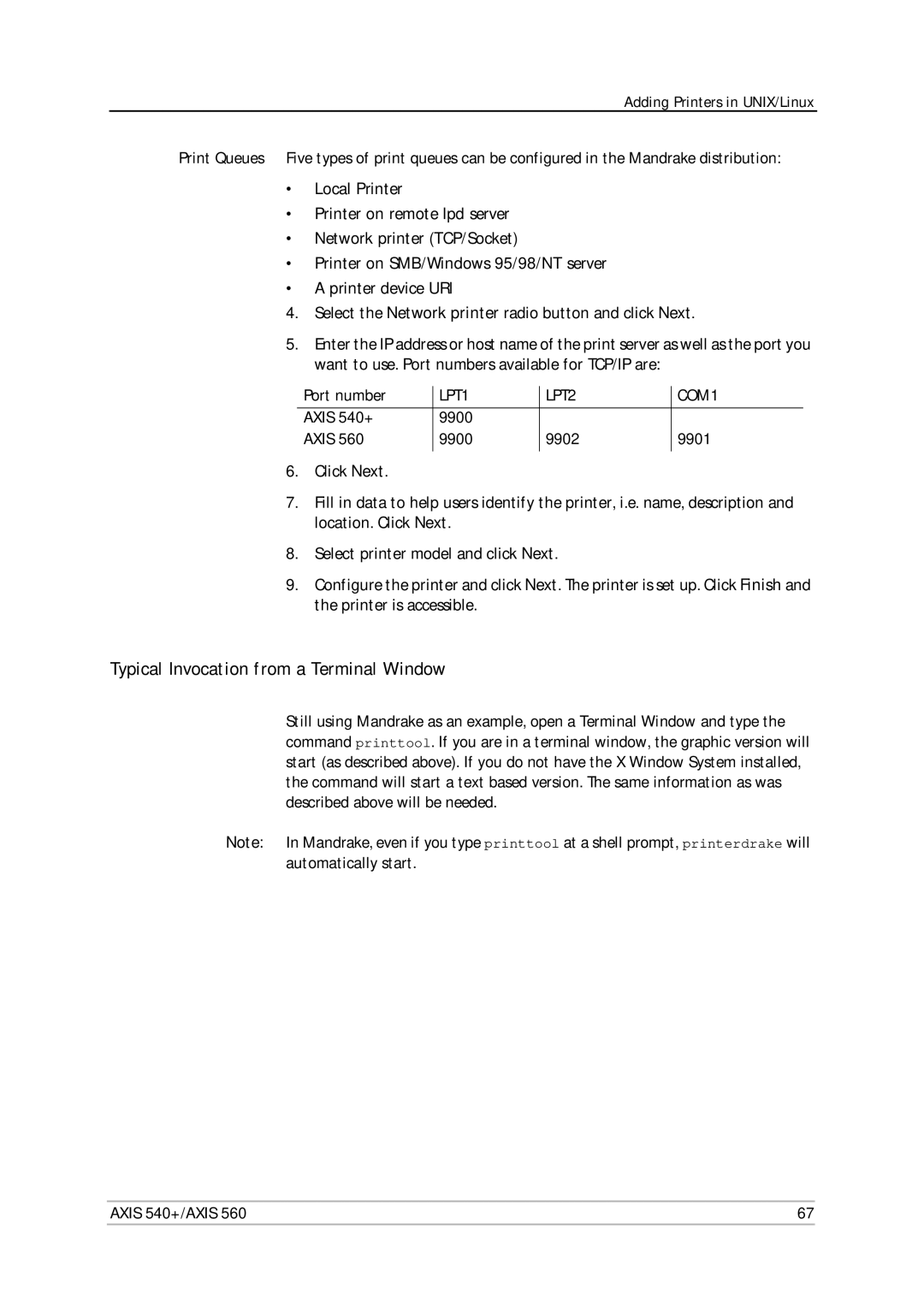Adding Printers in UNIX/Linux
Print Queues Five types of print queues can be configured in the Mandrake distribution:
•Local Printer
•Printer on remote lpd server
•Network printer (TCP/Socket)
•Printer on SMB/Windows 95/98/NT server
•A printer device URl
4.Select the Network printer radio button and click Next.
5.Enter the IP address or host name of the print server as well as the port you want to use. Port numbers available for TCP/IP are:
Port number | LPT1 | LPT2 | COM1 |
|
|
|
|
AXIS 540+ | 9900 |
|
|
AXIS 560 | 9900 | 9902 | 9901 |
|
|
|
|
6.Click Next.
7.Fill in data to help users identify the printer, i.e. name, description and location. Click Next.
8.Select printer model and click Next.
9.Configure the printer and click Next. The printer is set up. Click Finish and the printer is accessible.
Typical Invocation from a Terminal Window
Still using Mandrake as an example, open a Terminal Window and type the command printtool. If you are in a terminal window, the graphic version will start (as described above). If you do not have the X Window System installed, the command will start a text based version. The same information as was described above will be needed.
Note: In Mandrake, even if you type printtool at a shell prompt, printerdrake will automatically start.
AXIS 540+/AXIS 560 | 67 |