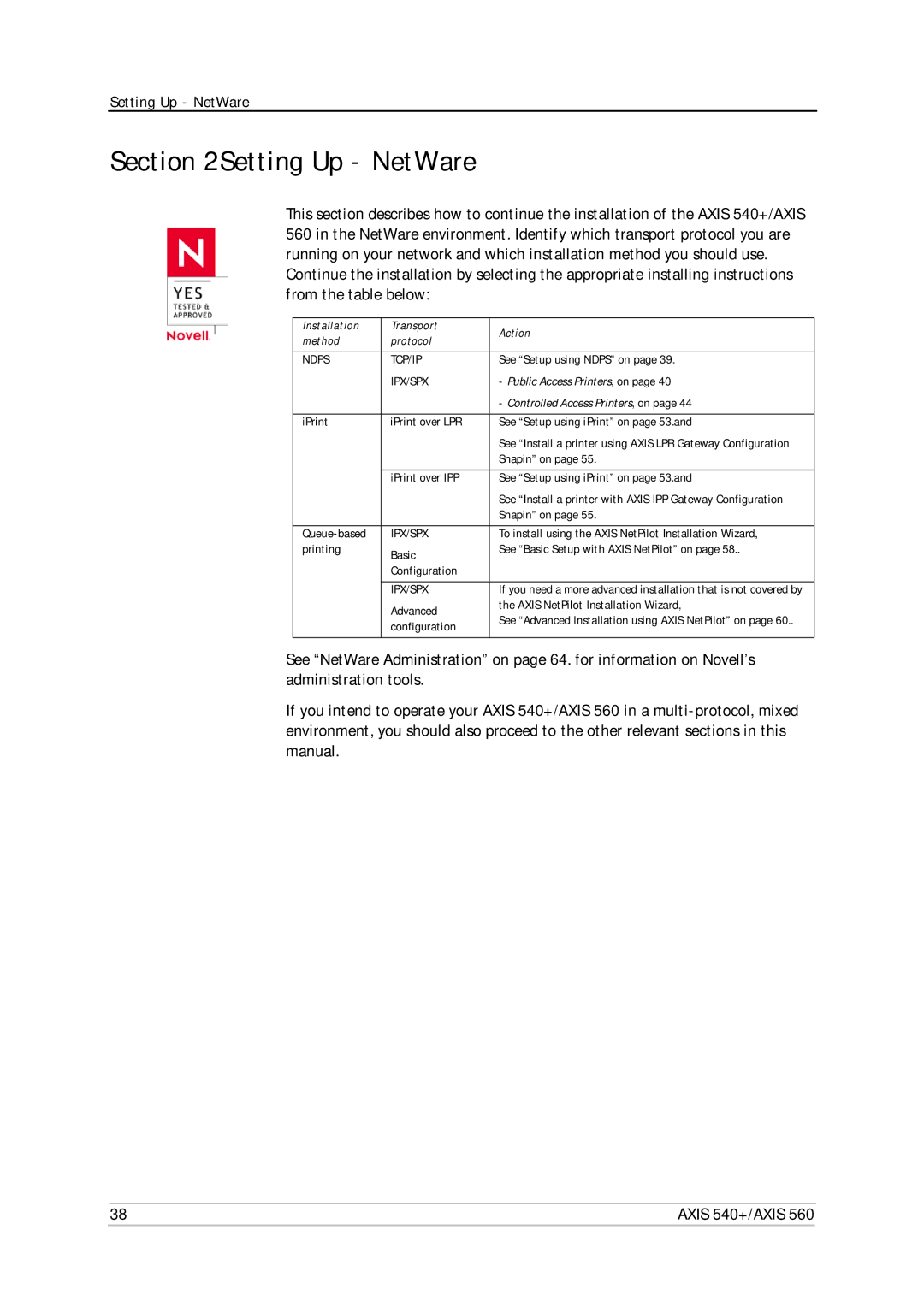Setting Up - NetWare
Section 2Setting Up - NetWare
This section describes how to continue the installation of the AXIS 540+/AXIS 560 in the NetWare environment. Identify which transport protocol you are running on your network and which installation method you should use. Continue the installation by selecting the appropriate installing instructions from the table below:
Installation | Transport | Action | |
method | protocol | ||
| |||
|
|
| |
NDPS | TCP/IP | See “Setup using NDPS” on page 39. | |
| IPX/SPX | - Public Access Printers, on page 40 | |
|
| - Controlled Access Printers, on page 44 | |
|
|
| |
iPrint | iPrint over LPR | See “Setup using iPrint” on page 53.and | |
|
| See “Install a printer using AXIS LPR Gateway Configuration | |
|
| Snapin” on page 55. | |
|
|
| |
| iPrint over IPP | See “Setup using iPrint” on page 53.and | |
|
| See “Install a printer with AXIS IPP Gateway Configuration | |
|
| Snapin” on page 55. | |
|
|
| |
IPX/SPX | To install using the AXIS NetPilot Installation Wizard, | ||
printing | Basic | See “Basic Setup with AXIS NetPilot” on page 58.. | |
|
| ||
| Configuration |
| |
|
|
| |
| IPX/SPX | If you need a more advanced installation that is not covered by | |
| Advanced | the AXIS NetPilot Installation Wizard, | |
| See “Advanced Installation using AXIS NetPilot” on page 60.. | ||
| configuration | ||
|
| ||
|
|
|
See “NetWare Administration” on page 64. for information on Novell’s administration tools.
If you intend to operate your AXIS 540+/AXIS 560 in a
38 | AXIS 540+/AXIS 560 |