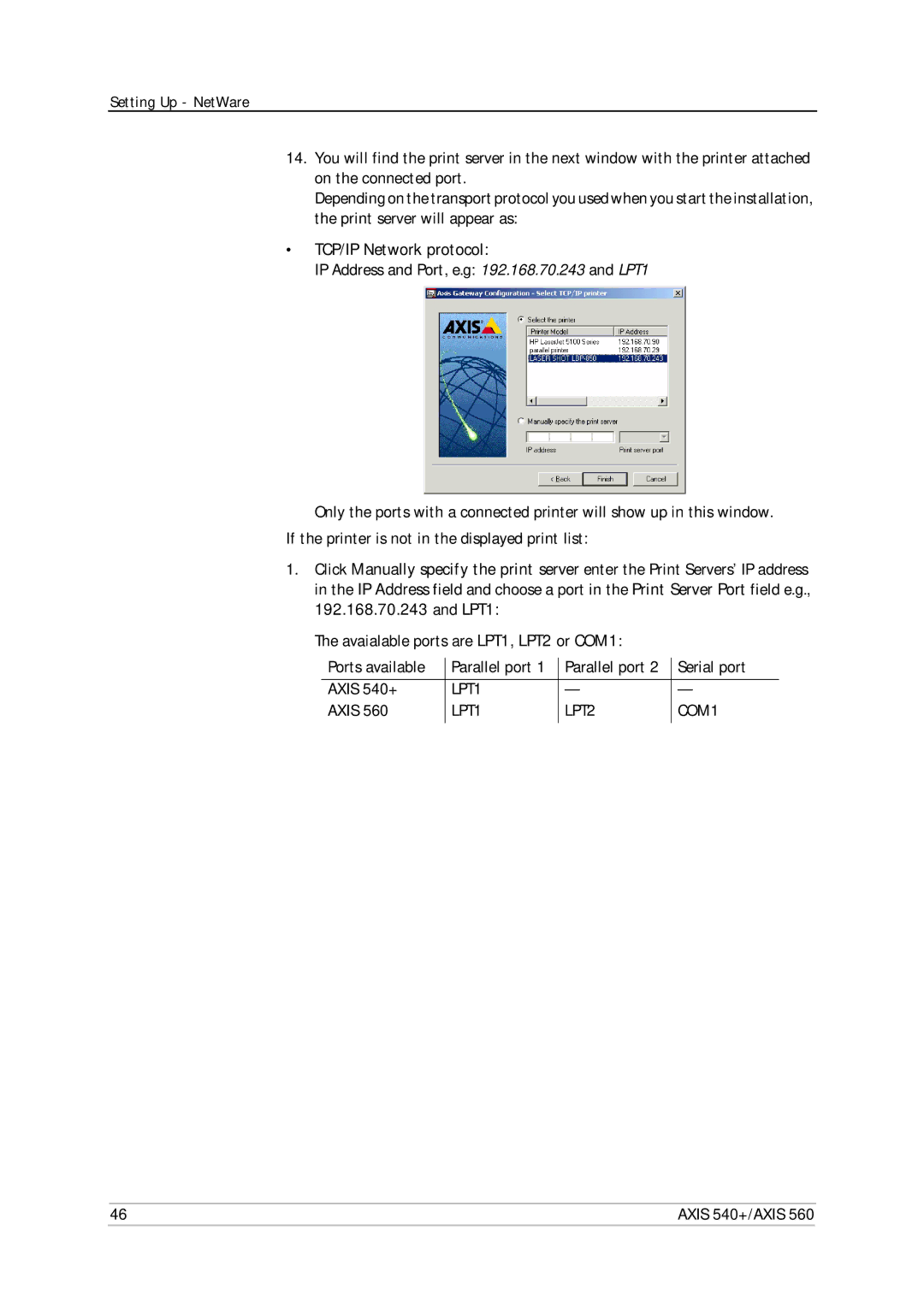Setting Up - NetWare
14.You will find the print server in the next window with the printer attached on the connected port.
Depending on the transport protocol you used when you start the installation, the print server will appear as:
•TCP/IP Network protocol:
IP Address and Port, e.g: 192.168.70.243 and LPT1
Only the ports with a connected printer will show up in this window. If the printer is not in the displayed print list:
1.Click Manually specify the print server enter the Print Servers’ IP address in the IP Address field and choose a port in the Print Server Port field e.g., 192.168.70.243 and LPT1:
The avaialable ports are LPT1, LPT2 or COM1: |
|
| |||||
| Ports available |
| Parallel port 1 |
| Parallel port 2 |
| Serial port |
|
|
| |||||
|
|
|
|
|
|
|
|
| AXIS 540+ |
| LPT1 |
| — |
| — |
| AXIS 560 |
| LPT1 |
| LPT2 |
| COM1 |
|
|
|
|
|
|
|
|
46 | AXIS 540+/AXIS 560 |