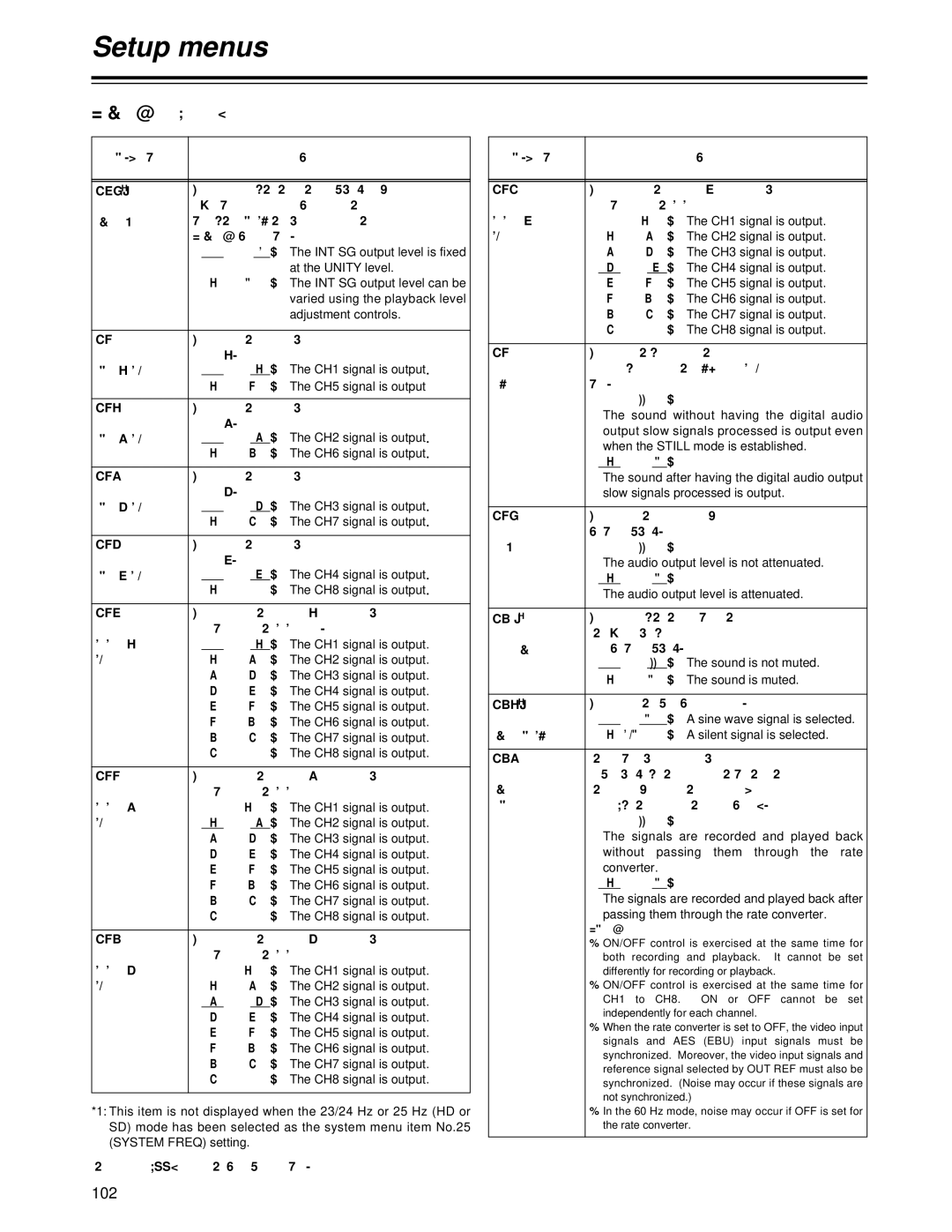Setup menus
<AUDIO> | (continued) |
|
|
|
|
|
| ||||
|
|
|
|
|
|
|
|
|
| ||
No./Item |
|
|
|
|
|
|
| Description of setting |
| ||
|
|
|
|
|
|
|
|
|
|
|
|
|
|
|
|
|
|
|
|
|
|
|
|
1 |
| For | selecting |
| whether the playback level |
| |||||
749* |
|
|
| ||||||||
|
| adjustment controls are to function in the EE |
| ||||||||
AUDIO PB VR |
| mode when INT SG has been selected on the |
| ||||||||
|
| <AUDIO> function menu. |
| ||||||||
|
| 0000 |
|
| DIS | : The INT SG output level is fixed |
| ||||
|
|
|
|
|
|
|
|
|
| at the UNITY level. |
|
|
| 0001 |
| ENA | : The INT SG output level can be |
| |||||
|
|
|
|
|
|
|
|
|
| varied using the playback level |
|
|
|
|
|
|
|
|
|
|
| adjustment controls. |
|
750 |
| For selecting the signal to be output to analog |
| ||||||||
|
| output CH1. |
|
|
|
|
| . | |||
ANA CH1 SEL |
|
| 0000 |
|
| CH1 | : | The CH1 signal is output | |||
|
| 0001 |
| CH5 | : The CH5 signal is output |
| |||||
|
|
|
| ||||||||
751 |
| For selecting the signal to be output to analog |
| ||||||||
|
| output CH2. |
|
|
|
|
| . | |||
ANA CH2 SEL |
|
| 0000 |
|
| CH2 | : | The CH2 signal is output | |||
|
| 0001 |
| CH6 | : | The CH6 signal is output | . | ||||
|
|
|
| ||||||||
752 |
| For selecting the signal to be output to analog |
| ||||||||
|
| output CH3. |
|
|
|
|
| . | |||
ANA CH3 SEL |
|
| 0000 |
|
| CH3 | : | The CH3 signal is output | |||
|
| 0001 |
| CH7 | : | The CH7 signal is output | . | ||||
|
|
|
| ||||||||
753 |
| For selecting the signal to be output to analog |
| ||||||||
|
| output CH4. |
|
|
|
|
| . | |||
ANA CH4 SEL |
|
| 0000 |
|
| CH4 | : | The CH4 signal is output | |||
|
| 0001 |
| CH8 | : | The CH8 signal is output | . | ||||
|
|
|
|
|
|
| |||||
754 |
| For | selecting | the | audio CH1 signal to be |
| |||||
|
| superimposed onto the SD SDI output. |
| ||||||||
SD SDI CH1 |
|
| 0000 |
|
| CH1 | : The CH1 signal is output. |
| |||
SL |
| 0001 |
| CH2 | : The CH2 signal is output. |
| |||||
|
| 0002 |
| CH3 | : The CH3 signal is output. |
| |||||
|
| 0003 |
| CH4 | : The CH4 signal is output. |
| |||||
|
| 0004 |
| CH5 | : The CH5 signal is output. |
| |||||
|
| 0005 |
| CH6 | : The CH6 signal is output. |
| |||||
|
| 0006 |
| CH7 | : The CH7 signal is output. |
| |||||
|
| 0007 |
| CH8 | : The CH8 signal is output. |
| |||||
|
|
|
|
|
|
| |||||
755 |
| For | selecting | the | audio CH2 signal to be |
| |||||
|
| superimposed onto the SD SDI output |
| ||||||||
SD SDI CH2 |
| 0000 |
| CH1 | : The CH1 signal is output. |
| |||||
SL |
|
| 0001 |
|
| CH2 | : The CH2 signal is output. |
| |||
|
| 0002 |
| CH3 | : The CH3 signal is output. |
| |||||
|
| 0003 |
| CH4 | : The CH4 signal is output. |
| |||||
|
| 0004 |
| CH5 | : The CH5 signal is output. |
| |||||
|
| 0005 |
| CH6 | : The CH6 signal is output. |
| |||||
|
| 0006 |
| CH7 | : The CH7 signal is output. |
| |||||
|
| 0007 |
| CH8 | : The CH8 signal is output. |
| |||||
|
|
|
|
|
|
| |||||
756 |
| For | selecting | the | audio CH3 signal to be |
| |||||
|
| superimposed onto the SD SDI output |
| ||||||||
SD SDI CH3 |
| 0000 |
| CH1 | : The CH1 signal is output. |
| |||||
SL |
| 0001 |
| CH2 | : The CH2 signal is output. |
| |||||
|
|
| 0002 |
|
| CH3 | : The CH3 signal is output. |
| |||
|
| 0003 |
| CH4 | : The CH4 signal is output. |
| |||||
|
| 0004 |
| CH5 | : The CH5 signal is output. |
| |||||
|
| 0005 |
| CH6 | : The CH6 signal is output. |
| |||||
|
| 0006 |
| CH7 | : The CH7 signal is output. |
| |||||
|
| 0007 |
| CH8 | : | The CH8 signal is output. |
| ||||
|
|
|
|
|
|
|
|
|
|
|
|
*1: This item is not displayed when the 23/24 Hz or 25 Hz (HD or SD) mode has been selected as the system menu item No.25 (SYSTEM FREQ) setting.
The underlining (__) denotes the factory setting mode.
No./Item |
|
|
|
|
|
|
|
| Description of setting | ||||
|
|
|
|
|
|
|
|
|
| ||||
|
|
|
|
|
|
|
|
|
| ||||
757 | For | selecting the | audio CH4 signal to be | ||||||||||
| superimposed onto the SD SDI output | ||||||||||||
SD SDI CH4 | 0000 |
|
| CH1 | : The CH1 signal is output. | ||||||||
SL | 0001 |
|
|
| CH2 | : The CH2 signal is output. | |||||||
| 0002 |
|
|
| CH3 | : The CH3 signal is output. | |||||||
|
| 0003 |
|
|
|
|
| CH4 | : The CH4 signal is output. | ||||
| 0004 |
|
|
| CH5 | : The CH5 signal is output. | |||||||
| 0005 |
|
| CH6 | : The CH6 signal is output. | ||||||||
| 0006 |
|
|
| CH7 | : The CH7 signal is output. | |||||||
| 0007 |
|
|
| CH8 | : The CH8 signal is output. | |||||||
|
|
|
|
|
|
|
| ||||||
758 | For selecting how to process the digital audio | ||||||||||||
| output slow signals in the JOG, VAR or SHTL | ||||||||||||
JOG PROC | mode. |
|
|
|
|
|
|
|
|
| |||
| 0000 |
|
| OFF | : |
|
| ||||||
|
| The sound without having the digital audio | |||||||||||
|
| output slow signals processed is output even | |||||||||||
|
| when the STILL mode is established. | |||||||||||
|
| 0001 |
|
|
|
|
|
| ON | : |
|
| |
|
| The sound after having the digital audio output | |||||||||||
|
| slow signals processed is output. | |||||||||||
|
|
|
|
|
|
|
| ||||||
759 | For selecting the audio output level during DV | ||||||||||||
| format playback. |
|
|
| |||||||||
DV PB ATT | 0000 |
|
| OFF | : |
|
| ||||||
|
| The audio output level is not attenuated. | |||||||||||
|
| 0001 |
|
|
|
|
|
| ON | : |
|
| |
|
| The audio output level is attenuated. | |||||||||||
|
|
|
|
|
|
|
|
|
|
|
|
|
|
1 | For selecting whether to mute the sound at | ||||||||||||
760* | |||||||||||||
| the joins between recordings during DV or | ||||||||||||
REC PT MUTE | DVCAM format playback. |
| |||||||||||
|
| 0000 |
|
|
|
|
| OFF | : The sound is not muted. | ||||
| 0001 |
|
|
| ON | : The sound is muted. | |||||||
|
|
|
|
|
|
|
| ||||||
761* | For selecting the type of internal signal. | ||||||||||||
|
| 0000 |
|
|
| TONE | : A sine wave signal is selected. | ||||||
AUDIO INT SG | 0001 |
| SILNCE | : A silent signal is selected. | |||||||||
|
|
|
|
|
|
|
| ||||||
762 | This item enables signals to be recorded and | ||||||||||||
| played back without passing them through | ||||||||||||
AUD RATE | the | rate | converter | in | the | audio input/output | |||||||
CON | section (without engaging the digital filter). | ||||||||||||
| 0000 |
|
| OFF | : |
|
| ||||||
|
| The signals are recorded and played back | |||||||||||
|
| without |
| passing | them | through the rate | |||||||
|
| converter. |
|
|
| ||||||||
|
| 0001 |
|
|
|
|
|
| ON | : |
|
| |
|
| The signals are recorded and played back after | |||||||||||
|
| passing them through the rate converter. | |||||||||||
| <Notes> |
|
|
|
|
|
|
|
|
| |||
| • ON/OFF control is exercised at the same time for | ||||||||||||
|
| both recording and playback. It cannot be set | |||||||||||
|
| differently for recording or playback. | |||||||||||
| • ON/OFF control is exercised at the same time for | ||||||||||||
|
| CH1 | to |
| CH8. |
| ON or OFF cannot be set | ||||||
|
| independently for each channel. |
| ||||||||||
| • When the rate converter is set to OFF, the video input | ||||||||||||
|
| signals and AES (EBU) input signals must be | |||||||||||
|
| synchronized. Moreover, the video input signals and | |||||||||||
|
| reference signal selected by OUT REF must also be | |||||||||||
|
| synchronized. (Noise may occur if these signals are | |||||||||||
|
| not synchronized.) |
|
|
| ||||||||
| • In the 60 Hz mode, noise may occur if OFF is set for | ||||||||||||
|
| the rate converter. |
|
|
| ||||||||
|
|
|
|
|
|
|
|
|
|
|
|
|
|