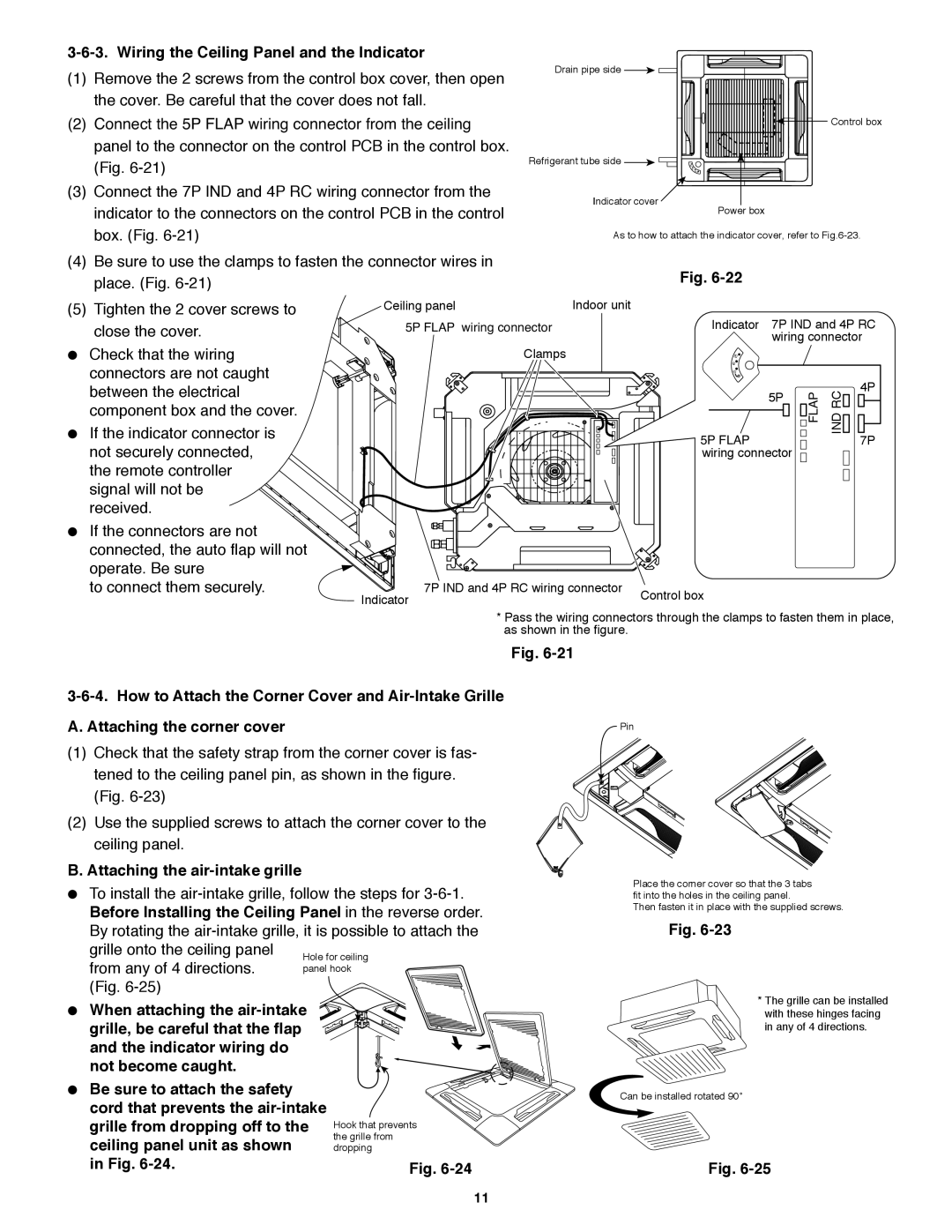CZ-18BT1U, CS-KE18NB4UW, CS-MKE12NB4U, CU-3KE19NBU, CU-4KE24NBU specifications
The Panasonic CS-KE18NB4UW and CU-KE12NK1, along with the CS-KE12NB41, CZ-18BT1U, and CU-KE18NKU, represent a suite of advanced air conditioning solutions built with cutting-edge technologies designed to provide optimal comfort, energy efficiency, and air quality in various settings.One of the standout features of this lineup is the inverter technology. Inverter air conditioners adjust the compressor speed to maintain the desired temperature efficiently. This leads to significant energy savings compared to traditional air conditioners, which tend to frequently cycle on and off, consuming more power. By continuously regulating the temperature, the Panasonic units not only save electricity but also prolong the lifespan of the compressor.
Another noteworthy characteristic is the nanoe™ technology integrated into some of these models. Nanoe™ technology uses hydroxyl radicals to purify the air, minimizing harmful bacteria and allergens. This makes the Panasonic units particularly suitable for users with allergies or respiratory issues, providing a cleaner and healthier indoor environment.
In terms of design, these models are sleek and compact, allowing them to fit seamlessly into any room decor, whether in a home, office, or commercial space. The quiet operation is another advantage, making them ideal for bedrooms and study areas where minimal noise is essential.
Furthermore, the CS-KE18NB4UW and CU-KE12NK1 offer a range of powerful cooling and heating capacities, making them versatile solutions for various climate conditions. The cold climate performance ensures consistent heating in colder regions, while the robust cooling capabilities make them perfect for hot summer months.
The user-friendly features include a smart remote control system, allowing users to adjust settings with ease from a distance. Some models are equipped with Wi-Fi capability, enabling integration with smart home systems for enhanced control and programmability.
In conclusion, the Panasonic CS-KE18NB4UW, CU-KE12NK1, CS-KE12NB41, CZ-18BT1U, and CU-KE18NKU air conditioning units exemplify innovation and efficiency. With their inverter technology, air purification features, compact designs, and smart functionalities, they stand out as ideal choices for maintaining comfortable and healthy indoor environments throughout the year.