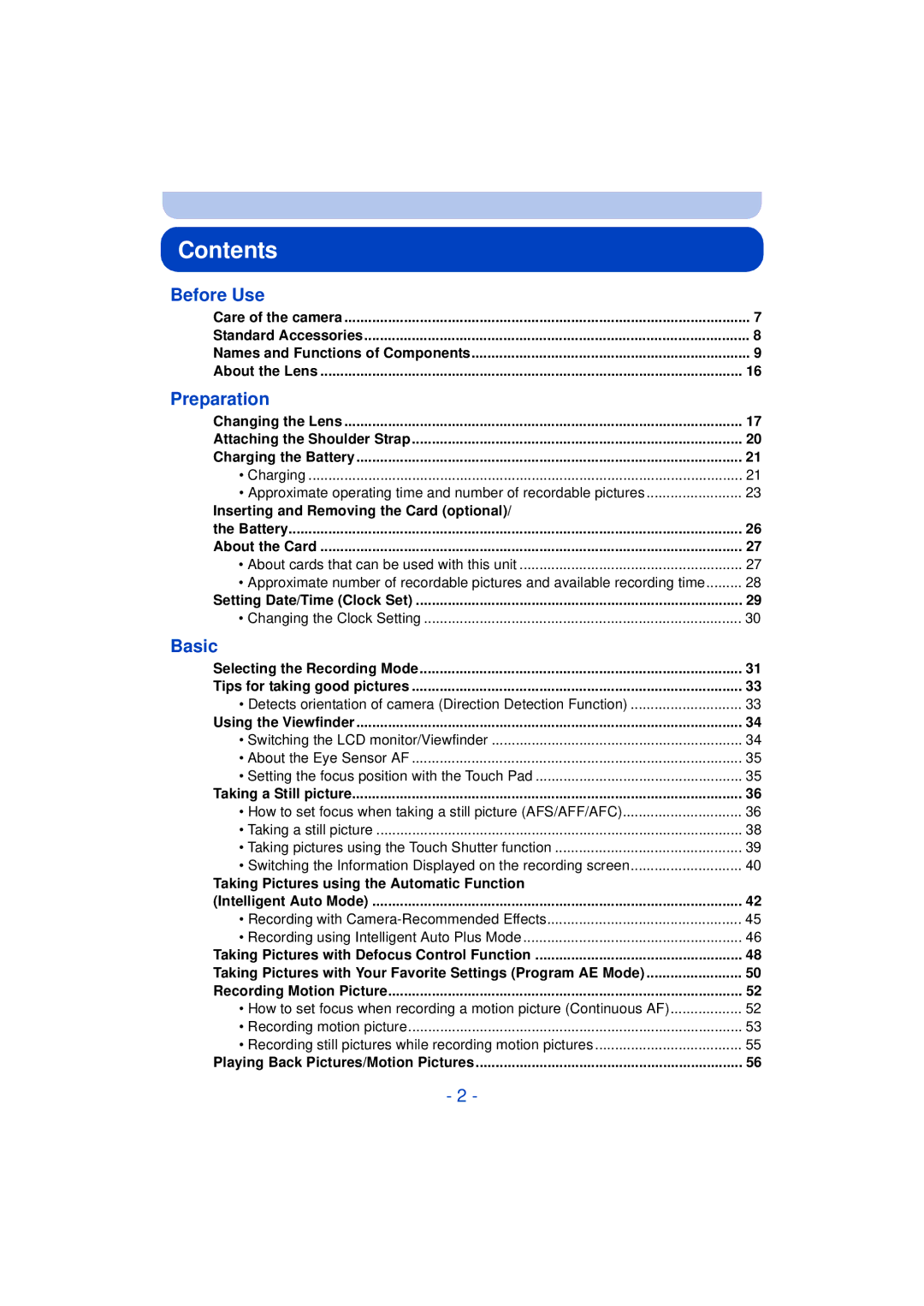Customers only F0612MC0
Contents
Taking Pictures by Specifying the Aperture
101
111
142
130
139
146
Using the Motion Picture Menu 159
Using the Custom Menu 163
193
Using Viera Link Hdmi 195
189
197
Care of the camera
Do not subject to strong vibration, shock, or pressure
Standard Accessories
Card is optional
Names and Functions of Components
Camera body
Card/Battery door P26 Release lever P26
Shoulder strap eyelet P20
Lumix G X Vario PZ 14-42 mm/ F3.5-5.6 ASPH./POWER O.I.S
Lens PS14042
Taking pictures at a low angle
LCD Monitor
Taking pictures at a high angle
Touch the screen Drag
Touch screen
This touch screen detects pressure
Rear Dial
Rotating left or right Pressing the rear dial
To assign a function to the Function Lever
Aperture setting is operable
Function Lever
Suitable for the lens in use
Leica mount specification lens
Micro Four Thirds mount specification lens
Four Thirds mount specification lens
About the Lens
Attaching the lens
Changing the Lens
Detach the lens cap
When using the interchangeable lens
Detaching the lens
Turn in the direction of the arrow until it stops
Attaching the Lens Hood
Attaching the Shoulder Strap
Shoulder strap eyelet
Connect the charger to the electrical outlet
Charging the Battery
Charging
Plug-in type
Battery indication
Charge indicator is turned on during charging
Charge indicator turns off
Battery indication is displayed on the screen
Approx pictures
When the interchangeable lens H-PS14042 is used
Recording conditions by Cipa standard
Recording motion pictures when using the LCD monitor
Approx min
Approx min When the interchangeable lens H-FS45150 is used
Playback when using the LCD monitor
Approx min When the interchangeable lens H-FS014042 is used
Inserting and Removing the Card optional/ the Battery
Do not touch the connection terminals of the card
About cards that can be used with this unit
Access to the card
About the Card
Available recording time when recording motion pictures
Number of recordable pictures
Setting Date/Time Clock Set
Changing the Clock Setting
Select Clock Set in the Setup menu. P64
To select a Recording Mode with the mode dial
Selecting the Recording Mode
Select the mode by rotating the mode dial
To select Intelligent Auto Mode
Program AE Mode P50
Basic Intelligent Auto Mode P42
Intelligent Auto Plus Mode P46
Advanced Aperture-Priority AE Mode P117
Tips for taking good pictures
Detects orientation of camera Direction Detection Function
Press LVF/LCD to switch the monitor screen
Using the Viewfinder
Switching the LCD monitor/Viewfinder
About the eye sensor automatic switching
Setting the focus position with the Touch Pad
About the Eye Sensor AF
Taking a Still picture
How to set focus when taking a still picture AFS/AFF/AFC
Select Focus Mode from the Rec menu. P64 Touch the item
Applicable modes
When the subject is
Press the shutter button halfway
Taking a still picture
Touch Touch ×
Taking pictures using the Touch Shutter function
To cancel the Touch Shutter function
LCD monitor style
Switching the Information Displayed on the recording screen
Press DISP. to change
Viewfinder style
Correcting downward tilt
About the tilt sensor display
Correcting tilt to the left
Taking Pictures using the Automatic Function
Recording Mode
Scene Detection
When taking pictures
When recording motion pictures
Portrait Scenery Low Light Macro
Menu
Open the flash when the flash is to be used. P84
About the flash
Backlight Compensation
Touch Set
Recording with Camera-Recommended Effects
Touch the example image to select image effects filters
Recording using Intelligent Auto Plus Mode
Drag the slide bar to set
Setting color Touch Touch to display the setting screen
Drag the slide bar to set
Touch Touch to display the setting screen
Taking Pictures with Defocus Control Function
Record pictures or motion pictures
Page
Taking Pictures with Your Favorite Settings
Set the mode dial to
Program Shift
Program Shift by rotating the rear dial
Focus Mode Continuous AF Settings
Recording Motion Picture
Recording motion picture
Start recording by pressing the motion picture button
Selected Recording Mode Recording Mode while
Motion picture
Setting motion picture and still picture priorities
Recording still pictures while recording motion pictures
Priorities
Playing Back Pictures/Motion Pictures
Playing Back Pictures
To return to Normal Playback Touch the picture
Touch
Displaying multiple screens Multi Playback
Displaying Pictures by Recording Date Calendar Playback
1k2k4k8k16k
Using the Playback Zoom
Touch the part you want to enlarge firmly
Press DISP. to switch the monitor screen
Changing the information displayed on the playback screen
Motion picture icon Motion picture recording time
Playing Back Motion Pictures
Operations performed during Motion Picture Playback
Creating Still Pictures from a Motion Picture
Touch during Motion Picture playback
Playback Mode, select the picture to delete and touch
When Delete Multi is selected Touch OK
Deleting Pictures
Touch Delete Single
Press MENU/SET
Setting the Menu
Setting menu items
Touch the menu icon
Touch the menu item
When operating buttons
Touch the Setting to set
Touch or another of the menu toggle icons a
Press Switching to other menus
Switching to the Setup menu from Rec menu
Close the menu Touch or press the shutter button halfway
Already been registered, it will be overwritten
Setting the menu screen background
From SD card
Press Q.MENU to exit the menu once the setting is complete
Setting the Quick Menu
When using the viewfinder
Motion Picture menu
Change the Quick Menu to your preferred item
Rec menu/Recording functions
Touch Exit
Clock Set
About the Setup Menu
Home Your home area
World Time
Adjust the volume of the speaker to any of the 7 levels
Travel Setup
Beep Volume Shutter Vol High Low OFF
Location
Contrast · Saturation
Touch the item Drag the slide bar to adjust
Brightness
Red Tint
30MIN./5MIN./2MIN./1MIN
Sleep Mode
10MIN./5MIN./2MIN./1MIN./OFF Auto LCD Off
Select on connection
1080i
169
1080p
480p
3D Playback
ON/OFF
Viera Link
Menu Resume
Reset the file number of the next recording to
Set the language displayed on the screen
Pixel Refresh
Sensor Cleaning
Card is formatted
Format
Direction
Optical Image stabilizer
Lens which supports the stabilizer function is required
Stabilizer does not work
Recording
Types of zooms and recording magnification
When recording motion
Taking Pictures with the Zoom
Pictures
Optical Zoom is operable Rotate to T side
About the zoom operations with interchangeable lens
Move to W side
Rotate to W side
Recording
You can perform zoom operations by touching. Touch zoom
Zooming using touch operations
Perform zoom operations by dragging the slide bar
Select Flash in the Rec menu. P64 Touch the item
Taking Pictures using the Built-in Flash
Switching to the appropriate flash setting
Available flash settings by Recording Mode
Wide Tele Auto
When the interchangeable lens
Available flash range
Flash setting
Shutter speed for each flash setting
Flash setting Shutter speed Sec
Towards positive Towards negative
Compensating the Exposure
Compensate the exposure
Depends on the capacity of the card¢3
Taking Pictures using Burst Mode
Press Touch burst icon , etc Touch the burst speed
Normal focusing¢2
Focusing in Burst Mode
Focus Mode Focus Priority
Predicted focusing¢3
D0 EV J1/3 EV
Taking Pictures using Auto Bracket
With Auto Bracket Sequence 0/s/r 1st picture 2nd picture
I1/3 EV
Focus on the subject and take a picture
Burst `/0
Picture is taken 10 seconds after shutter is pressed
Taking Pictures with the Self-timer
Settings
Picture is taken 2 seconds after shutter is pressed
Recording
Set the Focus Mode to AFS, AFF or AFC P36
Taking Pictures with Auto Focus
About š Face Detection
Position and size of the AF area can be changed. P99
Setting up AF Tracking
When operating buttons
About Pinpoint
About 23-Area
About Ø 1-Area
Focus position can be set on an enlarged screen. P100
Position and size of the AF area can be changed
When selecting š, Ø
When selecting
Touch the subject
100
Move the AF area easily with Direct Focus Area function
101
Set the Focus Mode in the Rec menu to MF. P64
Taking Pictures with Manual Focus
Rotate to C side
Changing the display of the MF Assist
102
Displaying the MF Assist
Moving the enlarged area
About the focus distance reference mark
103
Technique for Manual Focus
Focus distance reference mark is
Fixing the Focus and the Exposure AF/AE Lock
104
Only the exposure is locked
105
AF/AE Lock
Only the focus is locked
Press Touch the White Balance
Adjusting the White Balance
106
107
Auto White Balance
108
Setting the White Balance manually
Setting the color temperature
Select 1 , 2 and then touch White Set
Finely adjusting the White Balance
109
To set the bracket
110
White Balance Bracket
Horizontal a to B Vertical G to Mj
Press Touch the ISO sensitivity
Setting the Light Sensitivity
111
112
About Intelligent ISO sensitivity control
Using the function button
113
114
Set Fn Button Set in the Custom menu to Preview
Switch to confirmation screen by pressing Fn2
115
Depth of field properties
116
How to tell if the exposure is not adequate
When exposure is not adequate Press Fn1
Set the Fn Button Set of the Custom menu to One Push AE
117
Aperture-Priority AE Mode
Taking Pictures by Specifying the Aperture/ Shutter Speed
Aperture value Reduces
Shutter speed Slow
Shutter-Priority AE Mode
118
Shutter speed Fast
Reduces Increases
Manual Exposure Mode
119
Slow Fast
+3 Set to faster shutter speed or larger aperture value
120
Manual Exposure Assistance
About B Bulb
To enjoy a variety of picture effects
Taking Pictures that match the Scene being
121
Silky Skin
122
Clear Portrait
Backlit Softness
Relaxing Tone
123
Clear in Backlight
Sweet Childs Face
Bright Blue Sky
124
Distinct Scenery
Romantic Sunset Glow
Clear Nightscape
125
Glistening Water
Cool Night Sky
Artistic Nightscape
126
Warm Glowing Nightscape
Glittering Illuminations
Soft Image of a Flower
127
Clear Night Portrait
Soft focus creates a diffused image
Cute Dessert
128
Appetizing Food
Clear Sports Shot
129
Freeze Animal Motion
Monochrome
130
Adjust the effect to fit your preferences
Taking Pictures with different image effects
131
Retro
132
Expressive
High Key
Dynamic Monochrome
133
Sepia
Impressive Art
Toy Effect
134
Cross Process
This effect gives your photo a dramatic color look
Miniature Effect
Setting the type of defocus
135
Touch to set the recording orientation defocus orientation
Drag the slide bar to change the size of in-focus portion
136
Touch the in-focus portion
Star Filter
137
Soft Focus
One Point Color
Set the color to leave
Touch the part where you want to leave the color
138
139
Make settings Register
Taking Pictures in Custom Set
Refer to P140 for details about steps 1
140
Settings are registered for on the mode dial
Custom set Description of settings
When changing the menu settings
Recording using registered custom set
Set the mode dial to
Rec menu Setup menu Custom menu
Face Recog. only works when the AF Mode is set to š
Recording Mode
Playback Mode
Taking a Picture with Face Recognition Function
Point of recording when registering the face images
Take the picture adjusting the face with the guide
Face Settings
143
144
Set the item
Change or delete the information for a registered person
Perform in Face Settings
145
Touch the position you wish to change in the order
Display the entry screen
Entering Text
146
Enter characters
Photo Style
Using the Rec Menu
147
Touch Custom setting
Adjusting the picture quality
Touch the items Drag the slide bar to adjust
148
Picture Size
149
Aspect Ratio
12M 3456k3456 2448k2448 1744k1744
150
Focus Mode
Settings AFS/AFF/AFC/MF
Quality
151
Metering Mode
Settings ON/OFF What Is HDR?
Flash
152
Dynamic Intelligent dynamic range control
Red-Eye Removal
Flash Synchro
Flash Adjust
153
1ST
ISO Limit Set
Resolution
154
ISO Increments
Shading Comp
155
Long Shtr NR
156
Color Space
Settings / /OFF
157
Stabilizer
Recommended Filter
Profile Setup
158
Enter Name
For details on Motion Picture menu settings, refer to P64
Using the Motion Picture Menu
Rec Mode
Hdtv using an Hdmi connection
160
When Avchd is selected
When MP4 is selected
Rec Quality
Continuous AF
Picture Mode
161
Ex. Tele Conv
Mic Level Disp
Settings 1/50/1/60/1/100/1/120/OFF
162
Mic Level Adj
163
Using the Custom Menu
Switch the setting method of Quick Menu
Quick Menu will consist of desired items P69
It allows you to easily check a picture’s exposure
164
Position can be set by dragging the histogram
Histogram
5SEC/3SEC/1SEC/OFF
165
Position can be set by dragging the on the guide line
White saturated areas appear blinking in black and white
AF/AE Lock
166
AE/AF/AF/AE
AF/AE Lock Hold
You cannot take a picture until the subject is brought into
167
Eye Sensor AF ON/OFF
Focus
MF Assist
168
AF Assist Lamp
MF Guide
169
Sensitivity
LVF/LCD Auto Enables/disables the eye sensor ON/OFF
170
Single Press
171
172
Set whether or not to display the dial operation guide
Playing Back Burst Pictures
173
Editing Burst Pictures
174
175
Using the Playback Menu
2D/3D Settings
Slide Show
Effect
Changing the slide show settings
176
Duration or Repeat can be set
Playback Mode
177
178
Single setting
Multi setting
Title Edit
Touch Set Select the item to stamp
179
Text Stamp
180
Touch Touch OK
181
Video Divide
Touch the size you wish to change Touch a picture repeat
182
Resize
Touch Reduce Drag Move
183
Cropping
You can manually rotate the images by 90o each time
184
Rotate
Select Rotate on the Playback menu. P64
185
Select the picture and touch Set/Cancel
Select the picture. Single setting
Favorite
Print Set
Multi setting Touch the picture you wish to print
186
Touch / to set the number of prints, and then touch Set
187
To print the date
Protect
Multi setting Touch the picture you wish to protect
188
Face Rec Edit
Taking 3D pictures
Enjoying 3D pictures
189
3D picture
Recording functions
190
Functions that cannot be used during 3D recording
Rec menu
Functions that cannot be set/do not work with 3D pictures
191
Playing back 3D pictures
192
Connect the camera and a TV
Playing Back Pictures on a TV Screen
193
To connect with an Hdmi mini cable optional
194
195
Using Viera Link Hdmi
What is the Viera Link Hdmi Hdavi Control?
Preparations Set the Viera Link to ON. P75
Other linked operations Turning this unit off
Automatic input switching
196
PC that can be used
Saving still pictures and motion pictures on your
197
Touch PC on the screen of this unit
Copy the images to a PC using PHOTOfunSTUDIO
198
Copying to a PC without using PHOTOfunSTUDIO
199
Connection in the PTP Mode Set USB Mode to PictBridgePTP
200
Dubbing with non-compatible equipment
Saving still pictures and motion pictures on a Recorder
201
Touch PictBridgePTP
Printing the Pictures
202
203
Touch Print start
Num.of prints
204
Print with Date
You can set the number of prints up to
Paper Size
When printing different pictures on 1 sheet of paper
205
Layout Layouts for printing that can be set with this unit
206
Optional accessories
Using the dedicated flash DMW-FL220 optional
External Flash optional
207
Conversion lens optional
Remote Shutter optional
208
Filters optional
AC adaptor optional/DC coupler optional
LCD Monitor Display/Viewfinder Display
Recording Recording in Program AE Mode
Recording Mode P31 Photo Style P147 Flash Mode P84
209
Recording after settings
210
Histogram display
211
Detailed information display
212
213
About the LCD monitor/Viewfinder
Bring charged spare batteries when going out
214
About the Lens
Charger
Dispose of unusable battery
215
Disclaimer
216
About the personal information
About the picture data
When not using the camera for a long period of time
217
About tripods or unipods
Message Display
218
Insert SD card again/Try another card
Read Error/Write Error Please check the card
219
Folder cannot be created
This battery cannot be used
220
221
Troubleshooting
Battery and power source
Recording
222
You cannot compensate the exposure
223
Bright spot not in subject is recorded
Function lever does not work
224
Motion pictures
Flash is not activated
225
Lens
Flash is activated 2 times
226
LCD monitor/Viewfinder
Picture is not played back There are no recorded pictures
227
Playback
Playback sound or operation sound is too low
228
TV, PC and printer
229
230
Others
Camera becomes warm
Clock is reset
231
File numbers are not recorded consecutively