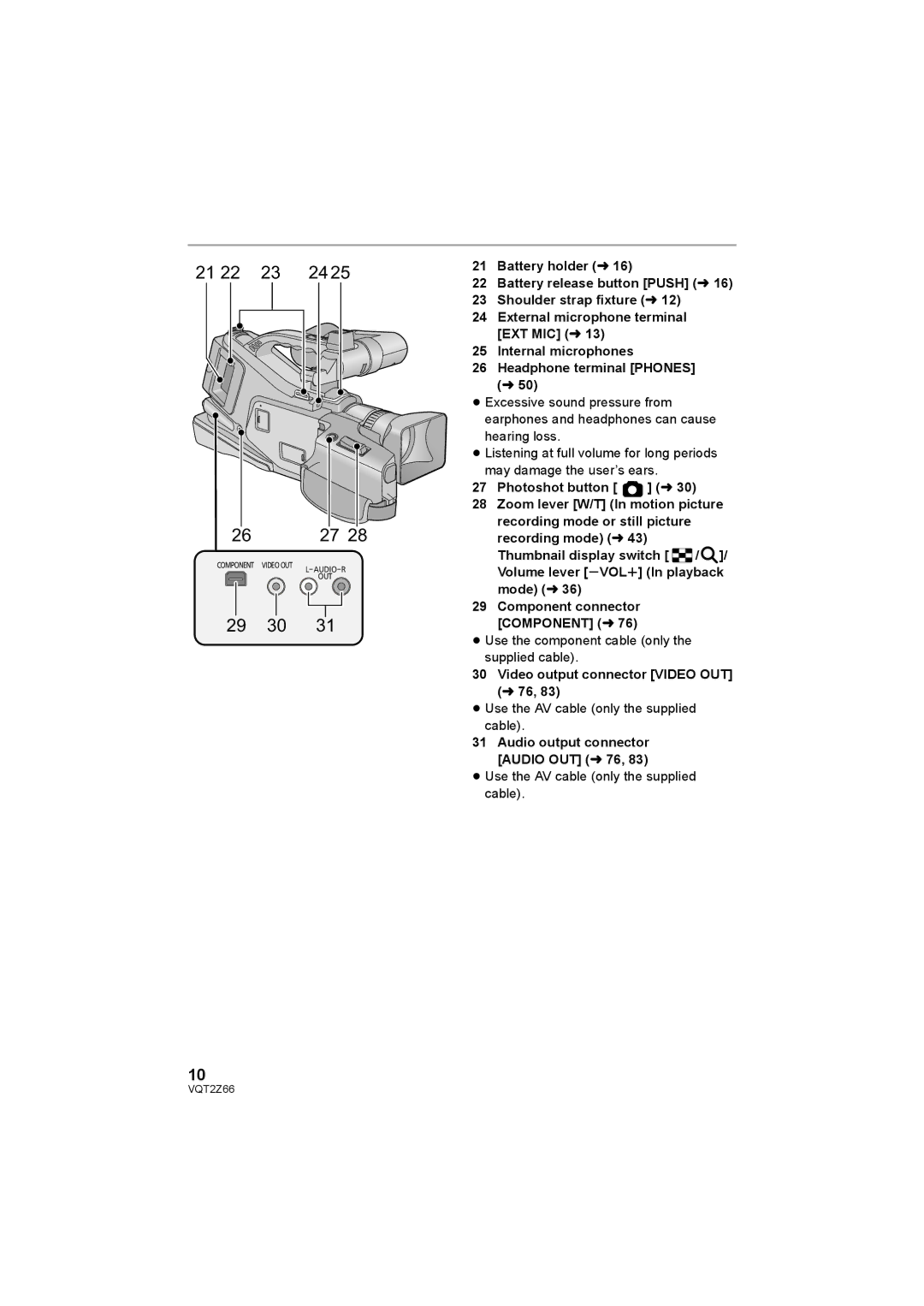21 22 | 23 | 2425 | |
|
|
|
|
|
|
|
|
|
|
|
|
26 |
| 27 28 |
COMPONENT | VIDEO OUT | |
|
| OUT |
29 30 31
10
21Battery holder (l16)
22Battery release button [PUSH] (l 16)
23Shoulder strap fixture (l 12)
24External microphone terminal [EXT MIC] (l 13)
25Internal microphones
26Headphone terminal [PHONES]
(l 50)
≥Excessive sound pressure from earphones and headphones can cause hearing loss.
≥Listening at full volume for long periods may damage the user’s ears.
27Photoshot button [ ![]() ] (l 30)
] (l 30)
28Zoom lever [W/T] (In motion picture recording mode or still picture recording mode) (l 43)
Thumbnail display switch [ ![]() /
/ ![]() ]/ Volume lever [sVOLr] (In playback mode) (l36)
]/ Volume lever [sVOLr] (In playback mode) (l36)
29Component connector
[COMPONENT] (l76)
≥Use the component cable (only the supplied cable).
30 Video output connector [VIDEO OUT] (l 76, 83)
≥Use the AV cable (only the supplied cable).
31Audio output connector [AUDIO OUT] (l 76, 83)
≥Use the AV cable (only the supplied cable).
VQT2Z66