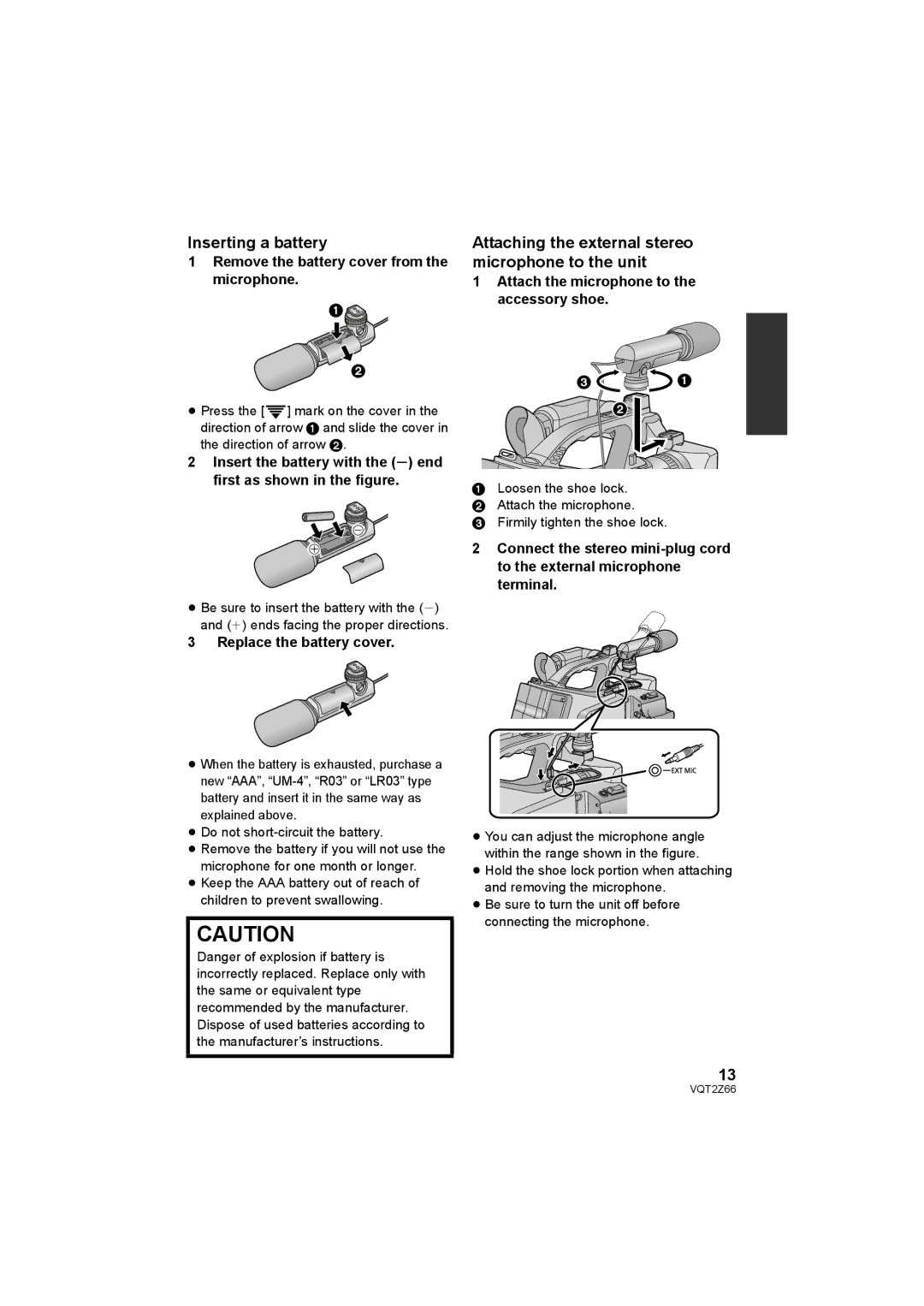Inserting a battery
1Remove the battery cover from the microphone.
![]()
Attaching the external stereo microphone to the unit
1Attach the microphone to the accessory shoe.
≥Press the [ ![]() ] mark on the cover in the direction of arrow 1 and slide the cover in the direction of arrow 2.
] mark on the cover in the direction of arrow 1 and slide the cover in the direction of arrow 2.
2Insert the battery with the (s) end first as shown in the figure.
![]()
![]()
![]()
![]()
≥Be sure to insert the battery with the (j) and (i) ends facing the proper directions.
3 Replace the battery cover.
≥When the battery is exhausted, purchase a new “AAA”,
≥Do not
≥Remove the battery if you will not use the microphone for one month or longer.
≥Keep the AAA battery out of reach of children to prevent swallowing.
CAUTION
Danger of explosion if battery is incorrectly replaced. Replace only with the same or equivalent type recommended by the manufacturer. Dispose of used batteries according to the manufacturer’s instructions.
![]()
![]()
![]()
1Loosen the shoe lock.
2 Attach the microphone.
3 Firmily tighten the shoe lock.
2Connect the stereo
≥You can adjust the microphone angle within the range shown in the figure.
≥Hold the shoe lock portion when attaching and removing the microphone.
≥Be sure to turn the unit off before connecting the microphone.
13
VQT2Z66