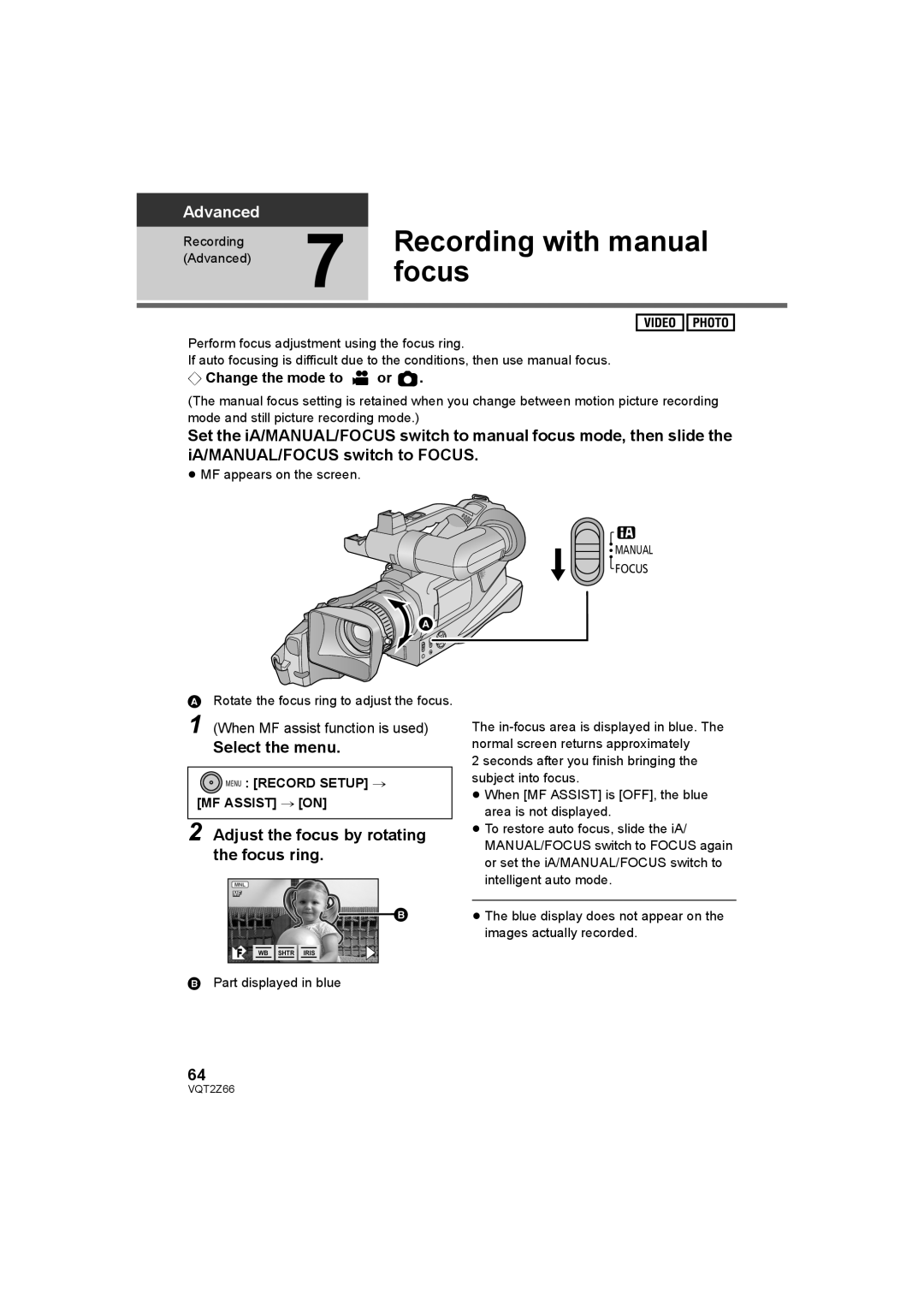Advanced
Recording | 7 | Recording with manual | |||||
| |||||||
|
|
|
|
|
|
| |
(Advanced) |
| focus | |||||
|
| ||||||
|
|
|
|
|
|
|
|
|
|
|
|
|
|
|
|
|
|
|
|
|
|
|
|
|
|
|
|
|
|
|
|
Perform focus adjustment using the focus ring.
If auto focusing is difficult due to the conditions, then use manual focus.
¬Change the mode to ![]() or
or ![]() .
.
(The manual focus setting is retained when you change between motion picture recording mode and still picture recording mode.)
Set the iA/MANUAL/FOCUS switch to manual focus mode, then slide the iA/MANUAL/FOCUS switch to FOCUS.
≥MF appears on the screen.
MANUAL
![]() FOCUS
FOCUS
ARotate the focus ring to adjust the focus.
1 (When MF assist function is used)
Select the menu.
 MENU : [RECORD SETUP] # [MF ASSIST] # [ON]
MENU : [RECORD SETUP] # [MF ASSIST] # [ON]
2 Adjust the focus by rotating the focus ring.
MF
F WB ![]()
![]() SHTR
SHTR![]()
![]() IRIS
IRIS
BPart displayed in blue
The
2 seconds after you finish bringing the subject into focus.
≥When [MF ASSIST] is [OFF], the blue area is not displayed.
≥To restore auto focus, slide the iA/ MANUAL/FOCUS switch to FOCUS again or set the iA/MANUAL/FOCUS switch to intelligent auto mode.
≥The blue display does not appear on the images actually recorded.
64
VQT2Z66