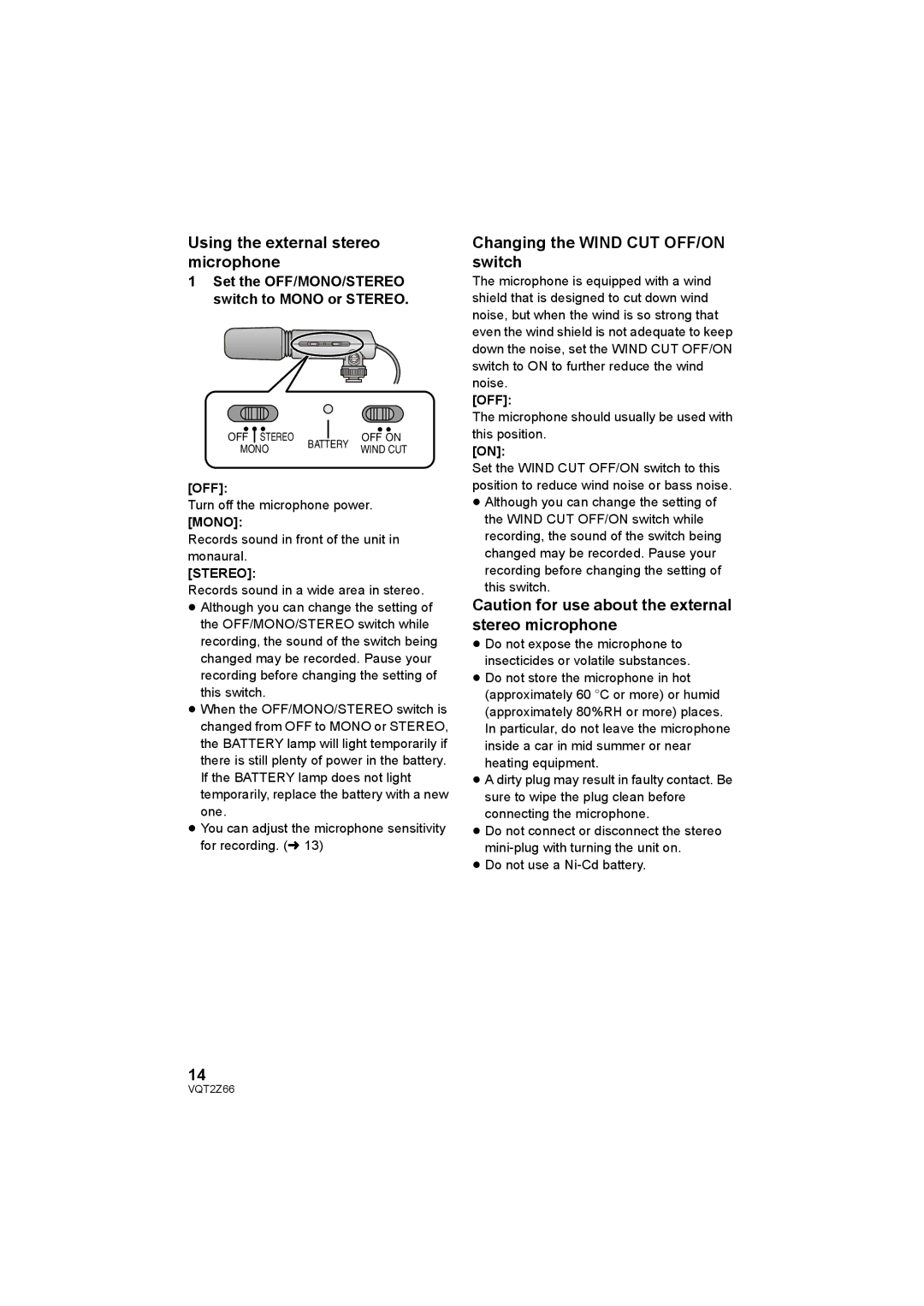Using the external stereo microphone
1Set the OFF/MONO/STEREO switch to MONO or STEREO.
|
|
|
|
|
|
|
|
|
|
|
| |
OFF STEREO |
|
| OFF ON | |||||||||
BATTERY | ||||||||||||
MONO | WIND CUT | |||||||||||
[OFF]:
Turn off the microphone power.
[MONO]:
Records sound in front of the unit in monaural.
[STEREO]:
Records sound in a wide area in stereo.
≥Although you can change the setting of the OFF/MONO/STEREO switch while recording, the sound of the switch being changed may be recorded. Pause your recording before changing the setting of this switch.
≥When the OFF/MONO/STEREO switch is changed from OFF to MONO or STEREO, the BATTERY lamp will light temporarily if there is still plenty of power in the battery. If the BATTERY lamp does not light temporarily, replace the battery with a new one.
≥You can adjust the microphone sensitivity for recording. (l 13)
Changing the WIND CUT OFF/ON switch
The microphone is equipped with a wind shield that is designed to cut down wind noise, but when the wind is so strong that even the wind shield is not adequate to keep down the noise, set the WIND CUT OFF/ON switch to ON to further reduce the wind noise.
[OFF]:
The microphone should usually be used with this position.
[ON]:
Set the WIND CUT OFF/ON switch to this position to reduce wind noise or bass noise.
≥Although you can change the setting of the WIND CUT OFF/ON switch while recording, the sound of the switch being changed may be recorded. Pause your recording before changing the setting of this switch.
Caution for use about the external stereo microphone
≥Do not expose the microphone to insecticides or volatile substances.
≥Do not store the microphone in hot (approximately 60 oC or more) or humid (approximately 80%RH or more) places. In particular, do not leave the microphone inside a car in mid summer or near heating equipment.
≥A dirty plug may result in faulty contact. Be sure to wipe the plug clean before connecting the microphone.
≥Do not connect or disconnect the stereo
≥Do not use a
14
VQT2Z66