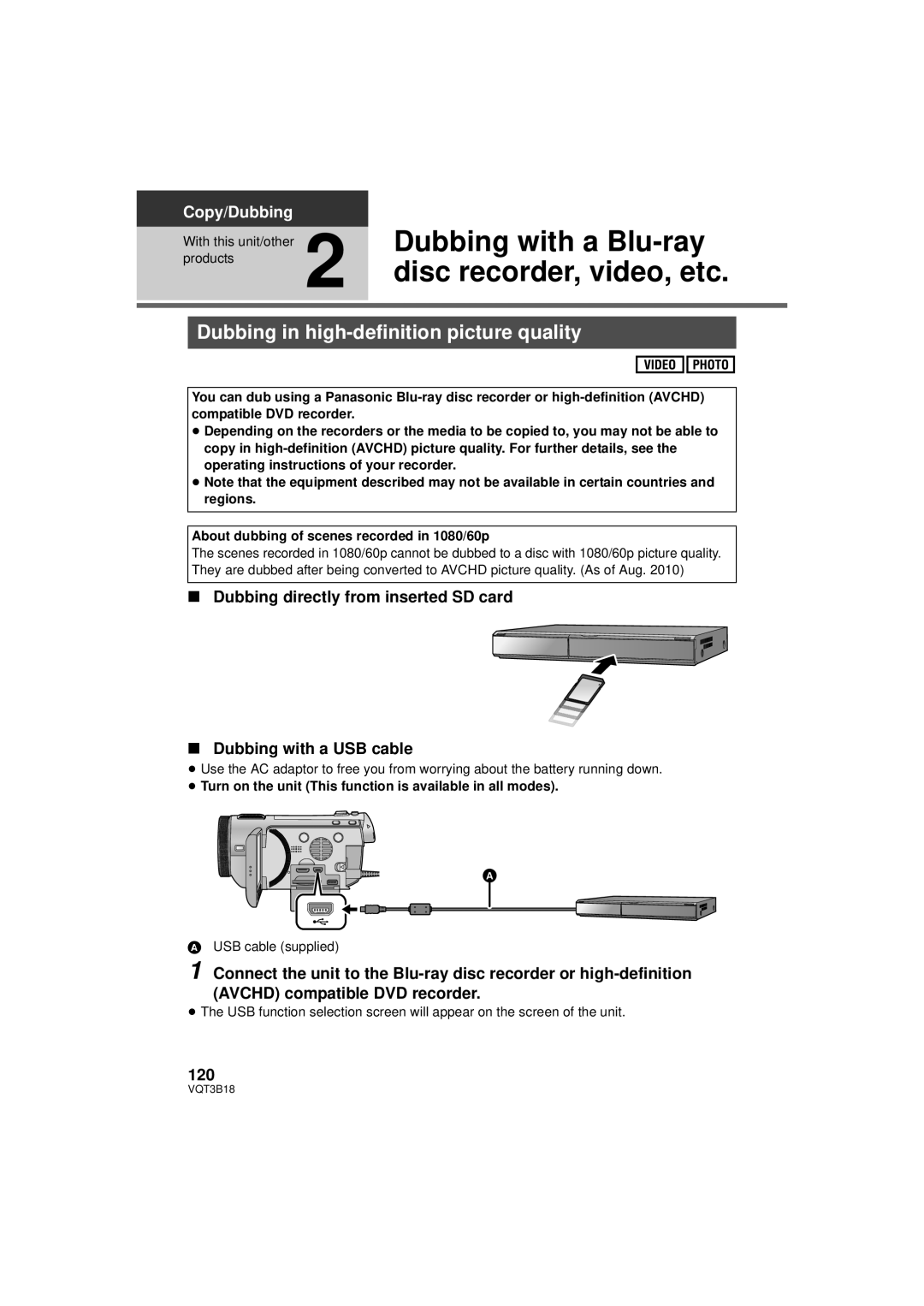Copy/Dubbing
With this unit/other | 2 | Dubbing with a | ||||||
| ||||||||
|
|
|
|
|
|
| ||
products |
| disc recorder, video, etc. | ||||||
|
|
| ||||||
|
|
|
|
|
|
| ||
|
|
|
|
|
|
| ||
| Dubbing in |
| ||||||
|
|
|
|
|
|
|
|
|
|
|
|
|
|
|
|
|
|
|
|
|
|
|
|
|
|
|
You can dub using a Panasonic
≥Depending on the recorders or the media to be copied to, you may not be able to copy in
≥Note that the equipment described may not be available in certain countries and regions.
About dubbing of scenes recorded in 1080/60p
The scenes recorded in 1080/60p cannot be dubbed to a disc with 1080/60p picture quality. They are dubbed after being converted to AVCHD picture quality. (As of Aug. 2010)
∫Dubbing directly from inserted SD card
∫Dubbing with a USB cable
≥Use the AC adaptor to free you from worrying about the battery running down.
≥Turn on the unit (This function is available in all modes).
AUSB cable (supplied)
1 Connect the unit to the
≥The USB function selection screen will appear on the screen of the unit.
120
VQT3B18