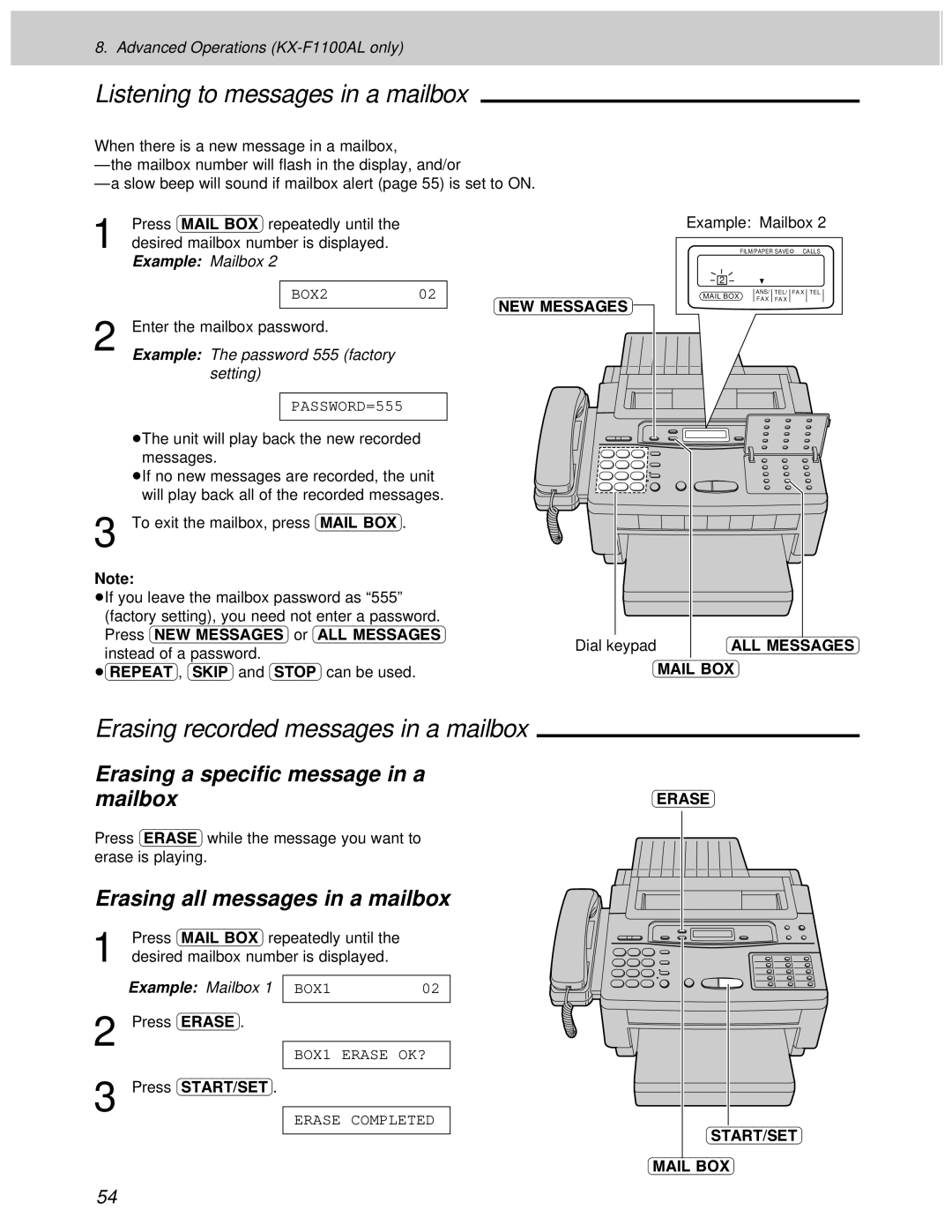Operating
Included accessories
For your future reference
Table of Contents
Installing the film cartridge
Installing the paper cassette
Installing the document stacker
Installing the document feeder tray
Helpful hint
Installing the batteries KX-F1100AL only
Dialing mode switch
Connections
Location of controls
Front view
Key p
Control panel KX-F1000AL
Button p
Mute button p SP-PHONE/VOICE Stdby button pp
REC button
Control panel KX-F1100AL
Mail BOX button p Button Display panel
Skip button
Setting the date and time
Setting your logo
How to enter characters and symbols
Number of times Keys
While the ringer volume is set to off
Setting your facsimile telephone number
Adjusting volumes
Answering device volume KX-F1100AL only
Suggested messages
To check your greeting message
To erase the recorded greeting message
Selecting the receive mode
EXT. TAM mode
ANS/FAX mode
Making voice calls
Answering voice calls
Voice muting
Loading documents
Selecting the resolution
Transmitting documents
Transmitting documents manually
To send 16 or more sheets at a time
Transmitting documents with fewer procedure
Effective scanning area Document weight
Documents you can send
Manual reception
Automatic reception
To stop reception halfway
Receiving in the TEL/FAX mode
Fax call
Silent ring fax recognition system Voice call
Setting the TEL/FAX mode ring count
Setting the silent fax recognition ring count
Receiving in the FAX mode
Setting the FAX mode ring count
Receiving in the EXT. TAM mode KX-F1000AL only
Automatic Fax sending
Manual fax Sending
Setting up the answering machine
Setting the remote TAM activation ID
Setting the silent detection
Helpful hints
Receiving in the ANS/FAX mode KX-F1100AL only
Setting the ANS/FAX mode ring count
Setup of voice message and document reception
To record voice message and receive fax document
Monitoring incoming calls
Listening to messages in common memory
Functions during playback
To erase specific messages from memory
Erasing recorded messages
Recording a memo message
To erase all messages in common memory
Recording a telephone conversation
Setting the caller’s recording time
Setting the message alert
Setting the recording time alert
Making a copy
To stop copying halfway
To erase a stored number and station name
Speed dial
Stations
Making voice calls using automatic dialing
Transmitting documents using automatic dialing
Automatic redialing
Electronic telephone directory
Voice contact
Initiating voice contact
Receiving a request for voice contact
Receive polling
This feature is not available in the TEL mode
Polling
Transmit polling
Delayed transmission
Example 1100PM
Printing a cover
To cancel the reservation
Reserving transmission during fax reception
Sample of a cover
Changing the remote fax activation code
Remote fax receiving using an extension
Using an extension
To the same line Extension phone
Setting the junk mail prohibitor
Junk mail prohibitor
Transmitting documents to your unit with the prohibitor ID
How the unit will answer in each receive mode
Receiving with distinctive ring service
Setting the ring pattern detection
EXT. TAM or
Overseas transmission mode
To change the setting, proceed as follows
Logo print position
Copy reduction mode
To program a reduction rate, proceed as follows
Receiving reduction mode
Letter
92% pre-selected 72% Legal
Film/Paper save reception
To activate this feature
To deactivate this feature
Sample of paper save print Original document
Sample of extension copy
To activate this feature, proceed as follows
Extension copy
Enlarged copy
Pager alert for fax reception
Recorded Mailbox
Voice mailbox KX-F1100AL only
To use a mailbox
Recorded Common memory
To check your mailbox greeting
Recording a mailbox greeting message
Suggested message To erase a mailbox greeting message
MicrophoneREC
Programming the mailbox password
How incoming messages are recorded in a mailbox
Erasing a specific message in a mailbox
Listening to messages in a mailbox
Erasing recorded messages in a mailbox
Erasing all messages in a mailbox
Setting the mailbox alert
KX-F1100AL only
Remote operation from a touch tone phone
Summary of remote operations
Common memory Press your remote
Programming the remote ANS ID
Listening to messages in common memory
To listen to messages in a mailbox after playback
Skipping a message
During playback
Repeating a message
To listen to messages in another memory after playback
Erasing messages from memory
Other remote operations
Re-recording a greeting message
Turning on/off pager alert
To skip the greeting message
For mailbox 1 pager alert, press K, then FA
Pager alert for incoming messages KX-F1100AL only
For common pager alert, press K, then
For mailbox 2 pager alert, press K, then FB
Day/night mode KX-F1100AL only
Example 900AM
Resetting the advanced features
Display contrast
Recall button
TONE, Recall and Pause buttons
Tone button
Pause button
How to print each report/list
Printing reports and lists
Setting the transmission report printing
Setting journal auto print
Communication result on the report
Sample of journal report
Sample of transmission report
Basic features
Summary of user programmable features
Feature tables for KX-F1000AL
Advanced features
Feature tables for KX-F1100AL
Error messages on the display
Error Message Cause & Remedy
Before requesting help
General
Fax Transmission
Operation in EXT. TAM mode For KX-F1000AL only
Fax Reception
Answering Device For KX-F1100AL only
Copying
Clearing a recording paper jam
Removing a jammed recording paper near the head unit
Removing a jammed recording paper near the paper cassette
Adjusting the feeder pressure
Clearing a document jam
Cleaning the unit
Cleaning the document feeder unit
Cleaning the thermal head
Replacing the film or film cartridge
Film Supply
Important safety instructions
Installation
Accessory order information
Specifications
Installation
Service difficulties
Index
Remote control card for KX-F1100AL
Retrieving messages from a mailbox
Key Remote Command
Speed dialer list
N 592
Incorporated in N.S.W
PFQX1040ZA KF0796UM0 D