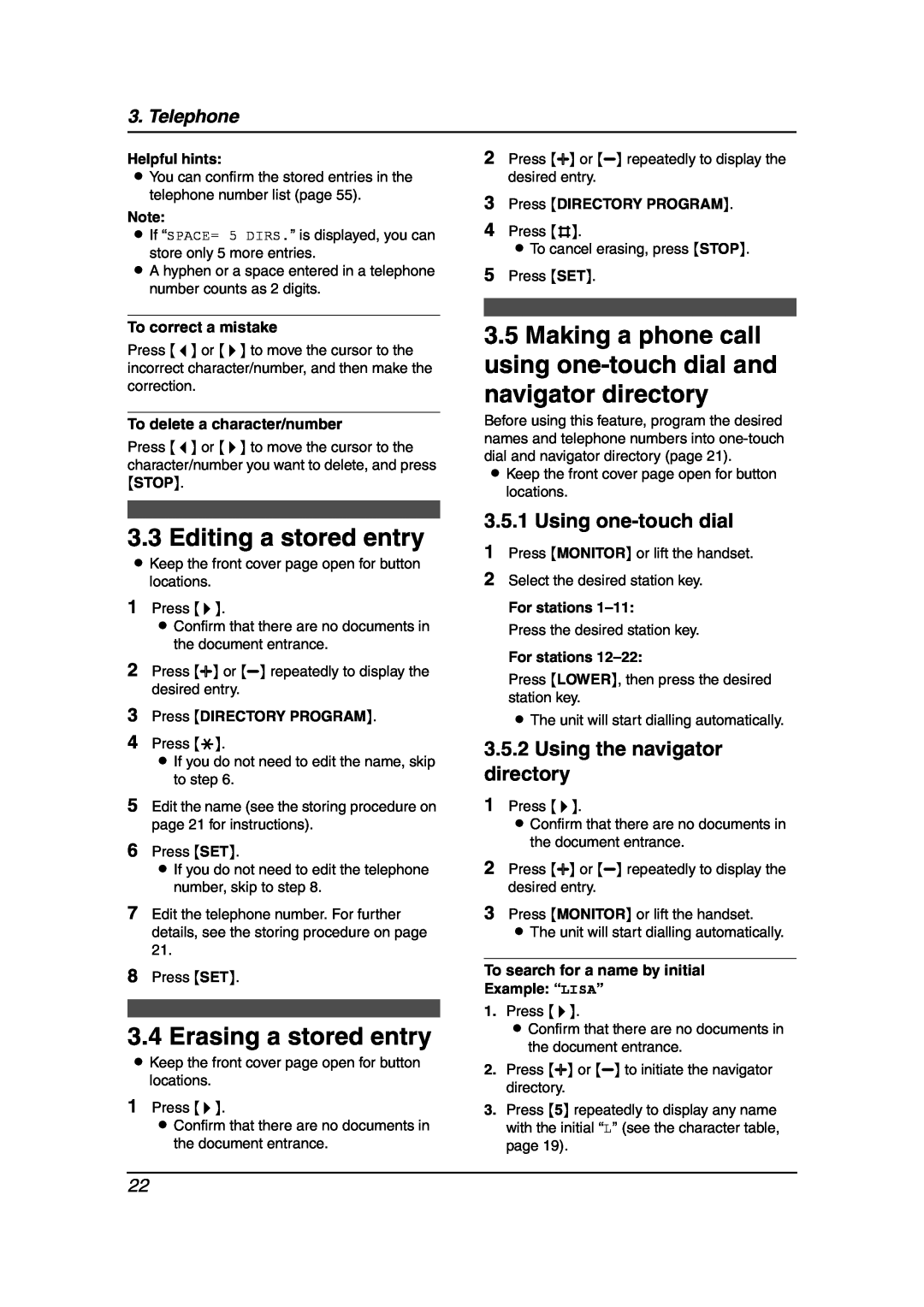3. Telephone
Helpful hints:
LYou can confirm the stored entries in the telephone number list (page 55).
Note:
L If “SPACE= 5 DIRS.” is displayed, you can store only 5 more entries.
LA hyphen or a space entered in a telephone number counts as 2 digits.
To correct a mistake
Press {<} or {>} to move the cursor to the incorrect character/number, and then make the correction.
To delete a character/number
Press {<} or {>} to move the cursor to the character/number you want to delete, and press {STOP}.
3.3 Editing a stored entry
L Keep the front cover page open for button locations.
1 Press {>}.
LConfirm that there are no documents in the document entrance.
2Press {A} or {B} repeatedly to display the desired entry.
3Press {DIRECTORY PROGRAM}.
4Press {*}.
LIf you do not need to edit the name, skip to step 6.
5Edit the name (see the storing procedure on page 21 for instructions).
6Press {SET}.
LIf you do not need to edit the telephone number, skip to step 8.
7Edit the telephone number. For further details, see the storing procedure on page 21.
8Press {SET}.
3.4 Erasing a stored entry
L Keep the front cover page open for button locations.
1 Press {>}.
LConfirm that there are no documents in the document entrance.
2Press {A} or {B} repeatedly to display the desired entry.
3Press {DIRECTORY PROGRAM}.
4Press {#}.
LTo cancel erasing, press {STOP}.
5Press {SET}.
3.5Making a phone call using one-touch dial and navigator directory
Before using this feature, program the desired names and telephone numbers into
LKeep the front cover page open for button locations.
3.5.1 Using one-touch dial
1Press {MONITOR} or lift the handset.
2Select the desired station key.
For stations
Press the desired station key.
For stations
Press {LOWER}, then press the desired station key.
L The unit will start dialling automatically.
3.5.2Using the navigator directory
1Press {>}.
LConfirm that there are no documents in the document entrance.
2Press {A} or {B} repeatedly to display the desired entry.
3Press {MONITOR} or lift the handset.
LThe unit will start dialling automatically.
To search for a name by initial
Example: “LISA”
1.Press {>}.
LConfirm that there are no documents in the document entrance.
2.Press {A} or {B} to initiate the navigator directory.
3.Press {5} repeatedly to display any name with the initial “L” (see the character table, page 19).
22