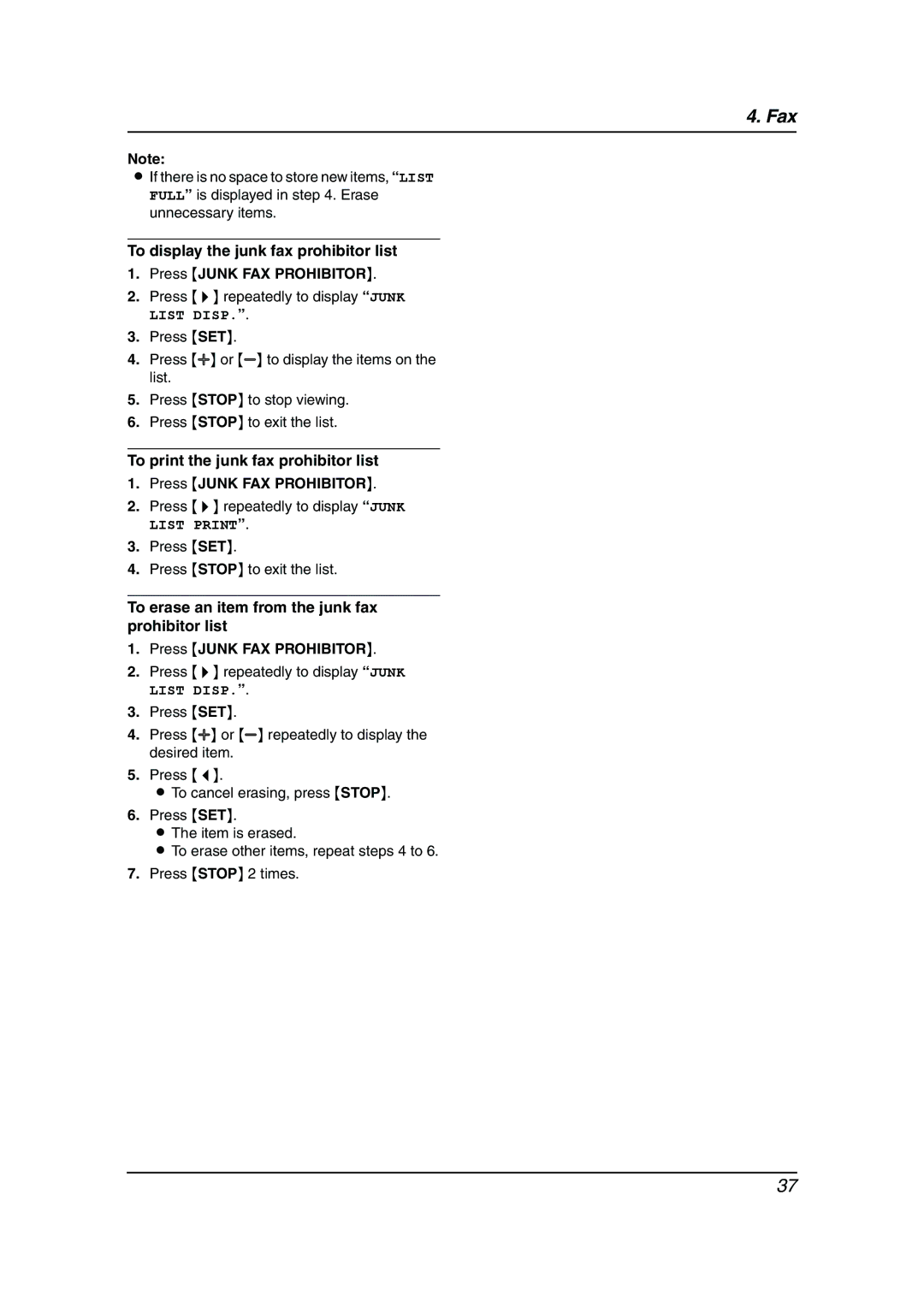4. Fax
Note:
LIf there is no space to store new items, “LIST FULL” is displayed in step 4. Erase unnecessary items.
To display the junk fax prohibitor list
1.Press {JUNK FAX PROHIBITOR}.
2.Press {>} repeatedly to display “JUNK LIST DISP.”.
3.Press {SET}.
4.Press {A} or {B} to display the items on the list.
5.Press {STOP} to stop viewing.
6.Press {STOP} to exit the list.
To print the junk fax prohibitor list
1.Press {JUNK FAX PROHIBITOR}.
2.Press {>} repeatedly to display “JUNK LIST PRINT”.
3.Press {SET}.
4.Press {STOP} to exit the list.
To erase an item from the junk fax prohibitor list
1.Press {JUNK FAX PROHIBITOR}.
2.Press {>} repeatedly to display “JUNK LIST DISP.”.
3.Press {SET}.
4.Press {A} or {B} repeatedly to display the desired item.
5.Press {<}.
LTo cancel erasing, press {STOP}.
6.Press {SET}.
LThe item is erased.
LTo erase other items, repeat steps 4 to 6.
7.Press {STOP} 2 times.
37