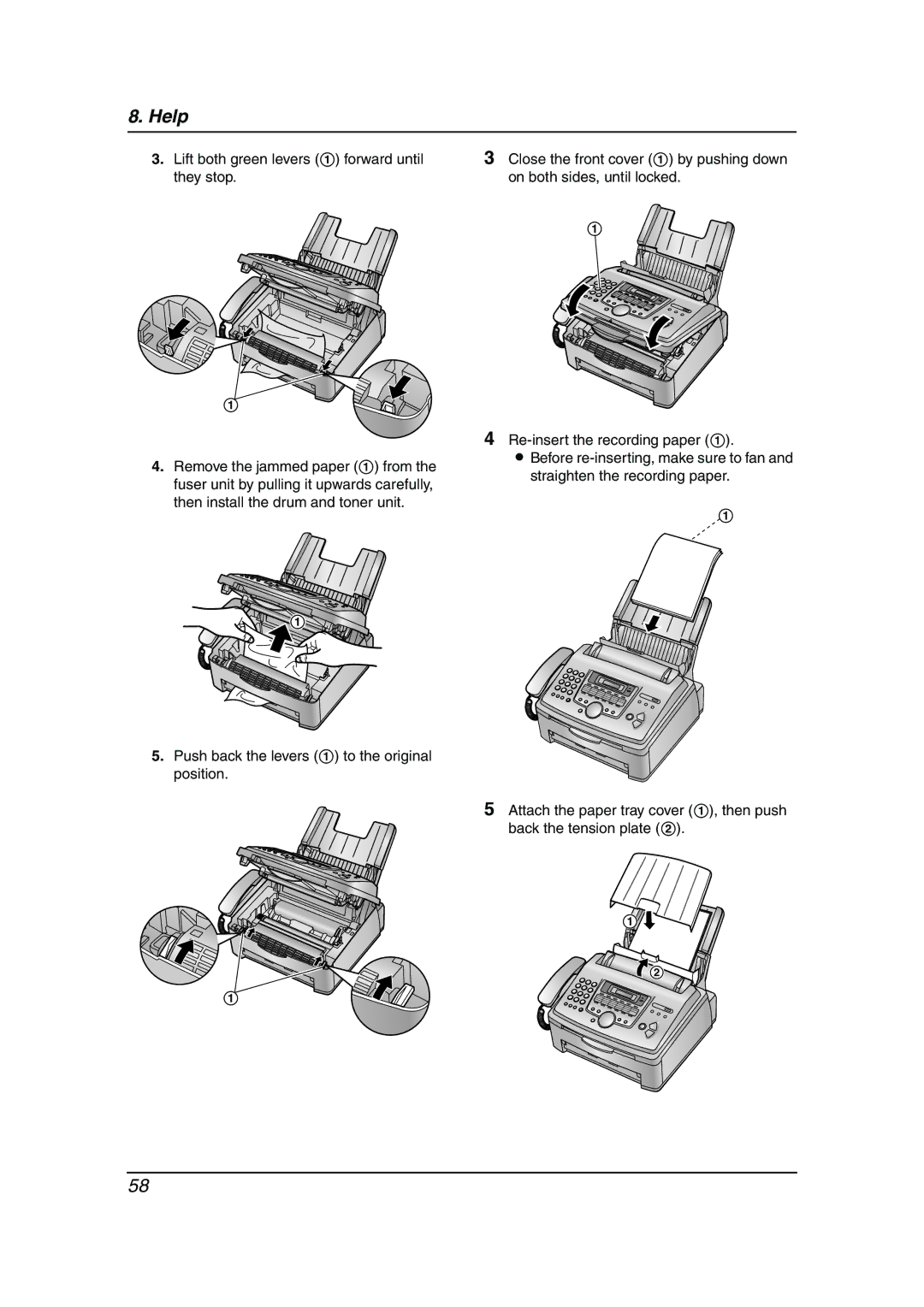8. Help
3.Lift both green levers (1) forward until they stop.
1![]()
4.Remove the jammed paper (1) from the fuser unit by pulling it upwards carefully, then install the drum and toner unit.
1
5.Push back the levers (1) to the original position.
3 Close the front cover (1) by pushing down on both sides, until locked.
1
4
LBefore
1
5Attach the paper tray cover (1), then push back the tension plate (2).
1![]()
![]() 2
2
1
58