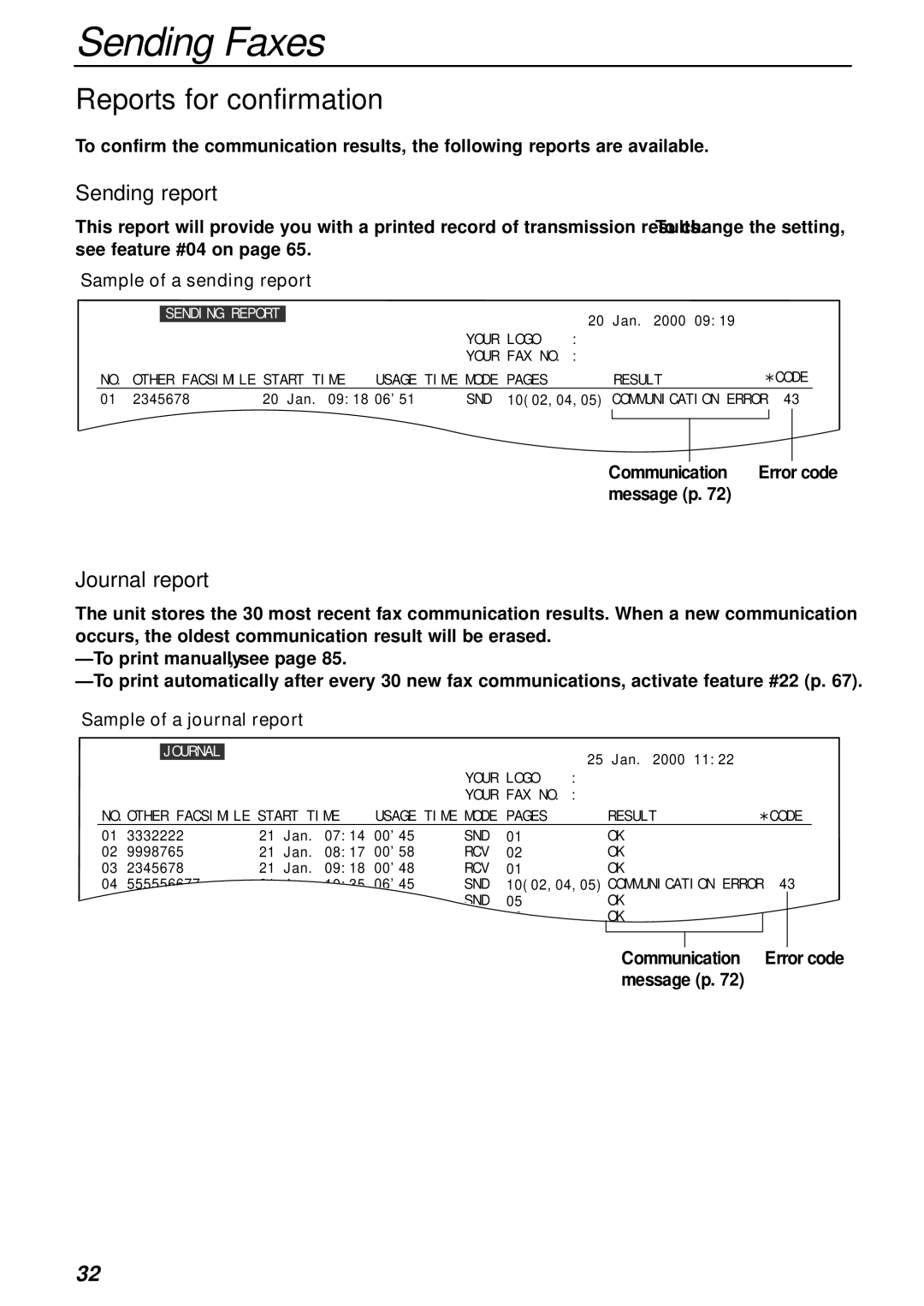Sending Faxes
Reports for confirmation
To confirm the communication results, the following reports are available.
Sending report
This report will provide you with a printed record of transmission results. To change the setting, see feature #04 on page 65.
Sample of a sending report
SENDING REPORT | 20 Jan. 2000 09:19 |
|
|
|
| YOUR LOGO | : |
|
|
|
|
|
|
|
| YOUR FAX NO. : |
|
|
| |||
NO. OTHER FACSIMILE START TIME | USAGE TIME MODE PAGES |
| RESULT |
| CODE | ||||
|
| ||||||||
|
| ||||||||
01 2345678 | 20 Jan. 09:18 06'51 | SND 10(02,04,05) COMMUNICATION ERROR | 43 | ||||||
|
|
|
|
|
|
|
|
|
|
|
|
|
|
|
|
|
|
|
|
Communication | Error code |
message (p. 72) |
|
Journal report
The unit stores the 30 most recent fax communication results. When a new communication occurs, the oldest communication result will be erased.
Sample of a journal report |
|
JOURNAL | 25 Jan. 2000 11:22 |
|
|
|
|
|
| YOUR LOGO | : |
|
|
|
|
|
|
|
| |
|
|
|
|
| YOUR FAX NO. : |
|
|
|
| ||||||
NO.OTHER FACSIMILE START TIME | USAGE TIME MODE | PAGES |
| RESULT |
| CODE | |||||||||
|
| ||||||||||||||
|
| ||||||||||||||
01 | 3332222 | 21 | Jan. 07:14 00'45 | SND | 01 |
| OK |
|
|
|
| ||||
02 | 9998765 | 21 | Jan. 08:17 00'58 | RCV | 02 |
| OK |
|
|
|
| ||||
03 | 2345678 | 21 | Jan. 09:18 00'48 | RCV | 01 |
| OK |
|
|
|
| ||||
04 | 555556677 | 21 | Jan. 10:35 06'45 | SND | 10(02,04,05) COMMUNICATION ERROR | 43 |
| ||||||||
05 |
|
|
| 03'50 | SND | 05 |
| OK |
|
|
|
| |||
|
|
|
|
| RCV | 03 |
| OK |
|
|
|
|
|
| |
|
|
|
|
|
|
|
|
|
|
| |||||
|
|
|
|
|
|
|
|
|
|
|
|
|
|
|
|
|
|
|
|
|
|
|
|
|
|
|
|
| |||
|
|
|
|
|
|
|
| Communication |
| Error code | |||||
|
|
|
|
|
|
|
| message (p. 72) |
|
|
|
| |||
32