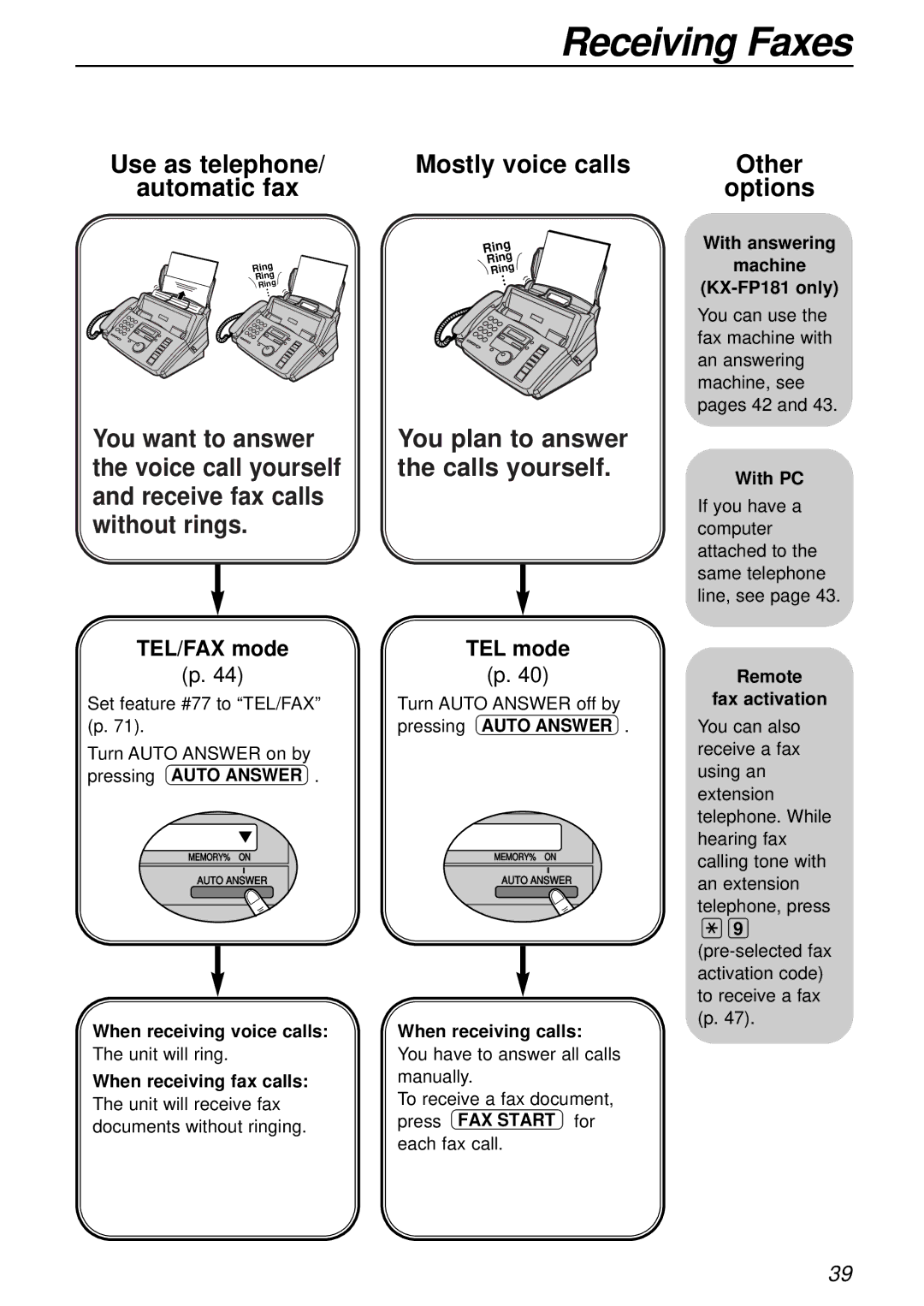Receiving Faxes
Use as telephone/
automatic fax
Ring
Ring
Ring
Mostly voice calls
Ring
Ring
Ring
Other
options
With answering
machine
You can use the fax machine with an answering machine, see pages 42 and 43.
You want to answer | You plan to answer |
the voice call yourself | the calls yourself. |
and receive fax calls |
|
without rings. |
|
With PC
If you have a computer attached to the same telephone line, see page 43.
TEL/FAX mode
(p. 44)
Set feature #77 to “TEL/FAX” (p. 71).
Turn AUTO ANSWER on by pressing AUTO ANSWER .
▼
MEMORY% ON
AUTO ANSWER
When receiving voice calls:
The unit will ring.
When receiving fax calls:
The unit will receive fax documents without ringing.
TEL mode
(p. 40)
Turn AUTO ANSWER off by
pressing AUTO ANSWER .
MEMORY% ON
AUTO ANSWER
When receiving calls:
You have to answer all calls manually.
To receive a fax document, press FAX START for each fax call.
Remote
fax activation
You can also receive a fax using an extension telephone. While hearing fax calling tone with an extension telephone, press
9
39