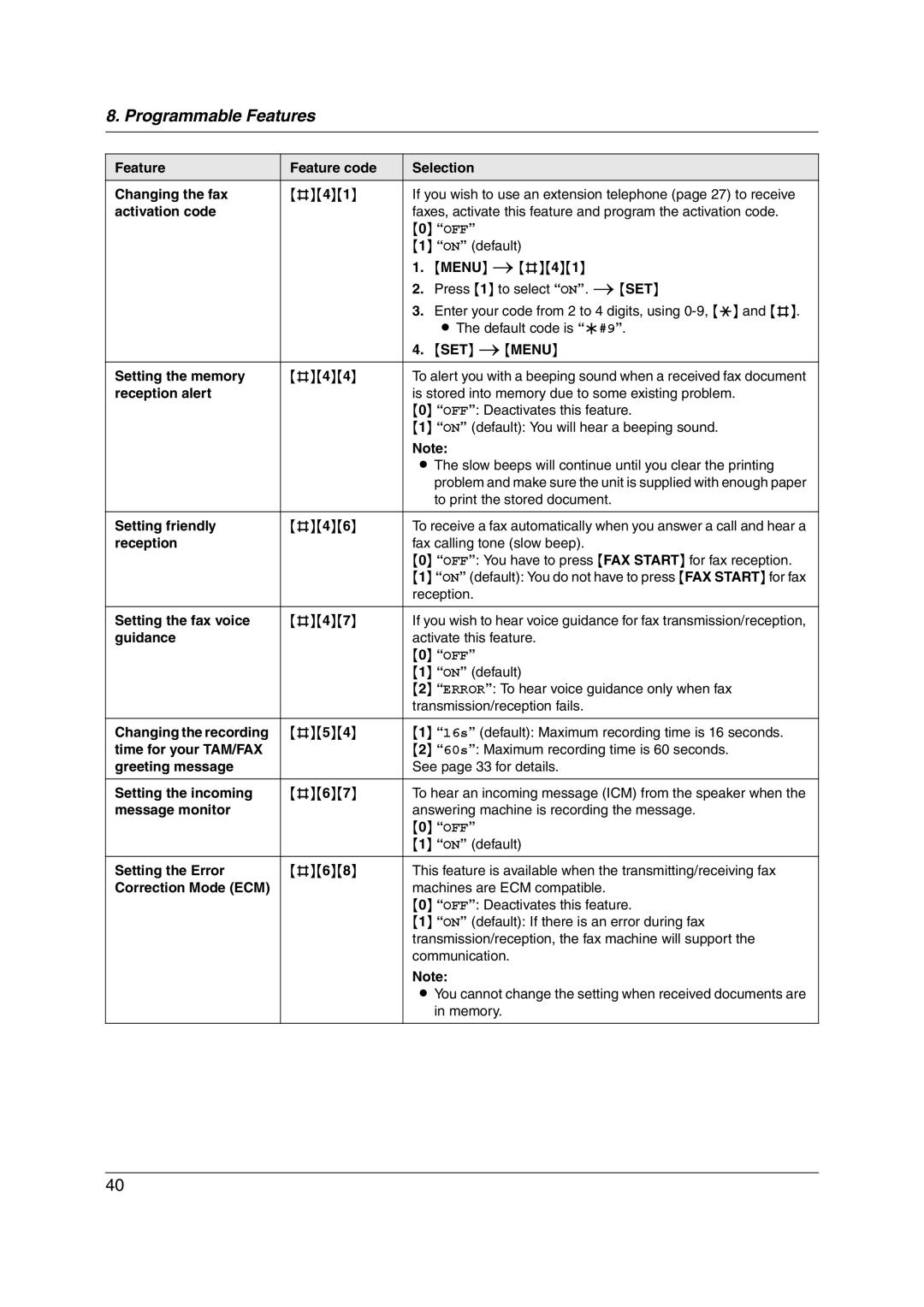8. Programmable Features
Feature | Feature code | Selection |
Changing the fax | {#}{4}{1} | If you wish to use an extension telephone (page 27) to receive |
activation code |
| faxes, activate this feature and program the activation code. |
|
| {0} “OFF” |
|
| {1} “ON” (default) |
|
| 1. {MENU} i{#}{4}{1} |
|
| 2. Press {1} to select “ON”. i{SET} |
|
| 3. Enter your code from 2 to 4 digits, using |
|
| L The default code is “;#9”. |
|
| 4. {SET} i{MENU} |
|
|
|
Setting the memory | {#}{4}{4} | To alert you with a beeping sound when a received fax document |
reception alert |
| is stored into memory due to some existing problem. |
|
| {0} “OFF”: Deactivates this feature. |
|
| {1} “ON” (default): You will hear a beeping sound. |
|
| Note: |
|
| L The slow beeps will continue until you clear the printing |
|
| problem and make sure the unit is supplied with enough paper |
|
| to print the stored document. |
|
|
|
Setting friendly | {#}{4}{6} | To receive a fax automatically when you answer a call and hear a |
reception |
| fax calling tone (slow beep). |
|
| {0} “OFF”: You have to press {FAX START} for fax reception. |
|
| {1} “ON” (default): You do not have to press {FAX START} for fax |
|
| reception. |
Setting the fax voice | {#}{4}{7} | If you wish to hear voice guidance for fax transmission/reception, |
guidance |
| activate this feature. |
|
| {0} “OFF” |
|
| {1} “ON” (default) |
|
| {2} “ERROR”: To hear voice guidance only when fax |
|
| transmission/reception fails. |
Changing the recording | {#}{5}{4} | {1} “16s” (default): Maximum recording time is 16 seconds. |
time for your TAM/FAX |
| {2} “60s”: Maximum recording time is 60 seconds. |
greeting message |
| See page 33 for details. |
Setting the incoming | {#}{6}{7} | To hear an incoming message (ICM) from the speaker when the |
message monitor |
| answering machine is recording the message. |
|
| {0} “OFF” |
|
| {1} “ON” (default) |
Setting the Error | {#}{6}{8} | This feature is available when the transmitting/receiving fax |
Correction Mode (ECM) |
| machines are ECM compatible. |
|
| {0} “OFF”: Deactivates this feature. |
|
| {1} “ON” (default): If there is an error during fax |
|
| transmission/reception, the fax machine will support the |
|
| communication. |
|
| Note: |
|
| L You cannot change the setting when received documents are |
|
| in memory. |
|
|
|
40