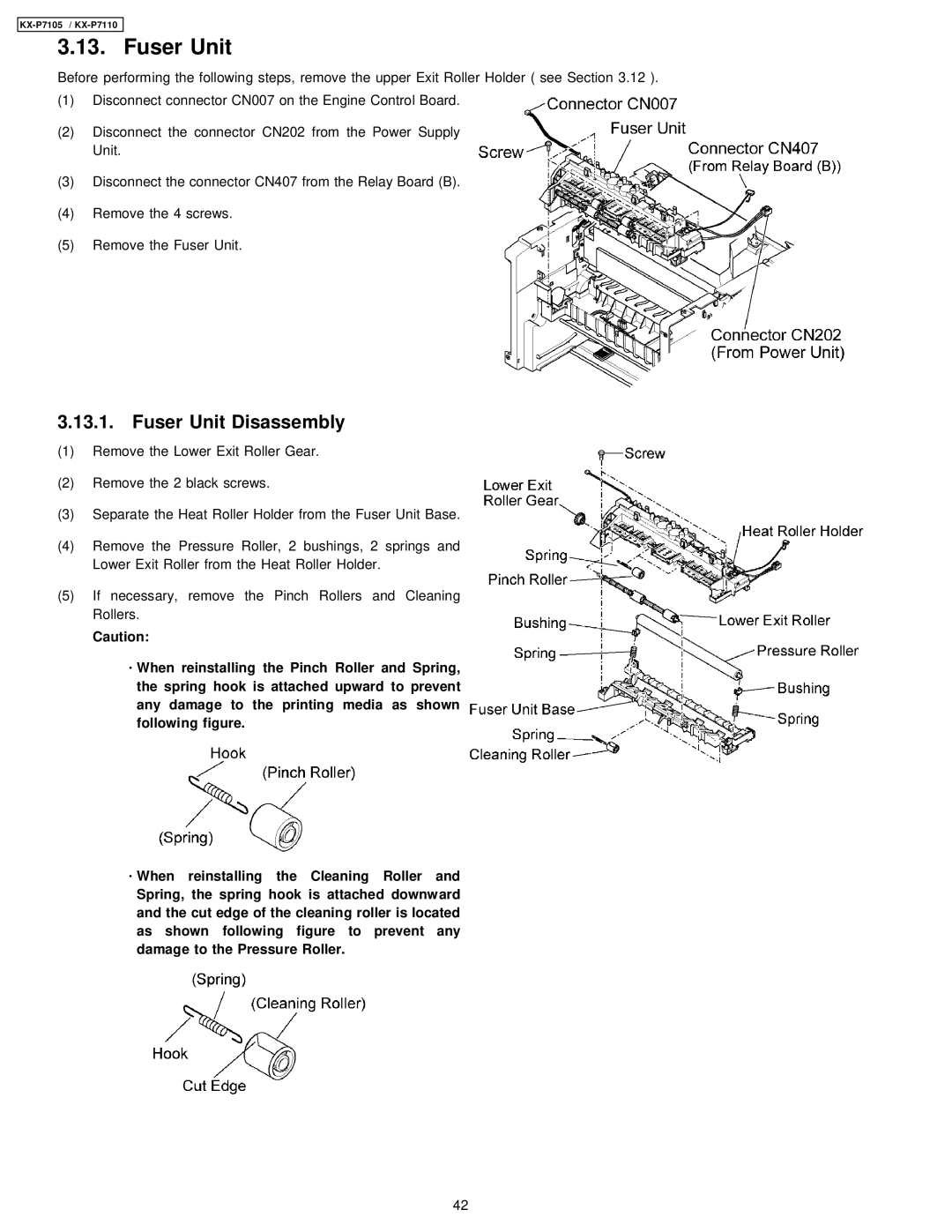KX-P7105, KX-P7110 specifications
The Panasonic KX-P7105 is a compact and efficient dot matrix printer designed for high-performance printing in both home and office environments. Known for its reliability and versatility, the KX-P7105 is especially favored for its ability to handle a variety of printing tasks, from simple documents to more complex forms.One of the standout features of the KX-P7105 is its impressive printing speed. It can reach up to 550 characters per second, which makes it an ideal choice for businesses that require quick turnaround times for their printing needs. Additionally, with a resolution of 240 x 216 dpi, the printer produces clear and legible text, ensuring that prints are suitable for professional use.
The KX-P7105 is designed with convenience in mind, featuring a user-friendly interface that makes it easy to operate. It supports both continuous forms and cut sheets, allowing users to switch between different media types smoothly. This flexibility is complemented by the printer’s multi-part form capability, which can handle up to six-part forms effortlessly, making it ideal for printing invoices, shipping labels, and other official documents.
In terms of connectivity, the Panasonic KX-P7105 offers parallel and optional serial interfaces, allowing it to connect seamlessly with various devices such as computers and terminals. This connectivity ensures that users can integrate the printer into their existing workflows without any major disruptions.
Another significant characteristic of the KX-P7105 is its durability. Built with robust components, it is designed to withstand the rigors of daily use in demanding environments. The dot matrix technology also allows for long-lasting ribbons that provide extended printing output, which is an economical advantage for users.
The printer is also equipped with an automatic line feed function that enhances operational efficiency by automatically adjusting the paper feed according to the print job. This feature minimizes the chance of paper jams and improves the overall reliability of the printing process.
In summary, the Panasonic KX-P7105 stands out for its fast printing speeds, versatility in media handling, durable construction, and user-friendly operation. These characteristics make it an excellent choice for businesses and individuals seeking a dependable dot matrix printer that can accommodate a range of printing needs while delivering quality results.