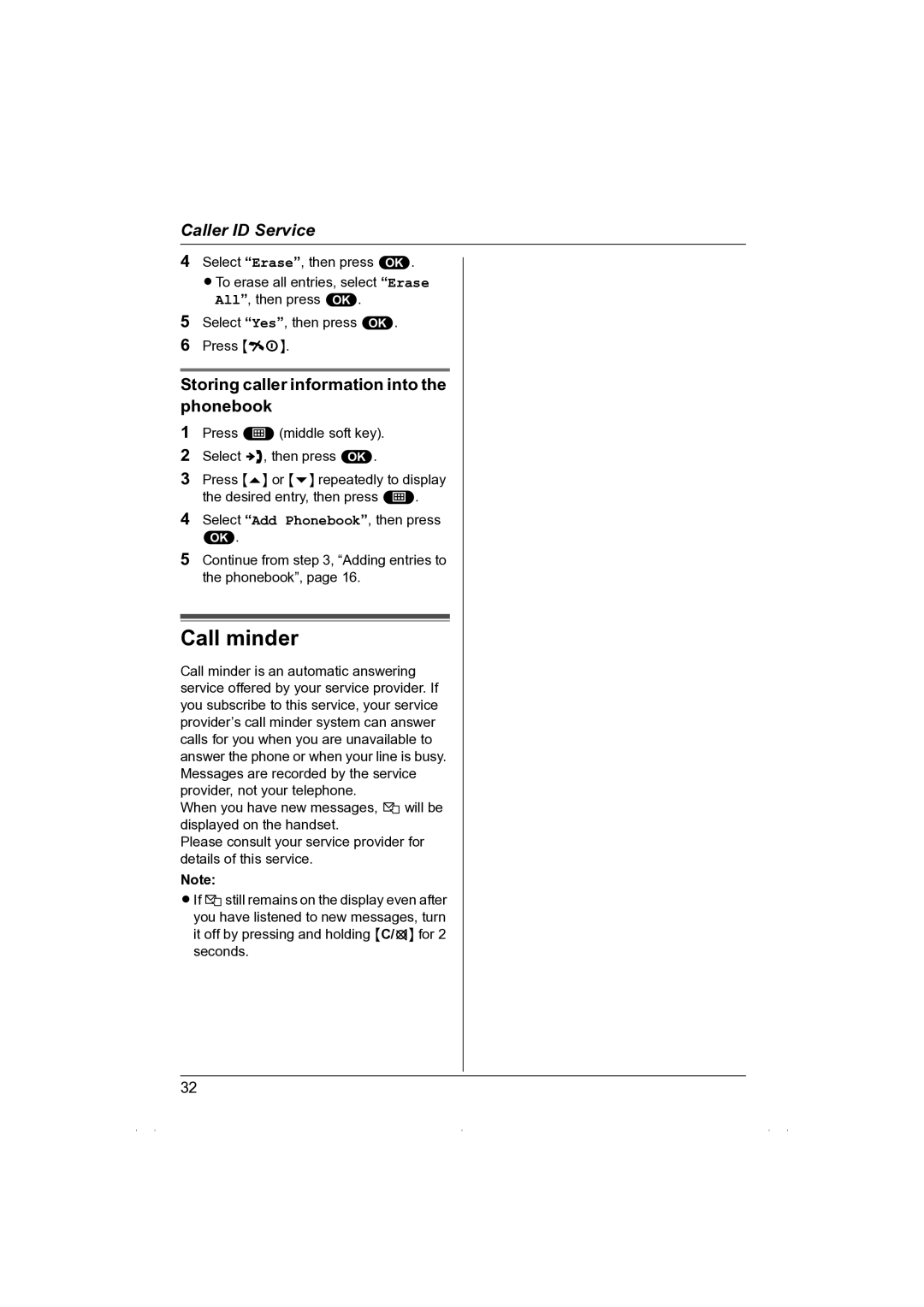Caller ID Service
4Select “Erase”, then press ,. LTo erase all entries, select “Erase
All”, then press ,.
5Select “Yes”, then press ,.
6Press {ih}.
Storing caller information into the phonebook
1Press $(middle soft key).
2Select W, then press ,.
3Press {e} or {v} repeatedly to display the desired entry, then press $.
4Select “Add Phonebook”, then press
,.
5Continue from step 3, “Adding entries to the phonebook”, page 16.
Call minder
Call minder is an automatic answering service offered by your service provider. If you subscribe to this service, your service provider’s call minder system can answer calls for you when you are unavailable to answer the phone or when your line is busy. Messages are recorded by the service provider, not your telephone.
When you have new messages, z will be displayed on the handset.
Please consult your service provider for details of this service.
Note:
LIf zstill remains on the display even after you have listened to new messages, turn it off by pressing and holding {C/T} for 2 seconds.
32