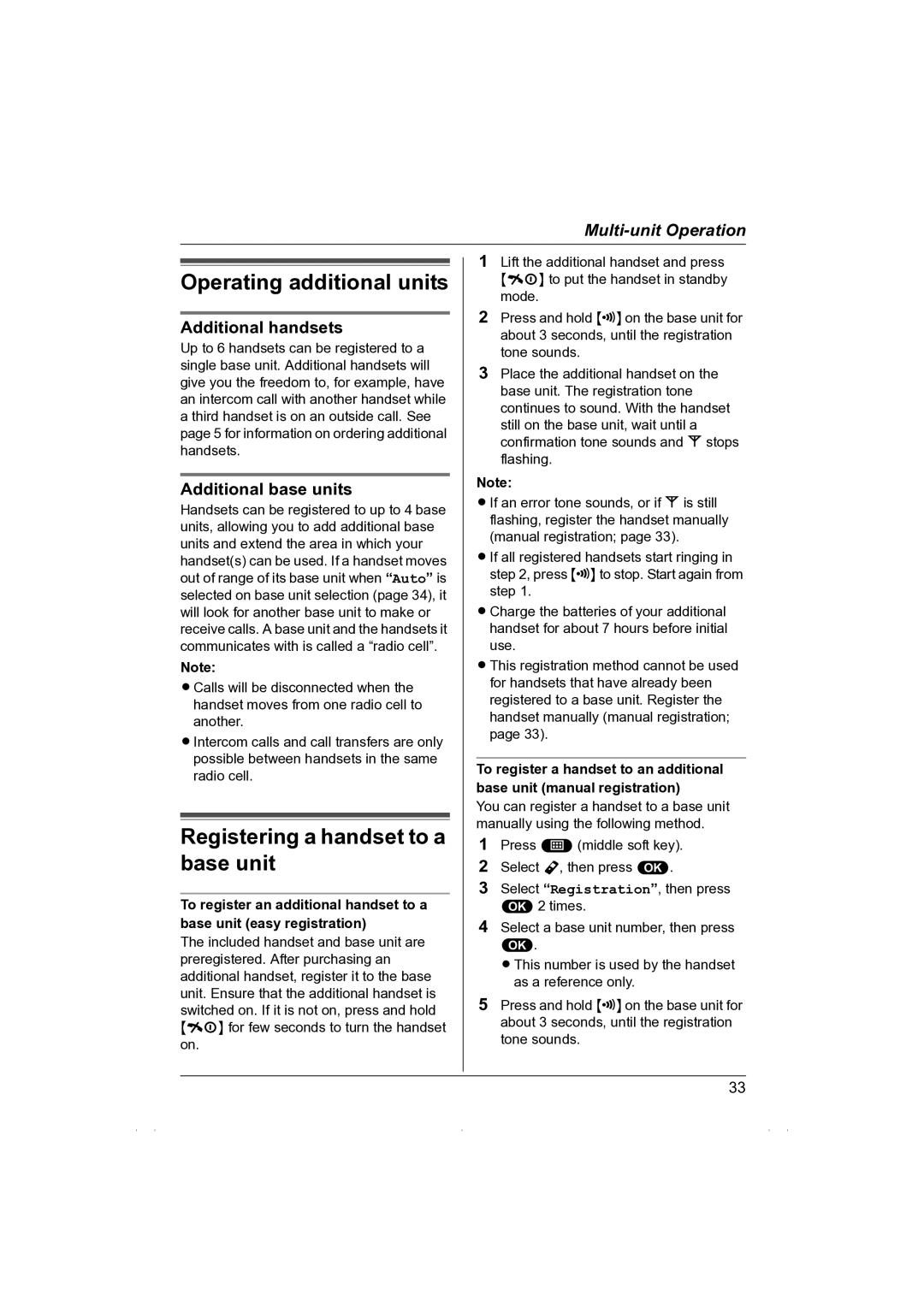Operating additional units
Additional handsets
Up to 6 handsets can be registered to a single base unit. Additional handsets will give you the freedom to, for example, have an intercom call with another handset while a third handset is on an outside call. See page 5 for information on ordering additional handsets.
Additional base units
Handsets can be registered to up to 4 base units, allowing you to add additional base units and extend the area in which your handset(s) can be used. If a handset moves out of range of its base unit when “Auto” is selected on base unit selection (page 34), it will look for another base unit to make or receive calls. A base unit and the handsets it communicates with is called a “radio cell”.
Note:
LCalls will be disconnected when the handset moves from one radio cell to another.
LIntercom calls and call transfers are only possible between handsets in the same radio cell.
Registering a handset to a base unit
To register an additional handset to a base unit (easy registration)
The included handset and base unit are preregistered. After purchasing an additional handset, register it to the base unit. Ensure that the additional handset is switched on. If it is not on, press and hold {ih} for few seconds to turn the handset on.
1Lift the additional handset and press {ih} to put the handset in standby mode.
2Press and hold {x} on the base unit for about 3 seconds, until the registration tone sounds.
3Place the additional handset on the base unit. The registration tone continues to sound. With the handset still on the base unit, wait until a confirmation tone sounds and w stops flashing.
Note:
LIf an error tone sounds, or if w is still flashing, register the handset manually (manual registration; page 33).
LIf all registered handsets start ringing in step 2, press {x} to stop. Start again from step 1.
LCharge the batteries of your additional handset for about 7 hours before initial use.
LThis registration method cannot be used for handsets that have already been registered to a base unit. Register the handset manually (manual registration; page 33).
To register a handset to an additional base unit (manual registration)
You can register a handset to a base unit manually using the following method.
1Press $(middle soft key).
2Select Y, then press ,.
3Select “Registration”, then press ,2 times.
4Select a base unit number, then press
,.
LThis number is used by the handset as a reference only.
5Press and hold {x} on the base unit for about 3 seconds, until the registration tone sounds.
33