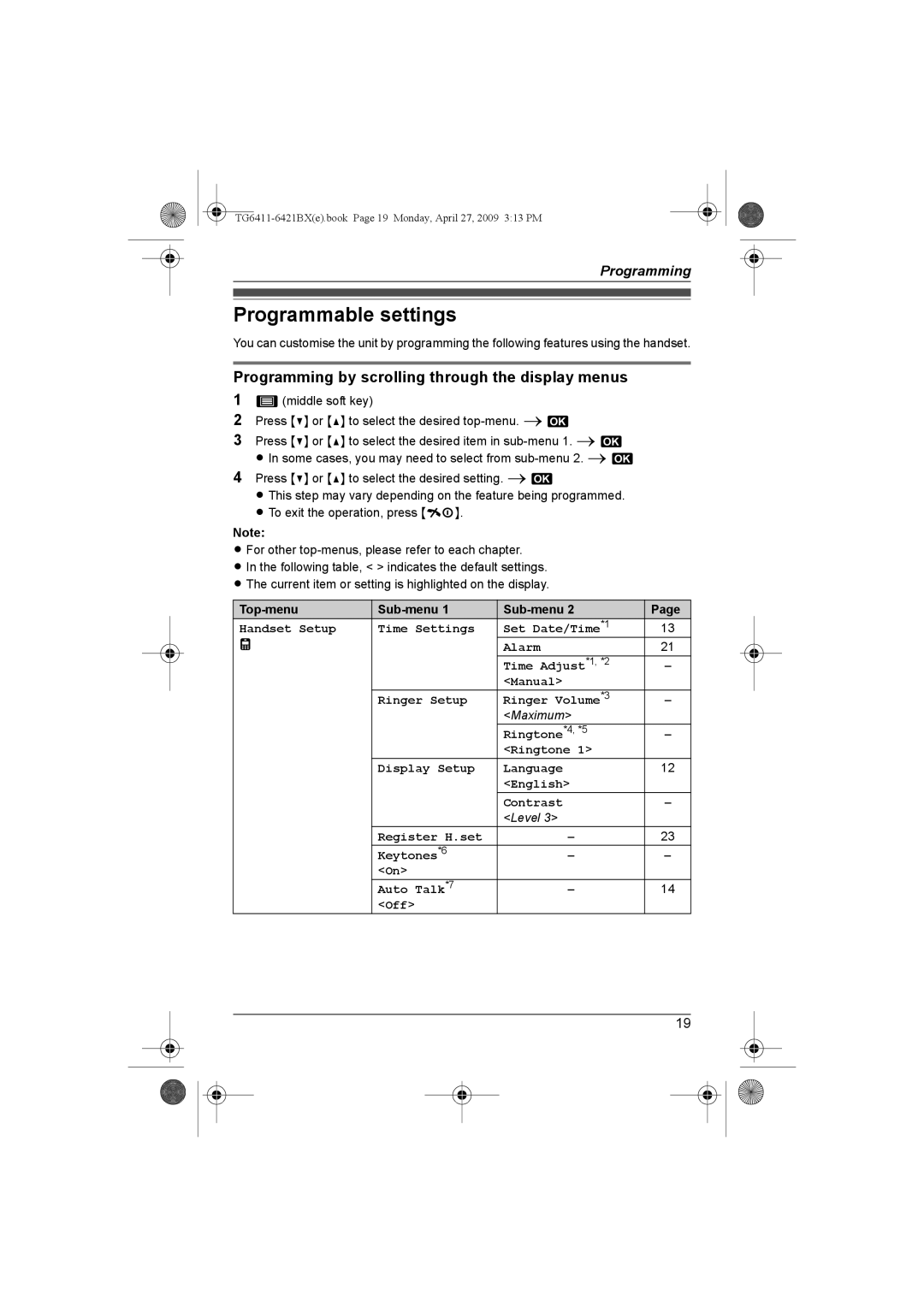Programming
Programmable settings
You can customise the unit by programming the following features using the handset.
Programming by scrolling through the display menus
18(middle soft key)
2Press {V} or {^} to select the desired
3Press {V} or {^} to select the desired item in
4Press {V} or {^} to select the desired setting. i M
L This step may vary depending on the feature being programmed. L To exit the operation, press {ih}.
Note:
LFor other
L In the following table, < > indicates the default settings.
L The current item or setting is highlighted on the display.
|
| Page | |
Handset Setup | Time Settings | Set Date/Time*1 | 13 |
< |
| Alarm | 21 |
|
| ||
|
| Time Adjust*1, *2 | – |
|
| <Manual> |
|
| Ringer Setup | Ringer Volume*3 | – |
|
| <Maximum> |
|
|
| Ringtone*4, *5 | – |
|
| <Ringtone 1> |
|
| Display Setup | Language | 12 |
|
| <English> |
|
|
| Contrast | – |
|
| <Level 3> |
|
| Register H.set | – | 23 |
| Keytones*6 | – | – |
| <On> |
|
|
| Auto Talk*7 | – | 14 |
| <Off> |
|
|
19