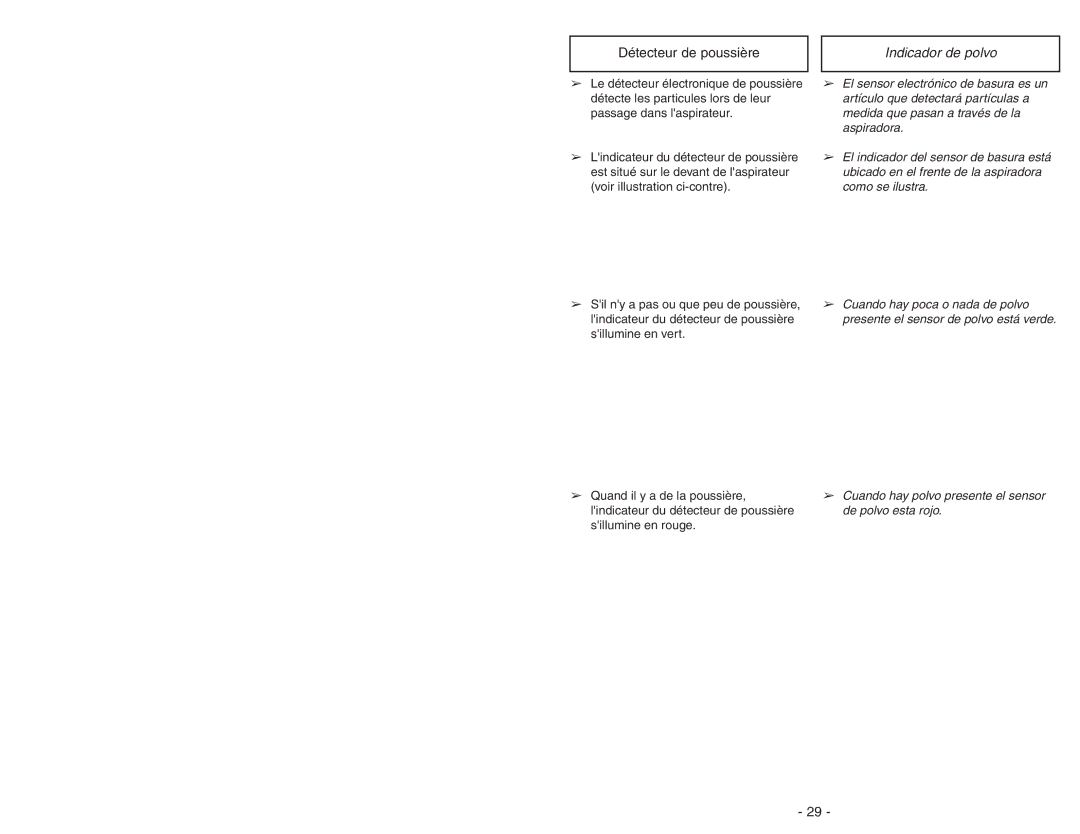MC-UL675 specifications
The Panasonic MC-UL675 is a powerful and versatile upright vacuum cleaner designed to deliver a thorough cleaning experience for a variety of surfaces in the home. Known for its robust construction and user-friendly features, the MC-UL675 is a popular choice among homeowners looking for efficiency and reliability in their cleaning appliances.One of the standout features of the MC-UL675 is its powerful 12-amp motor, which ensures strong suction performance. This high-performance motor allows the vacuum to capture dust, dirt, and allergens from both carpets and hard floors with ease. The vacuum also comes equipped with a HEPA filter that traps 99.97% of particles, making it an excellent option for those who suffer from allergies or have pets. This filtration system not only helps to improve indoor air quality but also enhances overall cleaning effectiveness.
The Panasonic MC-UL675 features a unique "Agility" design, which allows for easy maneuverability and great reach. The vacuum is lightweight and features a telescopic wand and a flexible hose, giving users the freedom to clean high corners and tight spaces without hassle. Its 14-inch cleaning path ensures that larger areas can be cleaned quickly, reducing the overall time spent vacuuming.
Additionally, this vacuum cleaner is equipped with a variety of attachments, including a dusting brush, upholstery nozzle, and a crevice tool, allowing users to tackle various cleaning tasks with ease. These tools help reach difficult spots, ensuring that every nook and cranny of a home is free from dust and debris.
The MC-UL675 also boasts a convenient automatic cord reel, which allows for easy storage without the hassle of tangling wires. The vacuum's design includes large wheels that provide stability and smooth movement over different surfaces, enhancing overall usability.
Durability is another key characteristic of the Panasonic MC-UL675. Built with high-quality materials, this vacuum is designed to withstand regular use while maintaining its performance over time. Its streamlined design and rounded edges minimize the risk of damage to walls and furniture during cleaning.
In summary, the Panasonic MC-UL675 is an outstanding vacuum cleaner that combines power, efficiency, and user-friendly features. With its strong suction capability, advanced filtration system, and versatile attachments, it effectively meets the cleaning needs of modern households. Whether it's carpets, hardwood floors, or upholstery, the MC-UL675 stands out as a reliable and efficient cleaning companion.