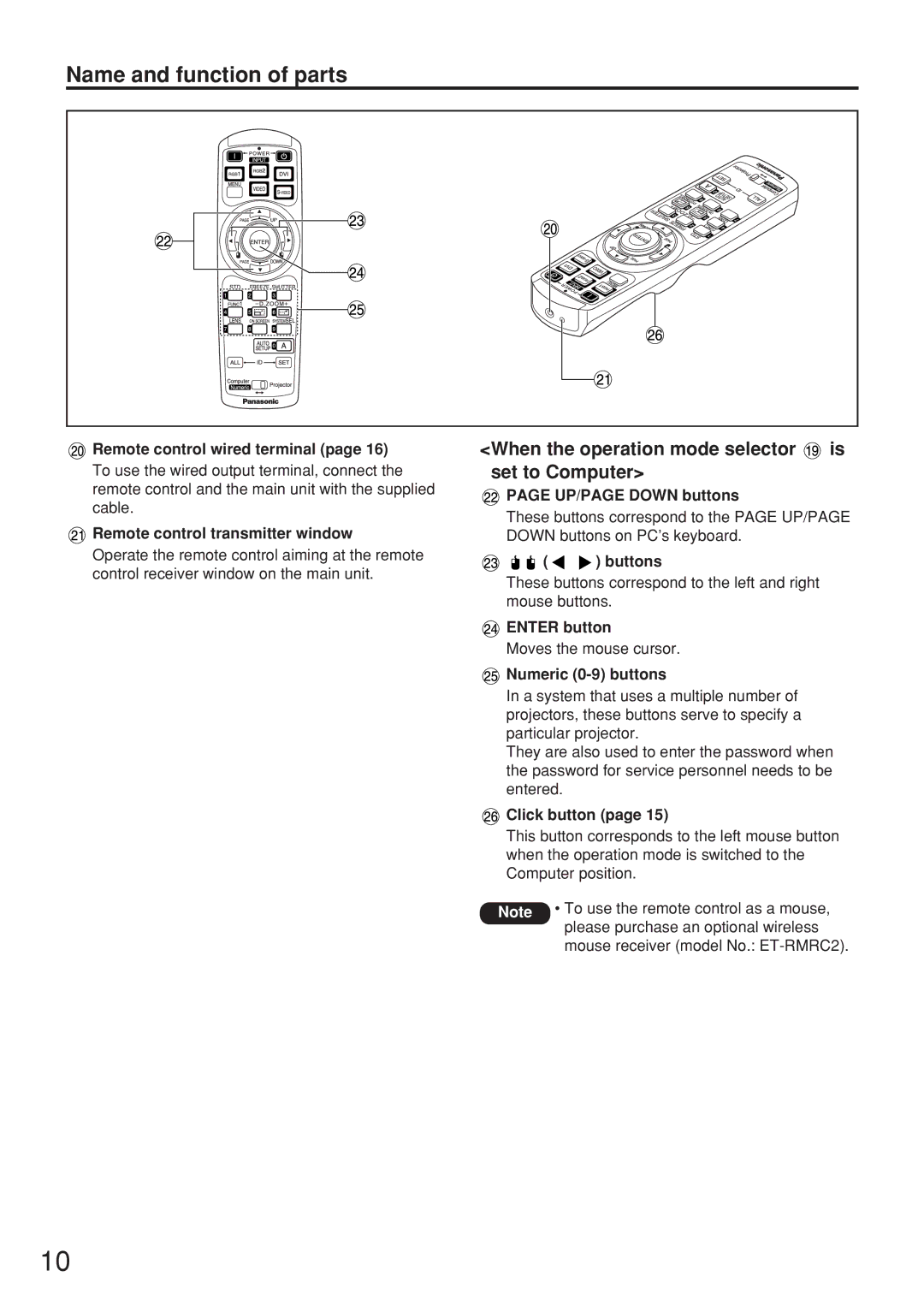Name and function of parts
Remote control wired terminal (page 16) | <When the operation mode selector | is |
To use the wired output terminal, connect the remote control and the main unit with the supplied cable.
![]() Remote control transmitter window
Remote control transmitter window
Operate the remote control aiming at the remote control receiver window on the main unit.
set to Computer>
![]() PAGE UP/PAGE DOWN buttons
PAGE UP/PAGE DOWN buttons
These buttons correspond to the PAGE UP/PAGE DOWN buttons on PC’s keyboard.
![]()
![]() (
( ![]()
![]() ) buttons
) buttons
These buttons correspond to the left and right mouse buttons.
![]() ENTER button
ENTER button
Moves the mouse cursor.
 Numeric
Numeric (0-9) buttons
In a system that uses a multiple number of projectors, these buttons serve to specify a particular projector.
They are also used to enter the password when the password for service personnel needs to be entered.
 Click button (page 15)
Click button (page 15)
This button corresponds to the left mouse button when the operation mode is switched to the Computer position.
Note • To use the remote control as a mouse, please purchase an optional wireless
mouse receiver (model No.:
10