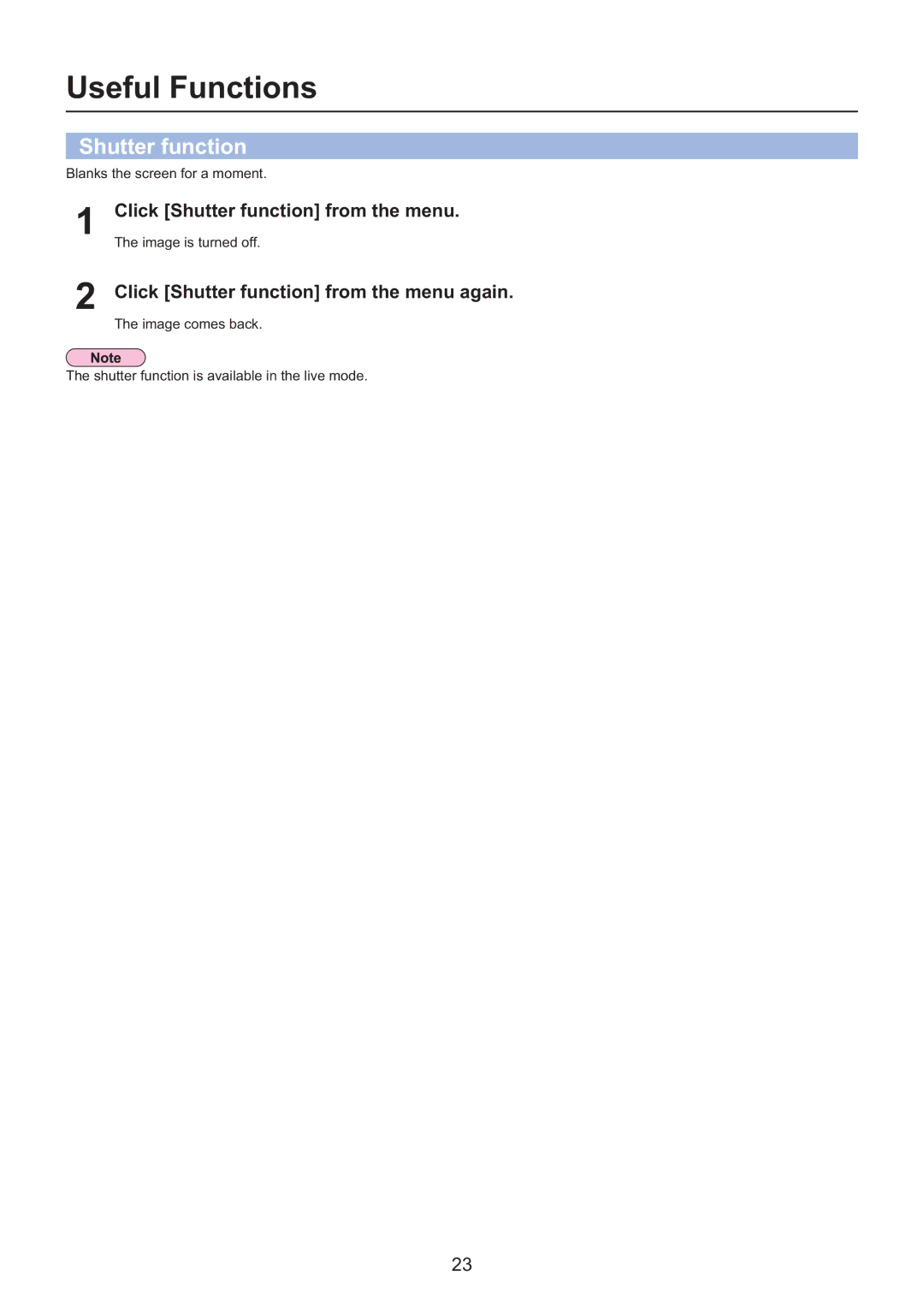Useful Functions
Shutter function
Blanks the screen for a moment.
1
2
Click [Shutter function] from the menu.
The image is turned off.
Click [Shutter function] from the menu again.
The image comes back.
The shutter function is available in the live mode.
23