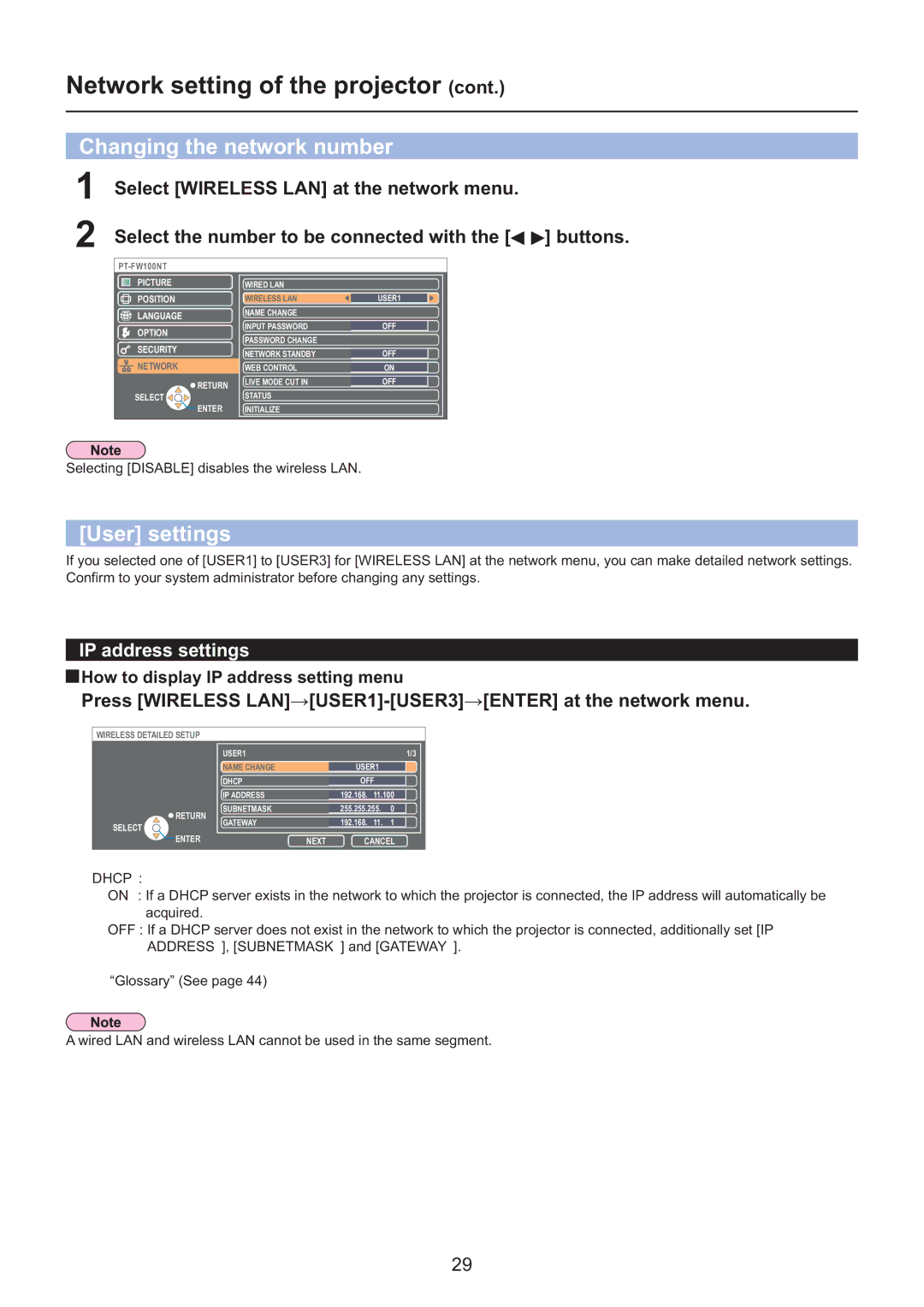Network setting of the projector (cont.)
Changing the network number
1Select [WIRELESS LAN] at the network menu.
2Select the number to be connected with the [![]()
![]() ] buttons.
] buttons.
|
| ||
PICTURE | WIRED LAN |
| |
POSITION | WIRELESS LAN | USER1 | |
LANGUAGE | NAME CHANGE | OFF | |
OPTION | INPUT PASSWORD | ||
PASSWORD CHANGE |
| ||
SECURITY |
| ||
NETWORK STANDBY | OFF | ||
NETWORK | |||
WEB CONTROL | ON | ||
RETURN | LIVE MODE CUT IN | OFF | |
STATUS |
| ||
SELECT |
| ||
ENTER | INITIALIZE |
|
Selecting [DISABLE] disables the wireless LAN.
[User] settings
If you selected one of [USER1] to [USER3] for [WIRELESS LAN] at the network menu, you can make detailed network settings. Confirm to your system administrator before changing any settings.
IP address settings
 How to display IP address setting menu
How to display IP address setting menu
Press [WIRELESS LAN] |
| ||||||
|
|
|
|
|
|
|
|
| WIRELESS DETAILED SETUP |
|
|
|
|
|
|
|
| USER1 |
|
| 1/3 |
| |
|
| NAME CHANGE |
|
|
|
|
|
|
|
| USER1 |
|
|
| |
|
| DHCP |
|
|
|
|
|
|
|
| OFF |
|
|
| |
|
| IP ADDRESS |
|
|
|
|
|
|
|
| 192.168. 11.100 |
|
| ||
| RETURN | SUBNETMASK |
| 255.255.255. | 0 |
|
|
|
|
|
|
|
|
| |
| GATEWAY |
| 192.168. 11. | 1 |
|
| |
| SELECT |
|
|
| |||
|
|
|
|
|
|
| |
| ENTER |
| NEXT | CANCEL |
| ||
DHCP※:
ON : If a DHCP server exists in the network to which the projector is connected, the IP address will automatically be acquired.
OFF : If a DHCP server does not exist in the network to which the projector is connected, additionally set [IP ADDRESS※], [SUBNETMASK※] and [GATEWAY※].
※“Glossary” (See page 44)
A wired LAN and wireless LAN cannot be used in the same segment.
29