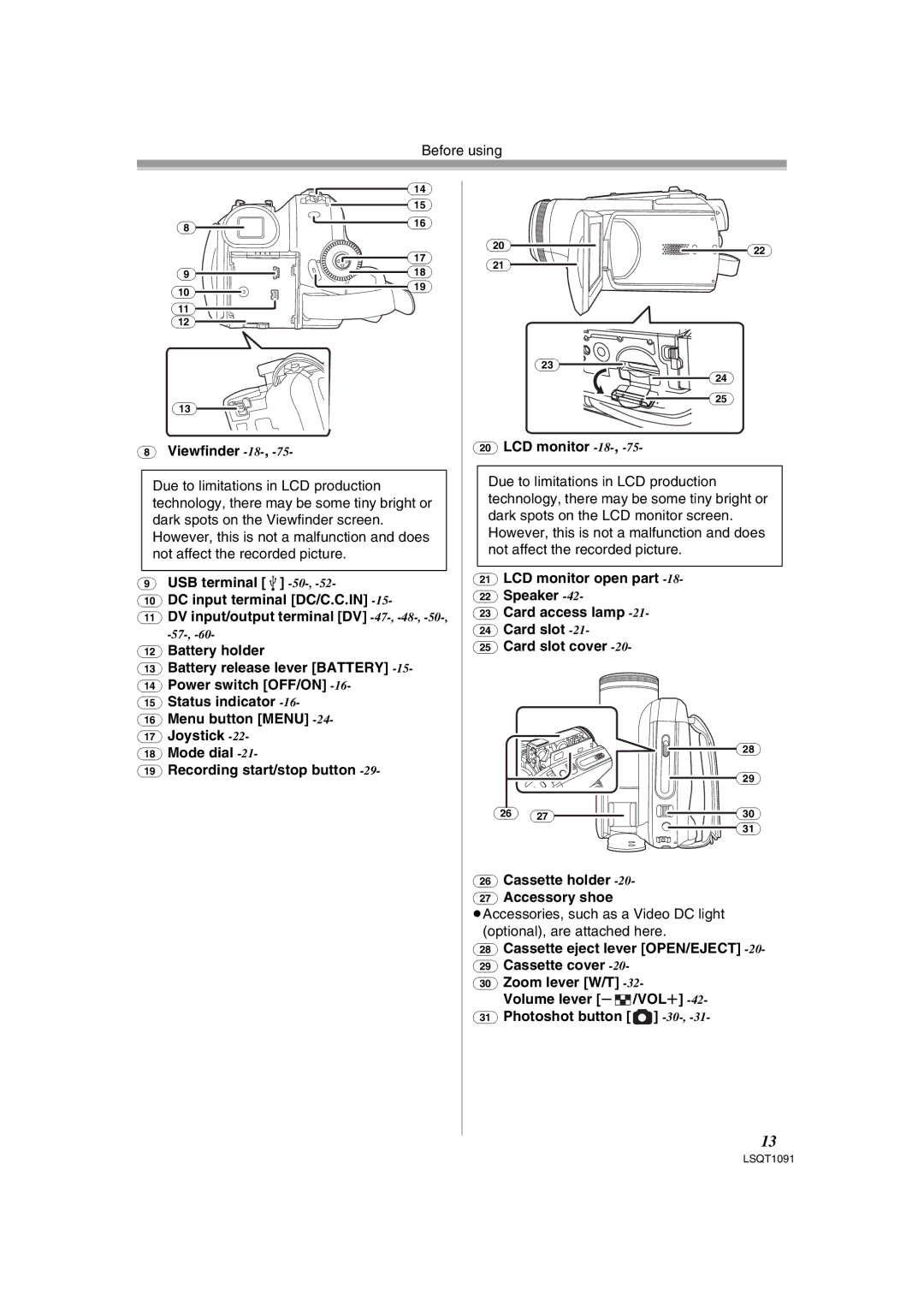Before using
| (14) |
| (15) |
(8) | (16) |
| |
| (17) |
(9) | (18) |
(10) | (19) |
|
(11)
(12)
(13)
(8)Viewfinder -18-, -75-
Due to limitations in LCD production technology, there may be some tiny bright or dark spots on the Viewfinder screen. However, this is not a malfunction and does not affect the recorded picture.
(9)USB terminal [  ]
] -50-, -52-
(10)DC input terminal [DC/C.C.IN] -15-
(11)DV input/output terminal [DV]
(12)Battery holder
(13)Battery release lever [BATTERY]
(14)Power switch [OFF/ON]
(15)Status indicator
(16)Menu button [MENU]
(17)Joystick
(18)Mode dial
(19)Recording start/stop button
(20)![]()
![]() (22)
(22)
(21)
(23)
(24) (25)
(20)LCD monitor
Due to limitations in LCD production technology, there may be some tiny bright or dark spots on the LCD monitor screen. However, this is not a malfunction and does not affect the recorded picture.
(21)LCD monitor open part
(22)Speaker
(23)Card access lamp
(24)Card slot
(25)Card slot cover
|
| (28) |
|
| (29) |
(26) | (27) | (30) |
|
| (31) |
(26)Cassette holder
(27)Accessory shoe
≥Accessories, such as a Video DC light (optional), are attached here.
(28)Cassette eject lever [OPEN/EJECT]
(29)Cassette cover
(30)Zoom lever [W/T]
Volume lever [s![]() /VOLr]
/VOLr]
(31)Photoshot button [![]() ]
]
13
LSQT1091