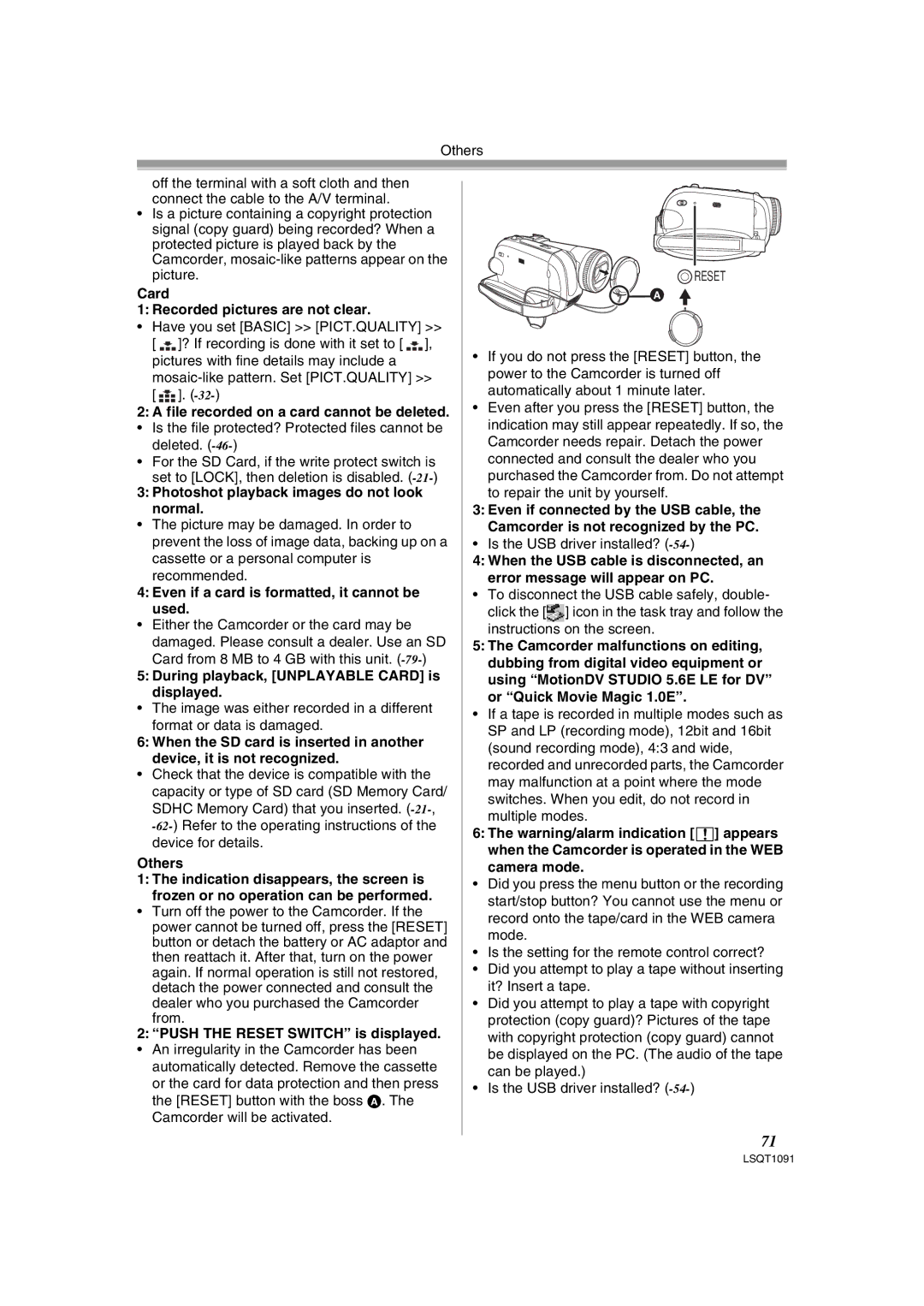Others
off the terminal with a soft cloth and then connect the cable to the A/V terminal.
•Is a picture containing a copyright protection signal (copy guard) being recorded? When a protected picture is played back by the Camcorder,
Card
1: Recorded pictures are not clear.
![]() A
A
![]() RESET
RESET
•Have you set [BASIC] >> [PICT.QUALITY] >> [ ![]() ]? If recording is done with it set to [
]? If recording is done with it set to [ ![]() ], pictures with fine details may include a
], pictures with fine details may include a
[ ![]()
![]()
![]() ].
].
2:A file recorded on a card cannot be deleted.
• Is the file protected? Protected files cannot be deleted.
• For the SD Card, if the write protect switch is set to [LOCK], then deletion is disabled.
3:Photoshot playback images do not look
normal.
•The picture may be damaged. In order to prevent the loss of image data, backing up on a cassette or a personal computer is
recommended.
4: Even if a card is formatted, it cannot be used.
•Either the Camcorder or the card may be damaged. Please consult a dealer. Use an SD
Card from 8 MB to 4 GB with this unit.
5:During playback, [UNPLAYABLE CARD] is displayed.
•The image was either recorded in a different format or data is damaged.
6:When the SD card is inserted in another device, it is not recognized.
•Check that the device is compatible with the capacity or type of SD card (SD Memory Card/ SDHC Memory Card) that you inserted.
Others
1:The indication disappears, the screen is frozen or no operation can be performed.
•Turn off the power to the Camcorder. If the power cannot be turned off, press the [RESET] button or detach the battery or AC adaptor and then reattach it. After that, turn on the power again. If normal operation is still not restored, detach the power connected and consult the dealer who you purchased the Camcorder
from.
2:“PUSH THE RESET SWITCH” is displayed.
• An irregularity in the Camcorder has been automatically detected. Remove the cassette or the card for data protection and then press the [RESET] button with the boss A. The Camcorder will be activated.
•If you do not press the [RESET] button, the power to the Camcorder is turned off automatically about 1 minute later.
•Even after you press the [RESET] button, the indication may still appear repeatedly. If so, the Camcorder needs repair. Detach the power connected and consult the dealer who you purchased the Camcorder from. Do not attempt to repair the unit by yourself.
3:Even if connected by the USB cable, the Camcorder is not recognized by the PC.
• Is the USB driver installed?
4:When the USB cable is disconnected, an error message will appear on PC.
•To disconnect the USB cable safely, double- click the [![]() ] icon in the task tray and follow the
] icon in the task tray and follow the
instructions on the screen.
5:The Camcorder malfunctions on editing, dubbing from digital video equipment or using “MotionDV STUDIO 5.6E LE for DV” or “Quick Movie Magic 1.0E”.
•If a tape is recorded in multiple modes such as SP and LP (recording mode), 12bit and 16bit (sound recording mode), 4:3 and wide, recorded and unrecorded parts, the Camcorder may malfunction at a point where the mode
switches. When you edit, do not record in multiple modes.
6:The warning/alarm indication [°] appears when the Camcorder is operated in the WEB camera mode.
•Did you press the menu button or the recording start/stop button? You cannot use the menu or record onto the tape/card in the WEB camera mode.
•Is the setting for the remote control correct?
•Did you attempt to play a tape without inserting it? Insert a tape.
•Did you attempt to play a tape with copyright protection (copy guard)? Pictures of the tape with copyright protection (copy guard) cannot be displayed on the PC. (The audio of the tape can be played.)
•Is the USB driver installed?
71
LSQT1091