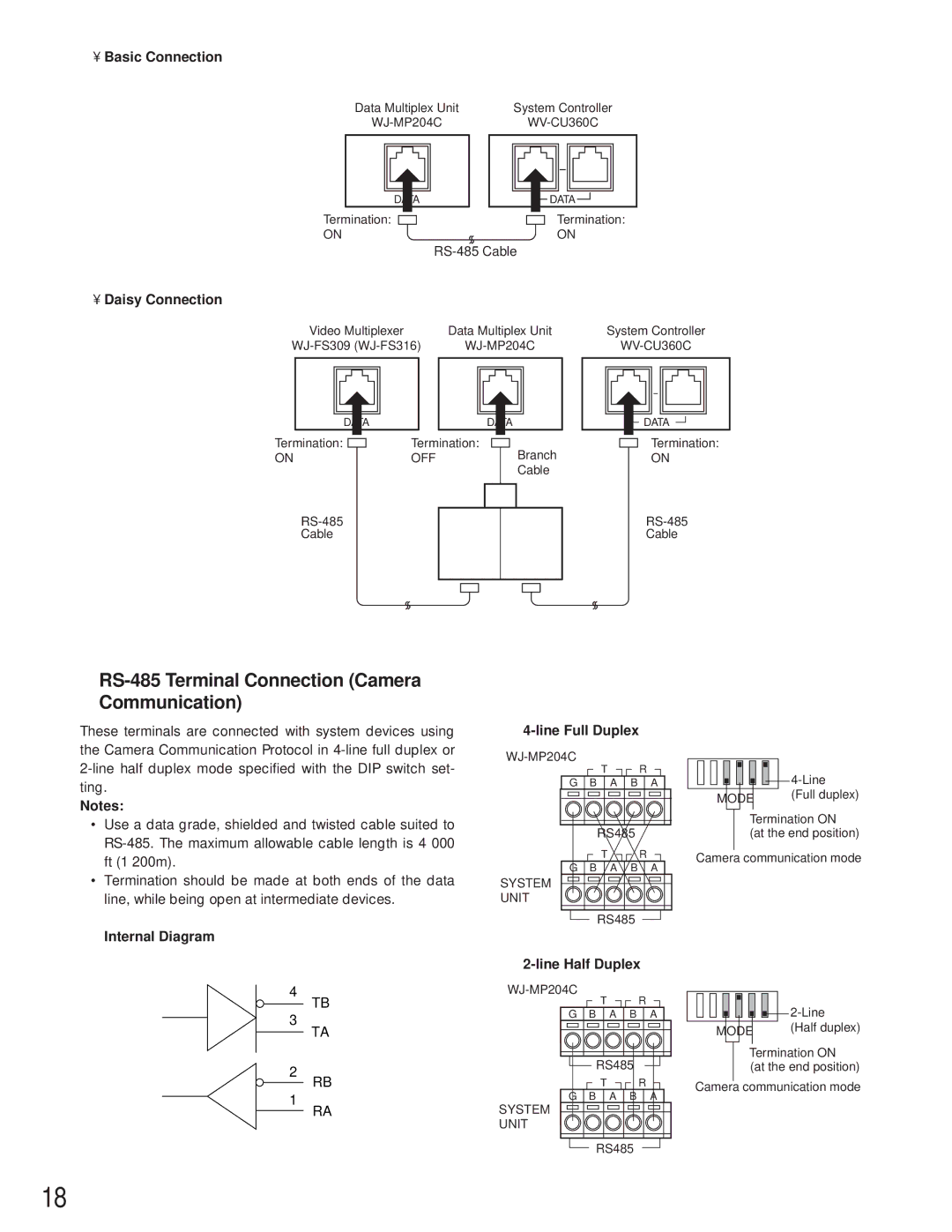• Basic Connection
Data Multiplex Unit | System Controller |
DATA
![]() DATA
DATA ![]()
Termination:
ON
• Daisy Connection
Termination:
ON
Video Multiplexer | Data Multiplex Unit | System Controller |
DATA
DATA
![]() DATA
DATA
Termination: | Termination: |
ON | OFF |
Cable
Branch Cable
Termination:
ON
Cable
●RS-485 Terminal Connection (Camera Communication)
These terminals are connected with system devices using the Camera Communication Protocol in
Notes:
•Use a data grade, shielded and twisted cable suited to
•Termination should be made at both ends of the data line, while being open at intermediate devices.
84-line Full Duplex
T ![]()
![]() R
R
G B A B A
RS485
T ![]()
![]() R
R
G B A B A
SYSTEM
UNIT
RS485
| |
MODE | (Full duplex) |
|
Termination ON
(at the end position)
Camera communication mode
8Internal Diagram
8 2-line Half Duplex
4 |
| |
TB | T | R |
3 | G B A B | A |
|
| |
TA |
|
|
2 | RS485 |
|
|
| |
RB | T | R |
1 | G B A B A | |
RA | SYSTEM |
|
| UNIT |
|
| RS485 |
|
| |
MODE | (Half duplex) |
|
Termination ON
(at the end position)
Camera communication mode
18