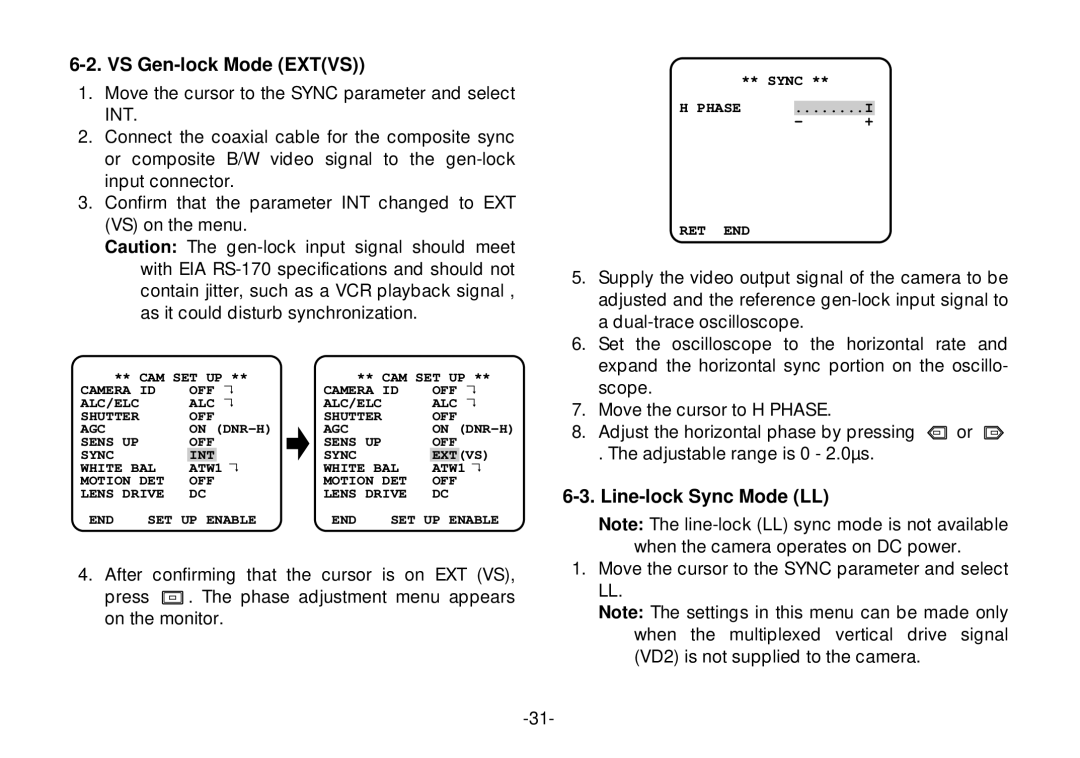6-2. VS Gen-lock Mode (EXT(VS))
1.Move the cursor to the SYNC parameter and select INT.
2.Connect the coaxial cable for the composite sync or composite B/W video signal to the
3.Confirm that the parameter INT changed to EXT (VS) on the menu.
Caution: The
| ** CAM SET UP ** | ** CAM SET UP ** | |||||
CAMERA ID | OFF | ↵ | CAMERA ID | OFF | ↵ | ||
ALC/ELC | ALC | ↵ | ALC/ELC |
| ALC | ↵ | |
SHUTTER | OFF |
| SHUTTER |
| OFF |
| |
AGC |
| ON | AGC |
| ON | ||
SENS | UP | OFF |
| SENS UP |
| OFF |
|
SYNC |
| INT |
| SYNC |
| EXT | (VS) |
WHITE BAL | ATW1 | ↵ | WHITE BAL | ATW1 | ↵ | ||
MOTION DET | OFF |
| MOTION DET | OFF |
| ||
LENS | DRIVE | DC |
| LENS DRIVE | DC |
| |
END | SET UP ENABLE | END | SET UP ENABLE | ||||
4. After confirming that the cursor is on EXT (VS),
press ![]() . The phase adjustment menu appears on the monitor.
. The phase adjustment menu appears on the monitor.
| ** SYNC | ** | |
H PHASE |
|
| |
........I | |||
|
| - | + |
RET END
5.Supply the video output signal of the camera to be adjusted and the reference
6.Set the oscilloscope to the horizontal rate and expand the horizontal sync portion on the oscillo- scope.
7.Move the cursor to H PHASE.
8.Adjust the horizontal phase by pressing ![]() or
or ![]()
. The adjustable range is 0 - 2.0µs.
6-3. Line-lock Sync Mode (LL)
Note: The
1.Move the cursor to the SYNC parameter and select LL.
Note: The settings in this menu can be made only when the multiplexed vertical drive signal (VD2) is not supplied to the camera.